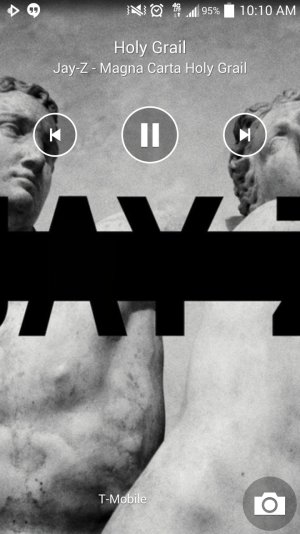Re: T-Mobile Galaxy S4 : Official KitKat 4.4.2 Update Discussion Thread
Downloaded OTA, update installed took 75 minutes. The camera icon is handy, opens with a swipe upward. White icons as stated, Some apps were missing after update and needed to re-download. I found Air view didn't work well in JB, Samsung support said it would with new update, this is false. It works hit or miss just as before. Seems a little smoother.
Downloaded OTA, update installed took 75 minutes. The camera icon is handy, opens with a swipe upward. White icons as stated, Some apps were missing after update and needed to re-download. I found Air view didn't work well in JB, Samsung support said it would with new update, this is false. It works hit or miss just as before. Seems a little smoother.