- Oct 9, 2016
- 1,569
- 107
- 63
Have you tried since installing Feb update?
Yes, I'm on the Feb update now...still not working
Mine is now stuck on Setting up instead of verifying.Same got Feb for T-Mobile today, no change.
Mine is now stuck on Setting up instead of verifying.
ok so from seeing your screenshot, you're using Google Messages, correct? I'm sure you've already installed carrier services?
I'm really shock that this is a issue , I remember when Google first had this up and going people ran into this but this shouldn't be happening this far in now.
Yep in the beginning this was a big problem... I had issues with my pixel, I had to go into the play store and search for the carrier services app I believe, and update it. It wasn't showing as needing an update in my play store apps section... but the update was the problem. That fixed it, it verified, set up, and has been working flawlessly ever since.
I take it nobody has found any fixes for the RCS feature being stuck on "Verifying Number"? I actually thought I found a fix. Tonight I decided to try Messages for Web; there is a setting in there to enable RCS...I clicked it and it enabled. I went to my phone and looked in the settings and it said "connected"......................then within two seconds it switched back to verifying number.
May be try this
https://messages.google.com/disable-chat
See the without your device section and enter your phone number, Google will send a code to your number to disable chat features. May be that will do some server side change to completely reset on Google side.
Once that's done verify it's turned off and then try enabling chat features again on Google messages.
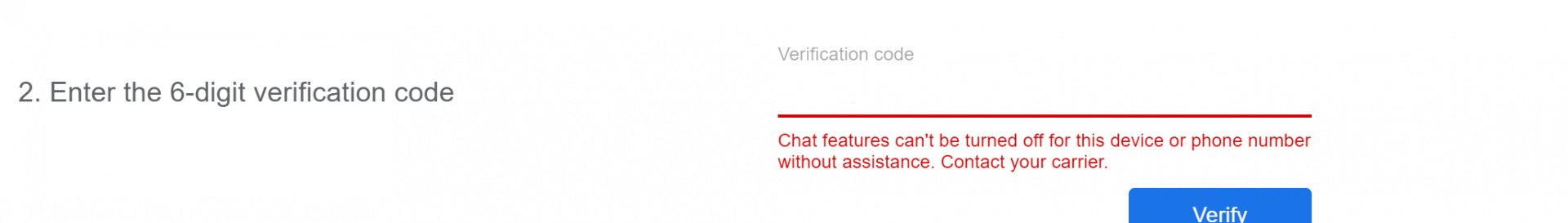
I found a few posts from various support forms and such that other people reported the problem shortly after upgrading to One UI 3.0. It was a delayed issue, meaning RCS worked fine right after they downloaded it but within a few days RCS was broken on their phones. Now obviously our phones(assuming you have the S21 series) came with One UI 3.1 we probably didn't notice that RCS was broken after we downloaded it since our phones came with it already installed. So mayyybe the issue is actually a Samsung One UI issue and not Google. Just some food for thought that I found interesting. This doesn't mean that Google isn't responsible to a degree, they should issue a messages update, but maybe it's already in the works. It could also be that we need to wait for a Samsung update as well or in addition to Google.
Same hereYep in the beginning this was a big problem... I had issues with my pixel, I had to go into the play store and search for the carrier services app I believe, and update it. It wasn't showing as needing an update in my play store apps section... but the update was the problem. That fixed it, it verified, set up, and has been working flawlessly ever since.
Mine worked for about 4 days then stopped.
How old is your sim ?So maybe it is a One UI 3/3.1 issue??? I'm actually on hold with VZW support right now...The person helping me is ify on what they know. Tried telling me RCS was only available on the S9 series...I'll check in when I hang up.
EDIT: Just got off the phone with Verizon tech support...they are sending me a new SIM card, the rep seems to think thats the problem. I guess we will wait and see.
**Also, they tried to charge me $10 for the SIM card. I politely said "No" and they ended up sending it no fee. Just something to keep in mind if you call and request a new SIM.**

