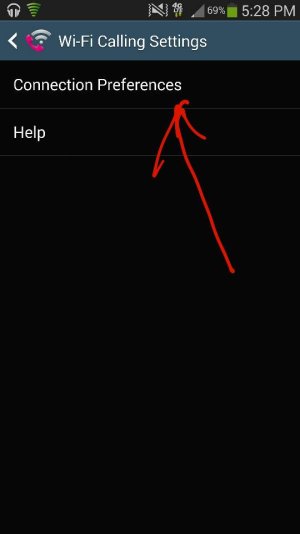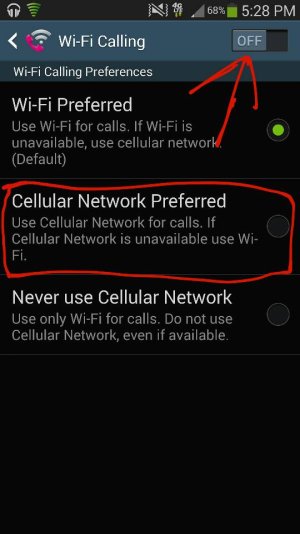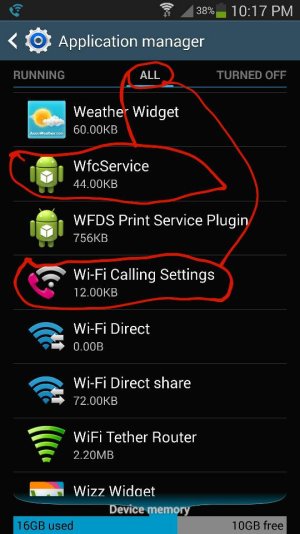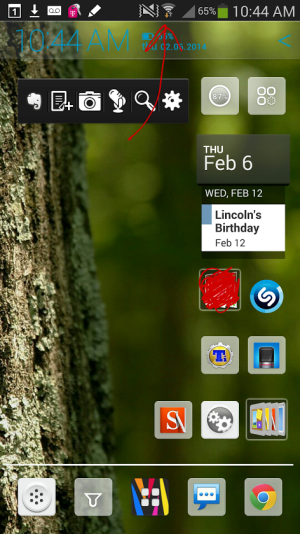- Feb 4, 2014
- 6
- 0
- 0
Hello all,
I have a rooted Note 3 (MI7) and am trying to permanently disable wifi calling. I have gone to Settings >> Connections >> more networks >> wifi calling and turned this off. BUT, wifi calling still persists and my mobile network is disabled when connected to wifi. I have had several problems with wifi calling (Screechy noise for caller, no ring for caller etc)
Is there anyway to disable this? Is this included in a update? I am worried also about loosing root or tripping knox if I update.
Thank you!
Aidan
I have a rooted Note 3 (MI7) and am trying to permanently disable wifi calling. I have gone to Settings >> Connections >> more networks >> wifi calling and turned this off. BUT, wifi calling still persists and my mobile network is disabled when connected to wifi. I have had several problems with wifi calling (Screechy noise for caller, no ring for caller etc)
Is there anyway to disable this? Is this included in a update? I am worried also about loosing root or tripping knox if I update.
Thank you!
Aidan
Last edited by a moderator: