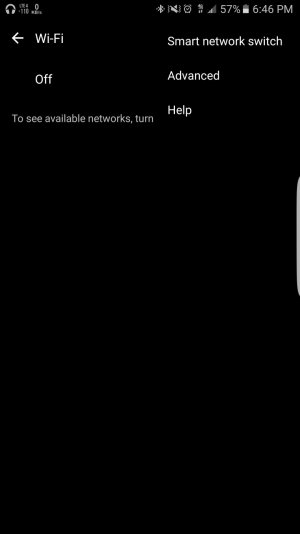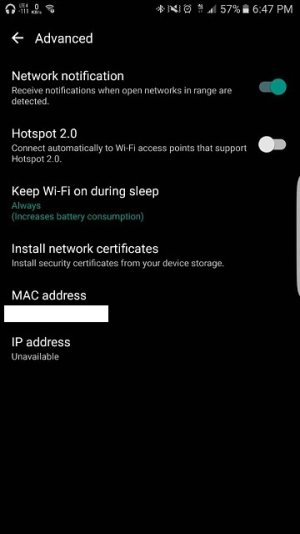The wifi functionality is very frustrating on my new S7. The phone automatically connects to any open wifi network. This usually results in connecting to a network with extra authentication required (say, a hotel wifi) so then my internet stops working.
There is no setting under wifi to turn this auto-connection off. I already have Hotspot 2.0 turned Off.
Additionally, the whole Settings->Wi-Fi interface is confusing. It does not show which network is currently connected. And, if I long press on the network I'm currently connected to, the popup menu option is "Connect" rather than "Disconnect" so I can't figure out how to disconnect (or forget) any wifi network.
Any suggestions would be greatly appreciated!
There is no setting under wifi to turn this auto-connection off. I already have Hotspot 2.0 turned Off.
Additionally, the whole Settings->Wi-Fi interface is confusing. It does not show which network is currently connected. And, if I long press on the network I'm currently connected to, the popup menu option is "Connect" rather than "Disconnect" so I can't figure out how to disconnect (or forget) any wifi network.
Any suggestions would be greatly appreciated!
Last edited: