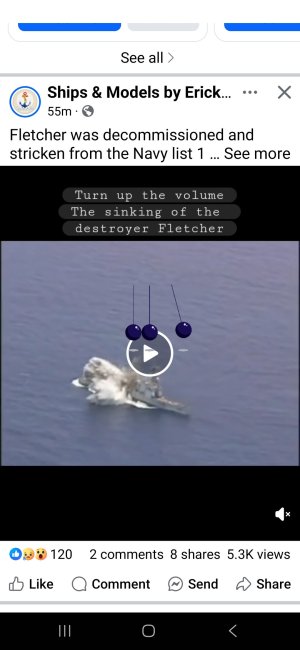Galaxy 25+.... I am experiencing pop up ads that overlay any app that I have open or am working with. This includes Google, messenger, fb, texts, etc. Usually an avg of three ads. Sometimes they clear easily, other times they block th display and are difficult to clear. Seems this started with the appearance of three small purple balls on the screen followed by the ads (see photo) Verizon protect and Malware has not found anything. Verizon techs observed the event and tried some changes in settings, but it did not help. This has become very annoying. Anyone else? Solutions? Thanks in advance
Question Takeover Adware
- Thread starter jsrvette
- Start date
You are using an out of date browser. It may not display this or other websites correctly.
You should upgrade or use an alternative browser.
You should upgrade or use an alternative browser.
SpookDroid
Ambassador
- Jul 14, 2011
- 19,968
- 1,452
- 113
Not sure what I'm looking at from the picture, but first I'd see if those 'ads' are just webpage notifications (if you enable push notifications from a browser, like Chrome, websites can send you these via push). If that's the case, you'd see these as a notification with a browser icon, and you could disable them in the browser settings (either entirely or per webpage).
If that doesn't help, check your network settings. Is it happening on any network? Or at home WiFi? If your DNS has been changed, that may be injecting ads (or worse) into your devices' traffic.
If it's an installed app, try running your phone in Safe Mode. Do the ads happen there too? If they stop, then it's definitely an installed app.
If that doesn't help, check your network settings. Is it happening on any network? Or at home WiFi? If your DNS has been changed, that may be injecting ads (or worse) into your devices' traffic.
If it's an installed app, try running your phone in Safe Mode. Do the ads happen there too? If they stop, then it's definitely an installed app.
- Mar 9, 2012
- 169,528
- 10,898
- 113
Welcome to Android Central! Also see if this helps: https://forums.androidcentral.com/threads/guide-full-screen-ads-how-to-find-the-culprit.901497/
Happens in my mobile network and/or wifi regardless. The image was to display the three little swings balls I spoke of. DNS same and not changed. Have looked at Chrome settings also, but no Site Setting option is listed under the Privacy and Security section to see if push notifications are on. Will attempt safe mode next. Really appreciate the fast response and will update againNot sure what I'm looking at from the picture, but first I'd see if those 'ads' are just webpage notifications (if you enable push notifications from a browser, like Chrome, websites can send you these via push). If that's the case, you'd see these as a notification with a browser icon, and you could disable them in the browser settings (either entirely or per webpage).
If that doesn't help, check your network settings. Is it happening on any network? Or at home WiFi? If your DNS has been changed, that may be injecting ads (or worse) into your devices' traffic.
If it's an installed app, try running your phone in Safe Mode. Do the ads happen there too? If they stop, then it's definitely an installed app.
- Feb 6, 2017
- 98,422
- 14,712
- 113
Hi,Happens in my mobile network and/or wifi regardless. The image was to display the three little swings balls I spoke of. DNS same and not changed. Have looked at Chrome settings also, but no Site Setting option is listed under the Privacy and Security section to see if push notifications are on. Will attempt safe mode next. Really appreciate the fast response and will update again
Have you tried safe mode like spook mentioned?
SpookDroid
Ambassador
- Jul 14, 2011
- 19,968
- 1,452
- 113
I thought the balls were part of the video; see them now. Check the 'Apps that can appear over other apps' settings on your phone and either turn everything off there, or see if there's any app that stands out (most likely mobile games or not-so-reputable apps).Happens in my mobile network and/or wifi regardless. The image was to display the three little swings balls I spoke of. DNS same and not changed. Have looked at Chrome settings also, but no Site Setting option is listed under the Privacy and Security section to see if push notifications are on. Will attempt safe mode next. Really appreciate the fast response and will update again
I'd also go into the installed app list (Settings/Apps) and see if any suspicious apps are on the list.
ThanksI thought the balls were part of the video; see them now. Check the 'Apps that can appear over other apps' settings on your phone and either turn everything off there, or see if there's any app that stands out (most likely mobile games or not-so-reputable apps).
I'd also go into the installed app list (Settings/Apps) and see if any suspicious apps are on the list.
No fix. Everything is off..Thought I was successful last eve as I had no ads appear for several hours and went to bed. This morning...awakening the phone I had a game ad that took some effort to overcome and dismiss. Since then, as explained, ads continue to overlay in triplicate over an open app that is being viewed. I have managed to dismiss these through Chrome....but even that setting is off so I habe no idea how the ads are getting through. I will note that in Safe mode this doesnt happen, but I cant open most of the apps to see if an intrusion happens. I am returning once again to Verizon in the morning to see if they have further advice. I would consider a reset to factory, but think whatever this problem is may also reload into software somehow..regardless may habe to try that. At least I have full insurance and the phone could be replaced if this isn't resolved. Still very bizzare. Appreciate everything you amd Laura have suggested....
SpookDroid
Ambassador
- Jul 14, 2011
- 19,968
- 1,452
- 113
Since you mentioned that it doesn't happen in Safe Mode, chances are the 'easy way' of getting rid of this is, indeed, a factory reset (just be mindful of which apps you re-download, or install gradually to pin-point which app is making these overlays appear).
Also, what happens if you uninstall Chrome and use a different browser? Do the ads keep coming?
Also, what happens if you uninstall Chrome and use a different browser? Do the ads keep coming?
The ads keep coming even using different browsers. Tried Duck and Samsung.. Just not looking forward to the reset and with my luck....well, u know! LolSince you mentioned that it doesn't happen in Safe Mode, chances are the 'easy way' of getting rid of this is, indeed, a factory reset (just be mindful of which apps you re-download, or install gradually to pin-point which app is making these overlays appear).
Also, what happens if you uninstall Chrome and use a different browser? Do the ads keep coming?
SpookDroid
Ambassador
- Jul 14, 2011
- 19,968
- 1,452
- 113
But did you uninstall/disable Chrome? If not, and the ads are coming through there, the push notification nature of them would still keep them coming through.
Also, nothing in the installed app list 'stand out'? Or in the permission manager for apps that can appear on top?
Also, nothing in the installed app list 'stand out'? Or in the permission manager for apps that can appear on top?
But did you uninstall/disable Chrome? If not, and the ads are coming through there, the push notification nature of them would still keep them coming through.
Also, nothing in the installed app list 'stand out'? Or in the permission manager for apps that can appear
Chrome was only deselected as a browser for that test and others selected. No suspicious apps were discovered. The permissions for apps that can appear over are all off. I supposed I could uninstall Chrome completely and see if that does something other than just selecting an alternative. I will attempt that
- Feb 6, 2017
- 98,422
- 14,712
- 113
I would turn notifications off for your browser by long pressing the app then tap info>notifications>turn off
Soooo I did remove chrome and started using Duck. The ads have diminished significantly and if they appear, they are much easier to dismiss at least. They did not completely stop altogether, but enough to keep me from resetting the phone at this point. So I will pause this for now and give this a bit more time. Sincerely appreciate all the assistance as it clearly did in fact make a big difference!Chrome was only deselected as a browser for that test and others selected. No suspicious apps were discovered. The permissions for apps that can appear over are all off. I supposed I could uninstall Chrome completely and see if that does something other than just selecting an alternative. I will attempt that
- Feb 6, 2017
- 98,422
- 14,712
- 113
Have you tried disabling notifications for your Web browser?Soooo I did remove chrome and started using Duck. The ads have diminished significantly and if they appear, they are much easier to dismiss at least. They did not completely stop altogether, but enough to keep me from resetting the phone at this point. So I will pause this for now and give this a bit more time. Sincerely appreciate all the assistance as it clearly did in fact make a big difference!
Yes. Notifications are off for the browserHave you tried disabling notifications for your Web browser?
- Feb 6, 2017
- 98,422
- 14,712
- 113
And still going through ?Yes. Notifications are off for the browser
Similar threads
Forum statistics

Space.com is part of Future plc, an international media group and leading digital publisher. Visit our corporate site.
© Future Publishing Limited Quay House, The Ambury, Bath BA1 1UA. All rights reserved. England and Wales company registration number 2008885.