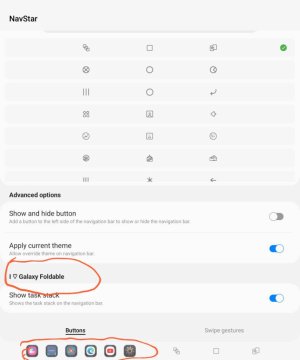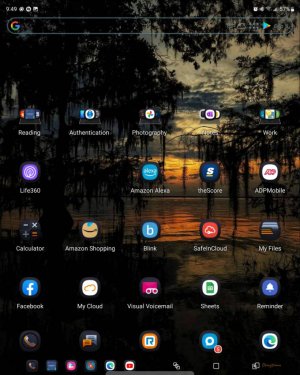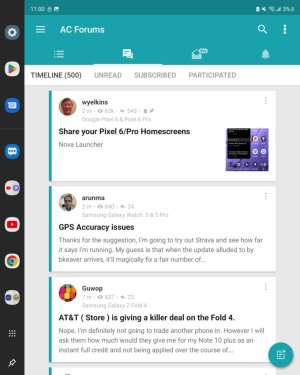KupKrazy
Well-known member
- Mar 2, 2011
- 1,482
- 132
- 63
Not on my phone. In app drawer if I swipe up it goes to home, if I swipe down it goes to finder. When in finder I have to wipe up twice to get back to app page then swipe up to gonto home. Very annoying when it's something I don't use.
Hmm, that's just weird - why would ours act differently and I don't think there is a setting to change that? When I'm in the app drawer, I get back to home if I swipe up or down. It doesn't show me the Finder unless I actually tap on the search bar. Yeah, I would find that annoying too.