Kelly Kearns
Well-known member
- Jan 10, 2012
- 8,729
- 6
- 0
There is also an enable all option in PDP.I was saying drag and disable in stock android lol. Btw when what you did happens in package disabler, you can renable it all by clicking uninstall.
There is also an enable all option in PDP.I was saying drag and disable in stock android lol. Btw when what you did happens in package disabler, you can renable it all by clicking uninstall.
I don't do anything drastic.I don't understand how some of you manage to get these result... I get 9-10 hours on battery with only 3hrs of sot! Don't tell me this is because I don't have good signal!!!! I have good signal, and it couldn't be the reason why I get half your battery life!!! Please tell us how you do it!!!!
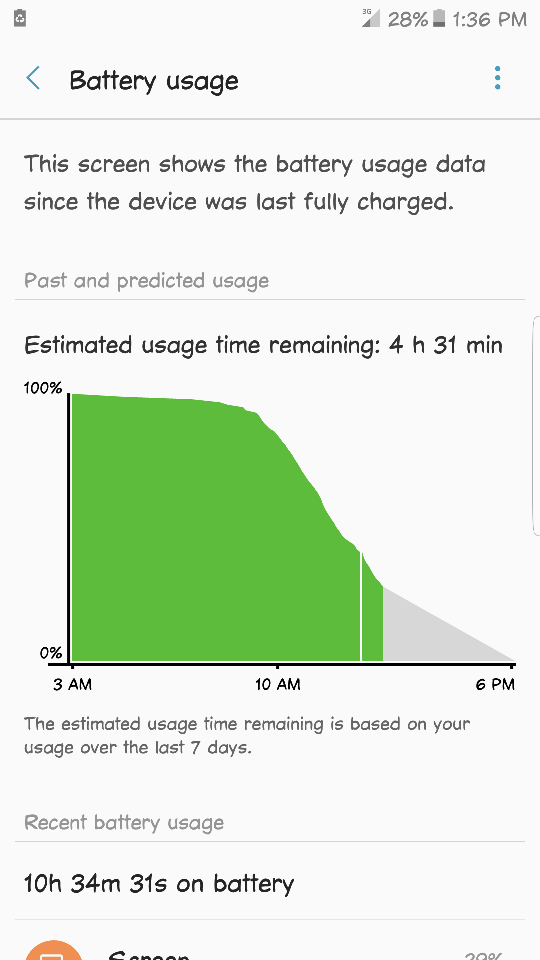
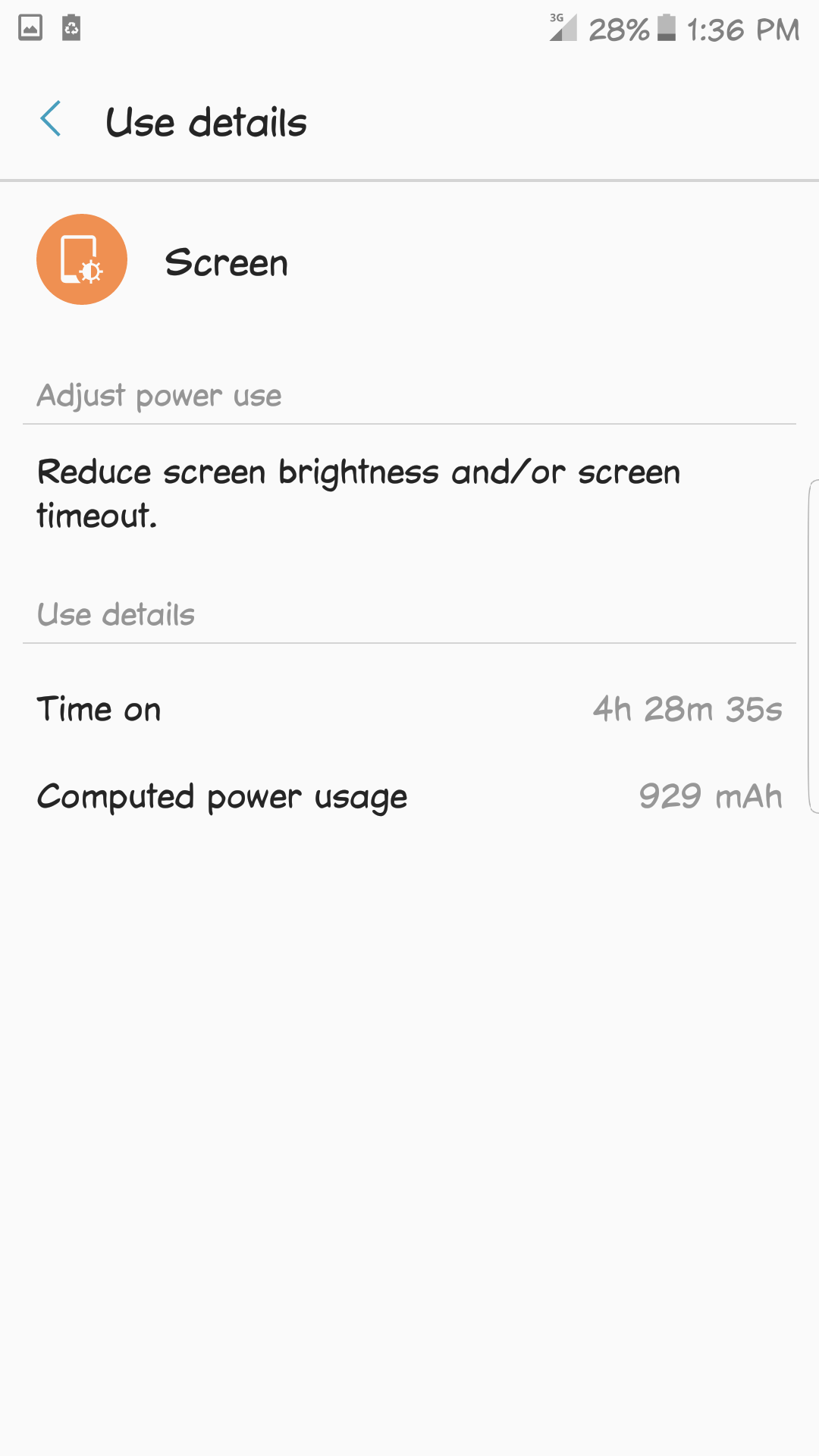
I'm gonna do everything you said cause I've never managed to get more than 3,5 hours ever. Yours look like a dream.I don't do anything drastic.
Location > OFF while at home
Wifi scanning > always OFF, this is a big battery killer for me
BT > OFF until I get in my car
LTE > ON, I have unlimited data so I use LTE 90% of the time usually 2-3 bars
Charging > I charge it until it's full and then I unplug it right away. My Note 5 charged all night and I did the same things as above and it would be dead by noon. I use Fast Charging.
Reboot > I reboot once a week.
Apps > I have around 100 apps, that I manually downloaded and set up, I DID NOT USE SMART SWITCH. I think this is another big battery killer.
Bloat > I used package disabler pro and froze most of the Samsung stuff except for Samsung + and calendar, most of the Sprint stuff including Flipboard, and any other installed apps that I don't use, Google play music etc.
And that's about it. I have all the other Samsung goodies turned on.
I hope this helps if I remember anything else I'll add an addendum.
Looks like a dream. But I see in the status bar that you have a power saving mode on???This is mine today. I woke up at 8am and have been on it pretty much all day so far it's 1:30 ish for me. I'm on Sprint (cdma) SD 820
//uploads.tapatalk-cdn.com/20160831/546a2efac8decbf397155c1eee7097ae.jpg
//uploads.tapatalk-cdn.com/20160831/e14a6f2c9394e0ca0f8a51fe34045633.jpg
Autobrightness will help the battery.This thread is big, so i dodnt get a chance to read every post, but does anyone happen to know if keeping the Auto dimming setting turned ON, eats st the battery faster or as opposed to just keeping that setting turned off, and keeping the screen at less than 50% brightness?
Autobrightness on or off, helps the battery?Autobrightness will help the battery.
On helps battery and the Note 5 autobrightness is very good, but the Note 7 is really supposed to be even better.Autobrightness on or off, helps the battery?
Yes, mid level.Looks like a dream. But I see in the status bar that you have a power saving mode on???
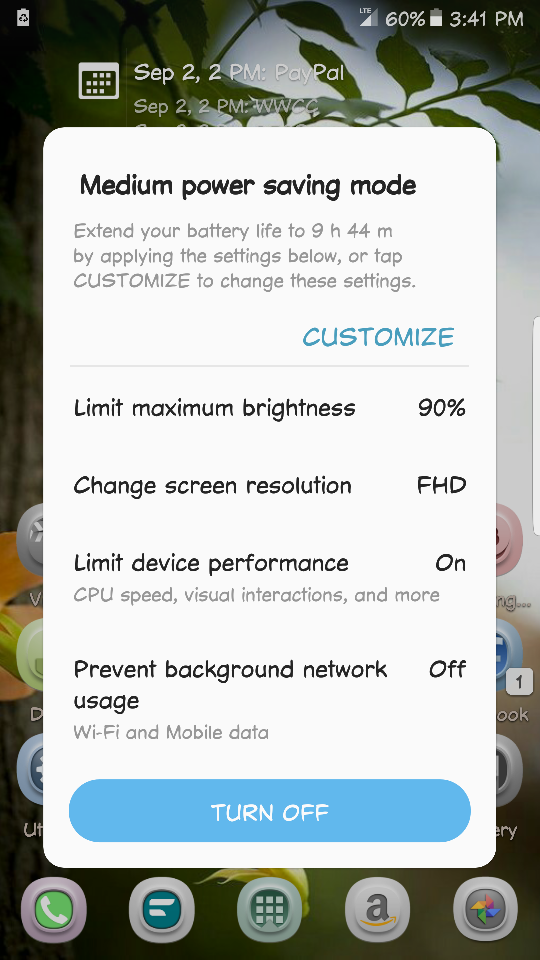
About the unplugging thing... I don't know if it makes a difference but I know that all of the phones I've had, I kept plugged in all night and partially during the day when I was using them because the battery just seemed to get worse and worse over time. I was determined this phone would be different and so far so good.I'm gonna do everything you said cause I've never managed to get more than 3,5 hours ever. Yours look like a dream.
There are two things that attract my attention a lot.
1. Unplugging as soon as you hit 100%?are you sure this makes a lot of impact? I've hear that more modern phones don't have that kind of needs and manage themselves on their own. I would think it stops pulling juice when it hits 100 automatically
2. I used smart switched! Why do you think it makes a difference? It would be such a hassle to reset my phone to factory now and re do everything manually but if it makes my sot go from 3 to 6hrs, I'll gladly do it every morning!! Can I reinstall the exact same app though?!
Has anyone else around here tried to reset their phone after using smart switch and did it make a difference ??? I'm on my 3rd day and my phone battery will not give me more than 3,5 hrs sot or last more than 10 hours without plugging it. It's starting to really worry me that I can't even finish the day ....
I haven't even dared yet to turn my Bluetooth...
I received my phone on the 18th and had random issues with Android system killing the battery so I took the plunge and did FDR 2 days ago. Seemed to work quite well. Then this morning Android system reared its ugly head again. Fortunately I caught it, was able to see that beaming service was the culprit, disabled it, and the rest of the day haven't had an issue.Has anyone else around here tried to reset their phone after using smart switch and did it make a difference ??? I'm on my 3rd day and my phone battery will not give me more than 3,5 hrs sot or last more than 10 hours without plugging it. It's starting to really worry me that I can't even finish the day ....
I haven't even dared yet to turn my Bluetooth...

