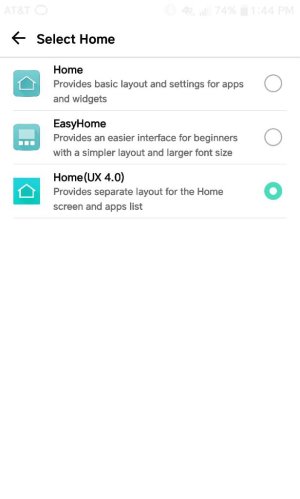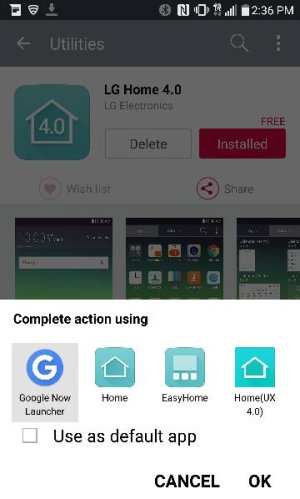If LG restores the drawer, it is too little, too late. The LG "info" window is no where near as useful as the Google one, or even the HTC one. Who needs info on sports, music, etc. Google gives me package tracking, remembers where I parked my car, shows me stock prices, articles of interest to ME, etc.
Most launchers concentrate on bling. I have no need for fancy transitions, wild themes, and so forth. But for example, the Go Launcher lets you populate folders with apps from within the folder, which would have saved me hours of time and the hand ache I got dragging them one at a time from the Google app drawer. But alas, Go got really annoying--it keeps asking me to rate it, and installs all sorts of junk apps. I have tried a lot of other launchers too, and if you use the Google ecosystem, their launcher is the best choice.