cgalleria93
Active member
- Dec 4, 2010
- 30
- 4
- 0
here is the Metamorph black swype. I like it, but not sure if the gaps need to be lighter or not.

The black looks awesome!!!
Quick Q... I'm on the pink swype but the original file, not the metamorph... how would I go about switching if I wanted to?
And if you made a purple one, I'm sure my friend would love it.
ok tried a different shade for the Black Swype metamorph. This one looks alot better


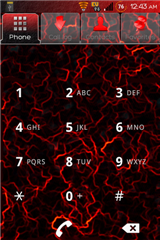






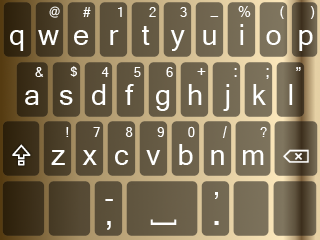
Probably needs its own post... but here they are Metamorph swype files.
FOLLOW these great instructions to install the Metamorph Swype zips by Thabyrdman
Make sure you choose another input keyboard before starting, other than swype.
Install Metamoph from the market
Download the color swype zip file to your SDCard.
Open metamorph
unzip/extract new theme
find the color swype Zip and select it
let it do its thing unziping
close next screen (shows the developer)
apply all
Reboot
settings
lang. & keyboards
select input method
swype
Metamorph Blue Swype skin. Note for preinstalled Swype only and not beta. And please report any errors

green black pink red

plum

I imagine the files are the same. I tried the beta, but it wasn't for me.and it was a pain to go back to the old one.
Probably needs its own post... but here they are Metamorph swype files.
FOLLOW these great instructions to install the Metamorph Swype zips by Thabyrdman
Make sure you choose another input keyboard before starting, other than swype.
Install Metamoph from the market
Download the color swype zip file to your SDCard.
Open metamorph
unzip/extract new theme
find the color swype Zip and select it
let it do its thing unziping
close next screen (shows the developer)
apply all
Reboot
settings
lang. & keyboards
select input method
swype
Metamorph Blue Swype skin. Note for preinstalled Swype only and not beta. And please report any errors

green black pink red

plum


