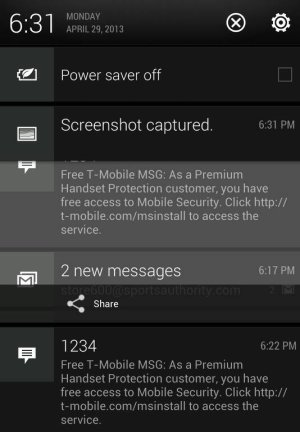From using the HTC Desire HD which lasted well but was clunky and sloggish, the HTC ONE is an outstanding improvement and is hands down the best looking phone to date.
Things i Do not like:
Sequence shot: This is a great feature don't get me wrong, but it doesn't always work well. A message comes up saying "Unable to continue because there are not enough images to process" even if you have burst shotted over 10 pictures. Also, it is not easy nor intuitive in terms of finding features like sequence shot on the phone. For someone who has just bought the phone, i doubt they will know that to use sequence shot you have to take multiple photos in landscape mode then go to the file, press back to see the cover view, then press edit, then retouch, then sequence shot or object removal .... There are too many steps and i think HTC should implement a feature similar to the samsungs galaxy s4 software whereby you can scroll through the different features and see a mini description and preview picture of what the feature does. I know HTC has the "how to" section which is useful, but i think for more novice or uneducated users, this is problem for HTC. Note of thumb: hold camera firmly and take multiple pictures in landscape orientation, it will not work in portrait.
Fast and slow motion recording These are two great cool features however the quality is affected and the footage looks very grainy which is unfortunate. I do not know if this is something only seen on the HTC but it is a let down when comparing the crisp and great quality when taking videos in normal full hd settings.
Other than that i think the phone is excellent. I was especially pleased that HTC provided us with a new "boom"sound experience which blows the competition out of the water. I think alot of smartphone users take sound functionality or quality for granted, but taking into account that our phones have heavy multimedia capabilities, the sound has made such a huge difference and is definetely a key feature. Playing games like shadowgun Deadzone/ Dungeon Hunter 4 sounds amazing!! Its like a mini home cinema. Even watching youtube videos/movies just anything to do with the sound, oh and the most amazing thing which no other phone can do well is playback clear sounding video which is taken in a nightclub or concert due to the noice cancelling software and microphones. This is a very useful feature, especially for someone like myself and should be marketed and advertised more strongly. It makes me think to myself, "why did i use to put up with tinny sounds from previous smartphones?".
- The new capacitive button arrangements can be annoying for some but i have gotten used to it so i do not mind, however i do agree that the htc logo not doing anything and sitting right in the middle is pointless. It would be cool if the logo had some form of notification light built in and would glow different colors depending on what notifications you selected to show. Or even a charge indicator which gradually lights up from left to right (h to c) and is full when the logo is fully illuminated. What do you guys think of that ?