So I use Android Auto whenever I connect my device (BB Key2) via cable. The problem though is this:
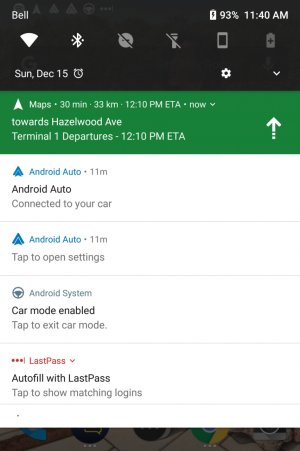
As you can see, other than LastPass, I have two notifications showing Android Auto, and 1 that says "Car Mode". The remaining one is Google Maps (which in this screenshot is showing directions because I was using it for navigation) that almost always opens up even when I'm not using navigation.
Is there some setting that tells Android Auto to chill? And not to show Google Maps (i don't see it in background apps either)
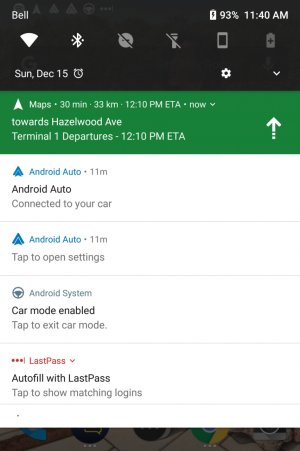
As you can see, other than LastPass, I have two notifications showing Android Auto, and 1 that says "Car Mode". The remaining one is Google Maps (which in this screenshot is showing directions because I was using it for navigation) that almost always opens up even when I'm not using navigation.
Is there some setting that tells Android Auto to chill? And not to show Google Maps (i don't see it in background apps either)

