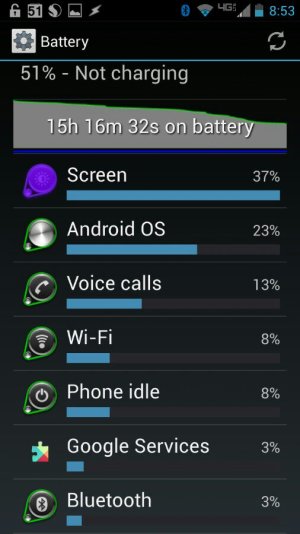Trusted Bluetooth Devices
- Thread starter kckadow
- Start date
You are using an out of date browser. It may not display this or other websites correctly.
You should upgrade or use an alternative browser.
You should upgrade or use an alternative browser.
Distorted Loop
Well-known member
- Feb 9, 2010
- 237
- 3
- 0
Couldn't pair with a fitbit but bought the withings pulse and was able to pair with it and use it as a trusted device.
That's good to know!
I've got a Withings scale and blood pressure monitor. I was a bit frustrated with the company that the BP monitor is iPhone only (iDevice cable only).
Still, I almost picked one up a couple of weeks ago, even though I have a Fitbit. Might grab one on the way home just for fun.
Sent from my XT1080 using Tapatalk 4
I discovered that devices paired with Trusted Devices need to be unpaired and then paired again if you encrypt the phone after initial pairing. I was being driven crazy by the fact that my Pebble watch and car stereo would no longer prevent my Maxx from locking after encrypting it. It was out of desperation that I unpaired my watch and paired it again just to see if that helped.
Distorted Loop
Well-known member
- Feb 9, 2010
- 237
- 3
- 0
Couldn't pair with a fitbit but bought the withings pulse and was able to pair with it and use it as a trusted device.
How much testing did you give that Withings Pulse? I grabbed one last night, and was able to pair it with the phone, and mark it as a Trusted Device. It even unlocked the phone as expected.
That's when things started going wrong. I haven't checked the "don't show me again" pop-up on Trusted Device connected/disconnected yet, and as I watched the phone after that it kept locking and unlocking because of lost connections with the Pulse. I think this is from the nature of how the Pulse communicates with the phone and its app. It doesn't maintain a constant connection (battery drain on the Pulse), instead it wakes up periodically and broadcasts its data to the phone, then shuts BT back off.
Once the phone is actually paired with the app for the Pulse, the Pulse shows as a paired BT device, but there's no way from the phone's side to force a connection that would be reliable for a Trusted Device.
If your experience is different, or you've found a workaround, I'd appreciate sharing how you did it.
Distorted Loop
Well-known member
- Feb 9, 2010
- 237
- 3
- 0
My Insite LBT505 arrived yesterday. This device works perfectly as a Trusted Device with Maxx. Pairs as a headset, stays connected, keeps the phone unlocked as long as it's within about 20 feet of the phone. It has the added benefit of vibrating if you get too far from your phone. It's a bit larger than the Fitbit One, but smaller than the Withings Pulse. Only "complaint" is it leaves the headphones icon in the notification bar. Highly recommended.
Devices I've tried as Trusted Devices:
The Insite is perfect for me, unless the BT connection really, really hurts battery life (seems unlikely given what a beast the Maxx is): it's small enough to slip in my pocket or wallet and has a good range for keeping the phone unlocked (if I'm in same room, phone's unlocked, leave the room, it locks).
Devices I've tried as Trusted Devices:
- Insite LBT505 - works
- Ford Sync BT - works
- Jaybird BlueBuds X - works
- Withings Pulse - NOT work - intermittent connections of just a few seconds
- Panasonic Link-to-Cell Expandable Bluetooth-Enabled DECT 6.0 Phone System - Might work, connection is solid for a while but drops. Need to test more
- Mac Pro - NOT works
- Zephyr HxM BT heart rate monitor - works
- Panasonic VT50 Television set - NOT work (I think the BT on the TV is for wireless keyboards)
- Nexus One (I use as a desktop clock) - NOT work.
- iHome BT wireless portable wireless speakers - works
The Insite is perfect for me, unless the BT connection really, really hurts battery life (seems unlikely given what a beast the Maxx is): it's small enough to slip in my pocket or wallet and has a good range for keeping the phone unlocked (if I'm in same room, phone's unlocked, leave the room, it locks).
Last edited:
RivertonPaul
Active member
- Oct 10, 2012
- 36
- 0
- 0
The Insite is perfect for me, unless the BT connection really, really hurts battery life (seems unlikely given what a beast the Maxx is): it's small enough to slip in my pocket or wallet and has a good range for keeping the phone unlocked (if I'm in same room, phone's unlocked, leave the room, it locks).
Please keep us informed, I'm very interested in your feedback on the Insite.
xweb10
Well-known member
- Jul 26, 2011
- 556
- 1
- 0
The Insite is perfect for me
This is kind of a random BlueTooth question: Can the Maxx pair with more than one device at a time? Or, what device takes precedence?
Example: I have Bluetooth in my car. If I am wearing the Insite and I get in my car, with the phone pair with the car or the Insite?
My Insite LBT505 arrived yesterday. This device works perfectly as a Trusted Device with Maxx. Pairs as a headset, stays connected, keeps the phone unlocked as long as it's within about 20 feet of the phone. It has the added benefit of vibrating if you get too far from your phone. It's a bit larger than the Fitbit One, but smaller than the Withings Pulse. Only "complaint" is it leaves the headphones icon in the notification bar. Highly recommended.
Devices I've tried as Trusted Devices:
- Insite LBT505 - works
- Ford Sync BT - works
- Jaybird BlueBuds X - works
- Withings Pulse - NOT work - intermittent connections of just a few seconds
- Panasonic Link-to-Cell Expandable Bluetooth-Enabled DECT 6.0 Phone System - Might work, connection is solid for a while but drops. Need to test more
- Mac Pro - NOT works
- Zephyr HxM BT heart rate monitor - works
- Panasonic VT50 Television set - NOT work (I think the BT on the TV is for wireless keyboards)
- Nexus One (I use as a desktop clock) - NOT work.
- iHome BT wireless portable wireless speakers - works
The Insite is perfect for me, unless the BT connection really, really hurts battery life (seems unlikely given what a beast the Maxx is): it's small enough to slip in my pocket or wallet and has a good range for keeping the phone unlocked (if I'm in same room, phone's unlocked, leave the room, it locks).
Great News...thanks for the info. I ordered the Insite last night. I finally got to the point that the pin unlock was bothering me enough to pull the trigger.
Distorted Loop - thank you for posting this info.
Regarding the Insite, the model number you bought looks like the wrist-wearable version. I can't find a ton of information about it, according to the pictures on Amazon, the "guts" of the device look like they can be worn around the neck too. They make a keychain model, but it specifically lists Apple products as supported devices. Does the LBT505 seem sturdy enough to stand up to going on a keychain, or more likely a good way to turn it into a useless hunk of plastic?
I hope you get a chance to reply and look forward to any future posts on this subject.
Thanks,
CK
Regarding the Insite, the model number you bought looks like the wrist-wearable version. I can't find a ton of information about it, according to the pictures on Amazon, the "guts" of the device look like they can be worn around the neck too. They make a keychain model, but it specifically lists Apple products as supported devices. Does the LBT505 seem sturdy enough to stand up to going on a keychain, or more likely a good way to turn it into a useless hunk of plastic?
I hope you get a chance to reply and look forward to any future posts on this subject.
Thanks,
CK
Distorted Loop
Well-known member
- Feb 9, 2010
- 237
- 3
- 0
Distorted Loop - thank you for posting this info.
Regarding the Insite, the model number you bought looks like the wrist-wearable version. I can't find a ton of information about it, according to the pictures on Amazon, the "guts" of the device look like they can be worn around the neck too. They make a keychain model, but it specifically lists Apple products as supported devices. Does the LBT505 seem sturdy enough to stand up to going on a keychain, or more likely a good way to turn it into a useless hunk of plastic?
I hope you get a chance to reply and look forward to any future posts on this subject.
Thanks,
CK
Depends on how hard you are on your keychain.
The little tether hook on it doesn't look like it would stand up to huge abuse, but one or two keys and in a pocket it's probably okay.
This is just my first full day with it. I am just leaving it in my pocket.
The wrist band is totally optionally.
The insite itself seems about as durable as the new fitbits. Hard plastic, small, etc.
Sent from my XT1080 using Tapatalk 4
CrazyRussian007
Well-known member
- Dec 19, 2011
- 246
- 22
- 0
The insite Bluetooth version 2 and is not LE (low energy) so I'm assuming that it will be a big hit to the battery
Posted via Android Central App
Posted via Android Central App
Distorted Loop
Well-known member
- Feb 9, 2010
- 237
- 3
- 0
The insite Bluetooth version 2 and is not LE (low energy) so I'm assuming that it will be a big hit to the battery
Posted via Android Central App
I'm at 51% battery after 15.3 hours today. BT accounts for 3% of battery use. I don't know if that's a "big hit" on battery or not.
The Insite has been actively connected just about the entire day.
Sent from my XT1080 using Tapatalk 4
Attachments
So I emailed customer service on the StickNFind website. I think I may have more questions now than before I sent the email:
AUG 21, 2013 | 10:20AM EDT
John replied:
Hello,
Thank you for contacting us. We still working on android. The sticknfind when paired with your device enable you to set up the leash that will alert you when its out of range but unfortunately does not have the capability lock or unlocked your phone when its out of range. The sticknfind stickers use Bluetooth signal to communicate with each other.
Best regards,
John T.
________________________________________
AUG 21, 2013 | 12:41AM EDT
Original message
KC wrote:
The new Motorola Droid Line of phones and the Moto X now have a feature called Trusted Device. If I pair my PIN-locked phone to a Bluetooth device and tell my phone it's a trusted device, it will keep my phone unlocked until it is out of range of the device. This allows for the convenience of not having to unlock it every time I want to use it and allows the active display features to work.
I'm looking for something to keep in my pocket that I can stay paired with so my phone will stay unlocked. If my phone gets separated/stolen, then it will lock when it gets out of range of the Bluetooth device in my pocket.
The Droid Maxx phone I have has "Bluetooth? 4.0 LE +EDR, Bluetooth Class 2"
Do you see any reason the StickNFind would not work for this purpose?
Thanks!!
Possibly a case of the CSR not knowing what they're talking about(mind blowing concept, I know!) It says right on the page "Stick-N-Find Stickers work with iPhone 4s, iPhone 5, New Ipad, iPad mini, New iPod touch. It also works on Android devices supporting Bluetooth Low Energy, running Android 4.1 and newer." I would think the new Droids and the X should work fine. They cost a little more than i'd like to pay though
CrazyRussian007
Well-known member
- Dec 19, 2011
- 246
- 22
- 0
Any paired device can be assigned the trusted status - not a specific BT profile
Posted via Android Central App
Posted via Android Central App
Any paired device can be assigned the trusted status - not a specific BT profile
Posted via Android Central App
How do I assign it the trusted status? I'm trying to do it with my LG Tone+ headset.
Sent from my XT1080 using Tapatalk 4 Beta
This is kind of a random BlueTooth question: Can the Maxx pair with more than one device at a time? Or, what device takes precedence?
Example: I have Bluetooth in my car. If I am wearing the Insite and I get in my car, with the phone pair with the car or the Insite?
Yes, your phone can use multiple Bluetooth devices at the same time. I routinely use both a Pebble watch and Ford Sync at the same time. I'm sure there are some limitations to the number of concurrent devices and devices that are the same type (i.e. headphones, hands free car stuff, etc.) but I don't know what those limitations are.
Distorted Loop
Well-known member
- Feb 9, 2010
- 237
- 3
- 0
Yes, your phone can use multiple Bluetooth devices at the same time. I routinely use both a Pebble watch and Ford Sync at the same time. I'm sure there are some limitations to the number of concurrent devices and devices that are the same type (i.e. headphones, hands free car stuff, etc.) but I don't know what those limitations are.
Yes, you're correct based on my experience.
The phone can't connect to multiple devices of the same type. Example, the Insite shows on the phone as a phone/audio device, as does my Ford Sync.
If the Insite is connected to the phone, the phone does not connect to the car automatically like it normally would.
I've been connected to multiple BT devices simultaneously when they're not the same type. Example, I was connected to BT headphones, BT heart rate monitor, and the BT Withings Pulse simultaneously with no issues.
I think a Tasker Task that disconnected the Insite when it saw the car's BT in range and then connected to the car would work.
Sent from my Droid Maxx, the bigger, better, longer lasting cousin of the Moto X.
xweb10
Well-known member
- Jul 26, 2011
- 556
- 1
- 0
I think a Tasker Task that disconnected the Insite when it saw the car's BT in range and then connected to the car would work.
This seems like a good idea. I think I may need to try out this "Tasker" program. Hopefully the settings are easy to understand.
Similar threads
- Replies
- 7
- Views
- 1K
- Replies
- 2
- Views
- 1K
- Question
- Replies
- 5
- Views
- 12K
Trending Posts
-
Android 17 Beta
- Started by YankInDaSouth
- Replies: 47
-
Is it me or am I the only who misses features of old?
- Started by PixelMike89
- Replies: 16
-
-
-
Members online
Total: 16,539 (members: 8, guests: 16,531)
Forum statistics

Space.com is part of Future plc, an international media group and leading digital publisher. Visit our corporate site.
© Future Publishing Limited Quay House, The Ambury, Bath BA1 1UA. All rights reserved. England and Wales company registration number 2008885.