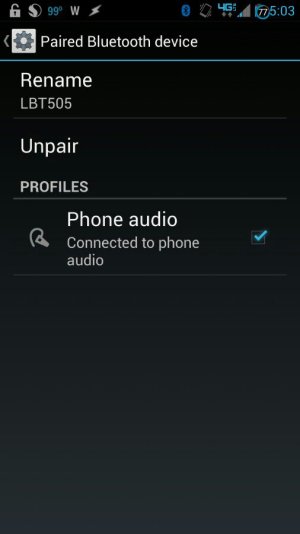RivertonPaul
Active member
- Oct 10, 2012
- 36
- 0
- 0
Has anyone had the problem that I experience which is that my small company uses Outlook Exchange which requires my android Email to be a device administrator.
Because of that the android phone setting doesn?t let me create any Trusted Devices. Instead the font is faded out so that there is no option to press on ?Trusted Devices? but instead says ?Disabled by administrator, encryption policy, or credential storage.?
Does anyone know how to cure this from the Exchange end so I can tell our IT guy? I understand the need to have encryption, but I am wondering if there is some setting that specifically enables Trusted Bluetooth Devices as an option on the Exchange side of things.
Because of that the android phone setting doesn?t let me create any Trusted Devices. Instead the font is faded out so that there is no option to press on ?Trusted Devices? but instead says ?Disabled by administrator, encryption policy, or credential storage.?
Does anyone know how to cure this from the Exchange end so I can tell our IT guy? I understand the need to have encryption, but I am wondering if there is some setting that specifically enables Trusted Bluetooth Devices as an option on the Exchange side of things.