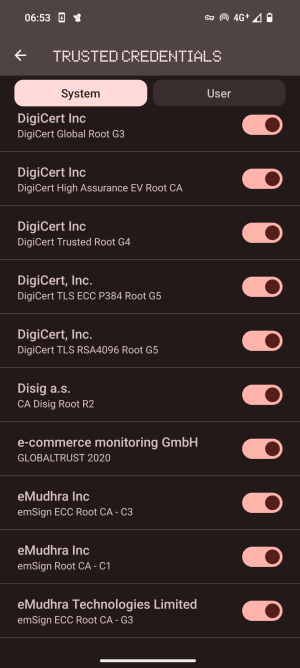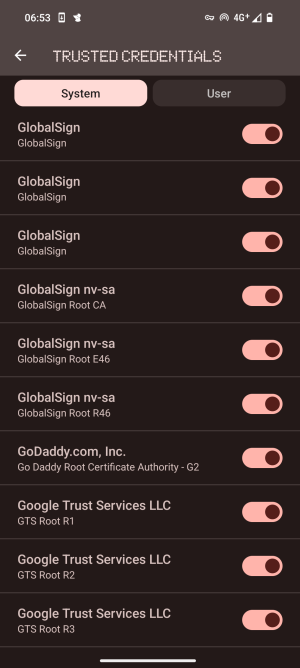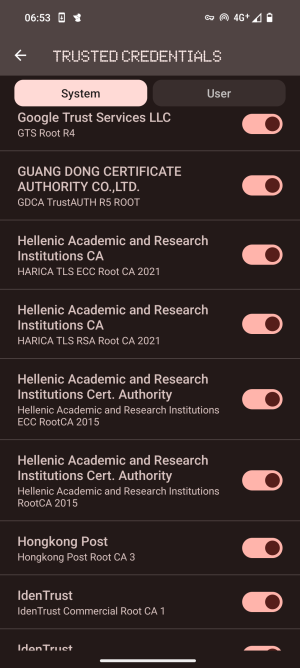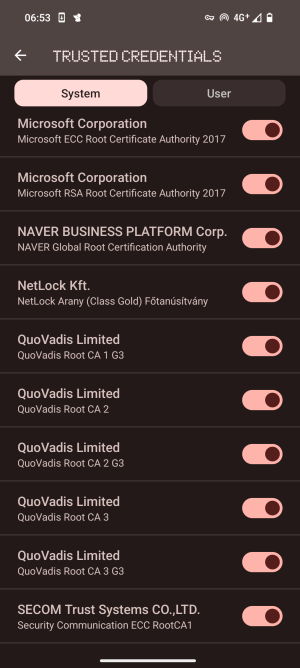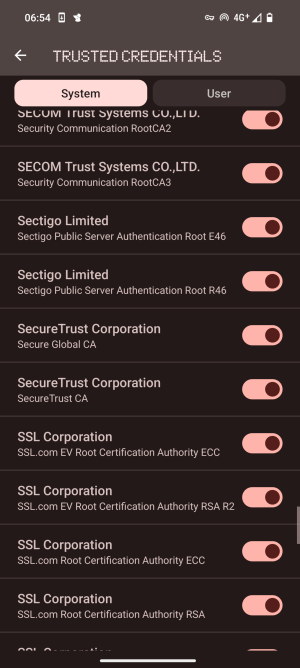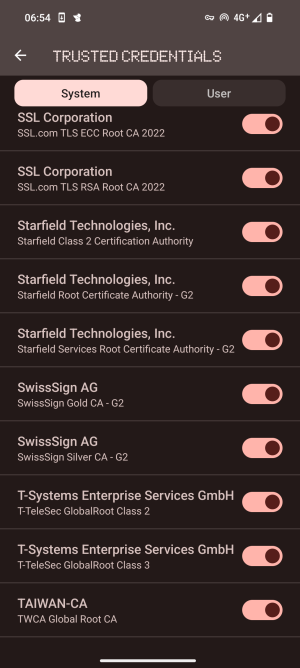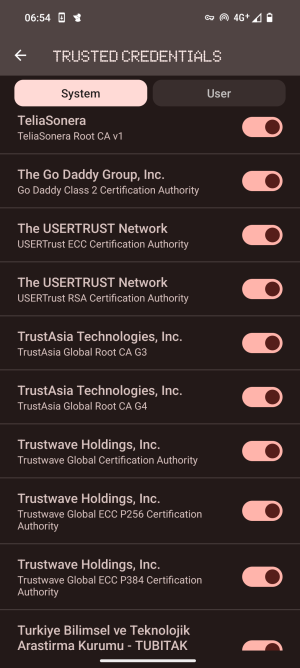Is this normal? Is there a way to check which of these certificates are necessary / legit?
Background: Upon a fresh install of the phone, it seems to find malware/spyware/bloatware pretty quickly. For the sake of security and privacy, I am trying to find the culprit.
There is a very, very long list of trusted credentials. I was surprised by this and wondered if this is normal. I generally don't check this so I don't know what is there by default or what is normally there.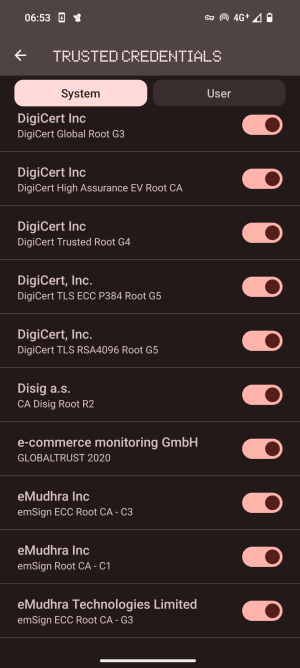

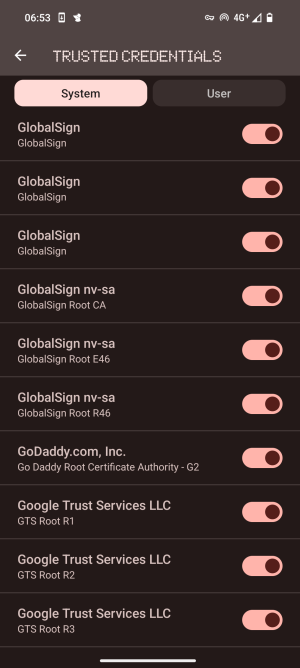
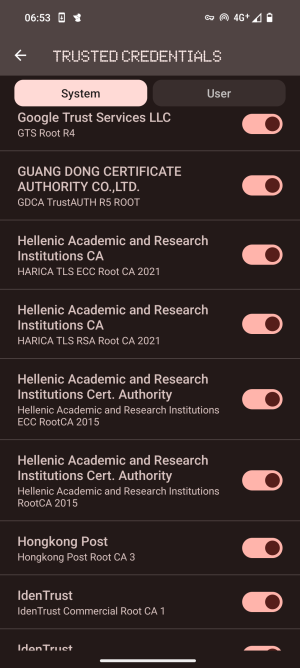

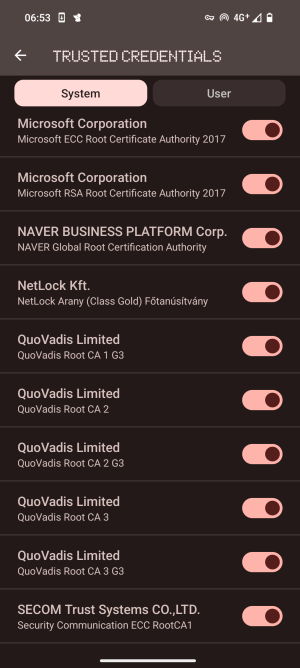
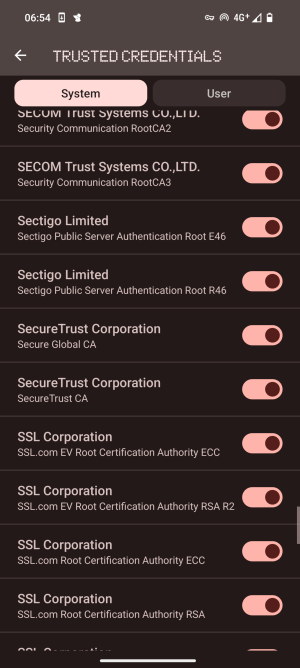
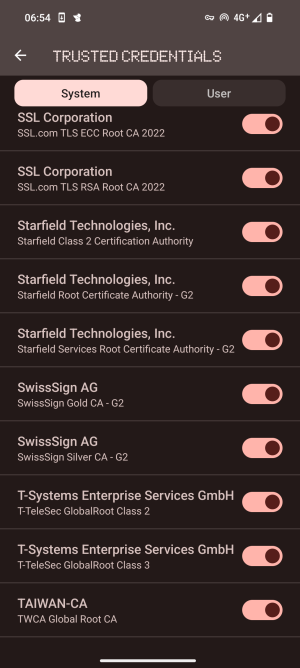
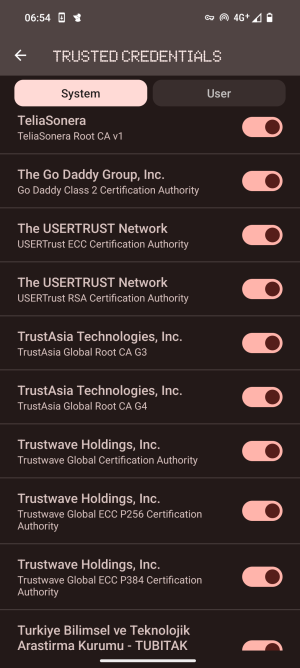

Background: Upon a fresh install of the phone, it seems to find malware/spyware/bloatware pretty quickly. For the sake of security and privacy, I am trying to find the culprit.
There is a very, very long list of trusted credentials. I was surprised by this and wondered if this is normal. I generally don't check this so I don't know what is there by default or what is normally there.