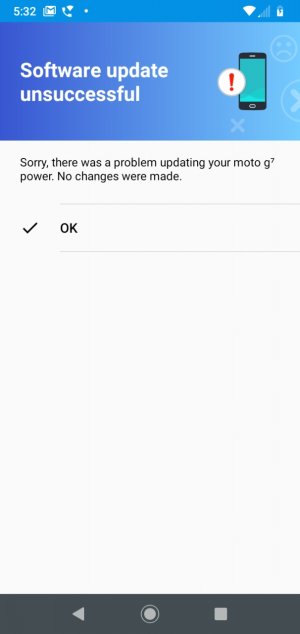- Aug 24, 2019
- 10
- 0
- 0
My phone was a warranty replacement from T-Mobile (my carrier) and I noticed my phone had a update. Whenever I hit update it prompts me to connect to WiFi and plug it in. When I do it attempts to update and gives me the error "update failed". I don't know why it happens... Any solutions?