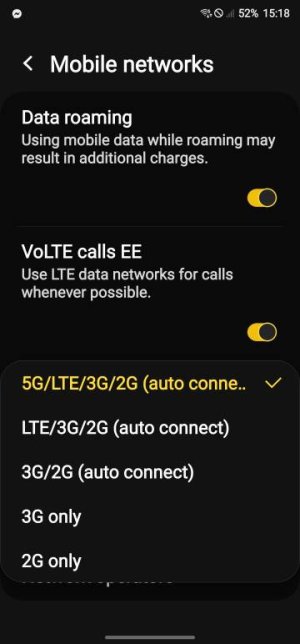The network extender is working, but for a few weeks, maybe since the update, the phone doesn't stay connected to the extender. I have to restart the phone several times to get it to connect again. I have factory reset the extender, but it continues to happen. The phone will be connected and I leave the house, coming back it won't connect automatically, which it used to do.
Any suggestions?
Thanks in advance.
Any suggestions?
Thanks in advance.