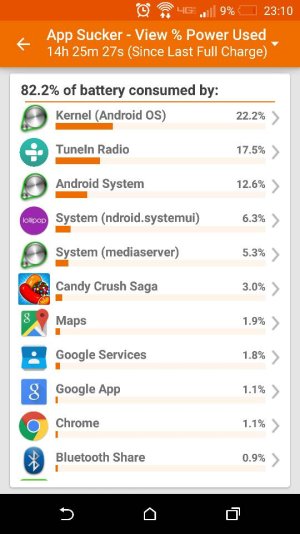I got my update a few days ago, installed without doing a cache or factory wipe, everything went smoothly, haven't noticed any change in battery life.
However, there are a couple annoying changes. For starters, they removed the old "Power Control" widget that had Bluetooth, GPS, Auto-Sync, Wi-Fi, and screen brightness. Now the new one has everything except GPS, which has been replaced with screen timeout, which I think is less useful personally but I can just replace those with the individual widgets so it's not a big deal. What is annoying however is that the Wi-Fi toggle on the old Power Control used to be just that - a toggle. You pressed it on your home screen and it would turn Wi-Fi on or off (automatically connecting to a remembered network when turned on) from right on the home screen. Now however, the Wi-Fi button on the new Power Control widget acts just like the standalone Wi-Fi widget, which is to say, it opens the Wi-Fi app, from which you then have to turn Wi-Fi on or off. Why did they do this? It's another extra step to do every time I want to turn on and off my Wi-Fi, and requires opening another unnecessary app in the process. It's bad enough I've always had to go through the little confirmation dialogue box every time I want to turn off mobile data via that widget, but now they've actively made the Wi-Fi widget less useful, which is frustrating.
Secondly, when entering text via the keyboard (I'm just using the standard android keyboard with swiping enabled) I can now no longer tap on previous words and get the suggestions for it at the top of the keyboard, I can only see suggestions for the current word I've just entered. This is also annoying as it was nice to be able to type out a long text or email, and then go back and fix any accidental typos or incorrect suggestions ("abd" anyone? Seriously why is that in the phone dictionary? I can't count the number of times I've had to go back and change it to "and", including multiple times while typing this post alone, it's not even a word!) by tapping on the incorrect word and choosing the suggested word that I had meant. Now if I don't make corrections as I go along, it takes significantly longer to go back and change them, taking me out of the flow when I'm writing.
Anyone else having these issues? I've also got the whole Wi-Fi disconnecting and reconnecting randomly as well, but that hasn't been too disruptive as it cycles pretty quickly.