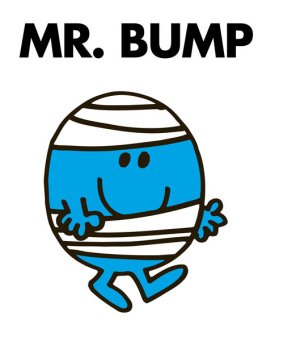Hello all. I just got a Samsung Galaxy S3 i-535 Verizon model from a family member who is no longer using it. I bought a mico-sim for it from Straight Talk and installed it last night then I called Straight Talk to get service transferred from my old LG Optimus Q to the new GS3 i-535. Overnight the cellular and texting services were transferred but now I can not get the internet to work. I have follow all steps posted here in regards to APN settings. I am not very techie so I need help trying to resolve this issue. Please allow me to share with you the 2 conflicting pieces of information Straight Talk gave me so far: This info was texted to me upon request to transfer service last night (NAME: NET10 APN: wap.tracfone PROXY: 216.155.165.40 Port: 8080 MMSC:
http://mms.tracfone.com MMS Proxy: 216.155.165.40 MMS Port: 8080 MCC: 310 MNC: 260 ) then this info was texted to me earlier today when I went to their chat help area: (These are Your APN Settings NAME:STRAIGHT TALK APN:tfdata MMS APN:tfdata MMSC:
http://mms-tf.net MMS PROXY:mms3.tracfone.com MMS PORT:80) (Please take note that I have turned Wi-Fi off to make the change in settings listed in this thread since I have home Wi-Fi. Here is the info I put into my new S3 phone based on info I obtained in this thread: Name: STRAIGHT TALK
APN: tfdata
Proxy: Not Set
Port: 80
Username: Not Set
Password: Not Set
Server: Not Set
MMSC:
http://mms-tf.net
Multimedia Message proxy: mms3.tracfone.com
Multimedia message port: 80
MCC: 310
MNC: 410
Authentication Type: Not Set
APN Type: default,mms,supl
APN Protocol: IPv4
APN Roaming Protocol: IPv4
Turn APN On/Off: (Greyed Out but reads APN turned on)
Bearer: Unspecified
Mobile Virtual Network Operator Type: None
Mobile Virtual Network Operator Type (?)

Greyed Out But Reads Not Set)
Also My Preferred Network Mode Settings are: changed from CDMA to GSM / UMTS
Network Operators: Unable to search for networks while data service in use. Stop using current data service and search for other available networks