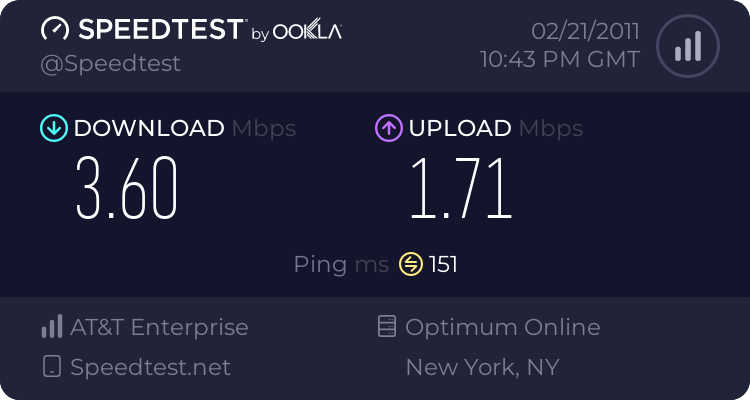this is the latest: a few helpful programs you might want to know about--download in marketplace(store on your android) the program called "GoldCard helper" then create gold card for your phone by that program or these directions:
Hacking the HTC Inspire on WINDOWS: The Total Package
This Guide is based on:
Creating a GoldCard (Paul O'Brien) ,
"How to downgrade 1.72/1.75 to 1.32" (jkoljo) ,
"Subsidy Unlock, SuperCID, and Radio S-OFF" (fattire)
"Rooting the G2" - XDA wiki
Everything needed to Obtain permanent root and radio S-OFF for HTC ACE (Inspire/Desire HD) is contained in this package.
Note: This procedure will leave you with a ROM that has no sound.
Fear not, I have a custom rom for the Inspire that is fully functional.
See my blog for links @
Android Notes
Abstract:
The HTC Inspire (ATT) is basically the same as the HTC Desire HD released in Europe in later 2010 with a couple variations.
1. The DHD had a radio exploit ready to take advantage of; the Inspire does not.
2. The inspire has different audio amp firmware. This requires a modification in the kernel.
3. Obvoiously, the Inspire supports different HSPA radio frequencies than the EU DHD. (NAM/EU)
In order to gain the ability to write to nand to flash custom recovery and ROMS, we need to be able to expose the radio exploit that used to be present.
To do that, we need to downgrade the ROM with a signed rom from an earlier RUU. To do that, we need:
a) a goldcard
b) temproot
c) to downgrade the mainver on the device
d) a htc signed rom from a suitable RUU.
Once this is done, we can use existing methods to gain perm root and install Clockworkmod Recovery.
If the this package is unaltered, scripts can be run as-is, and everything needed is self-contained.
Steps:
1 Set up:
MAKE A GOLDCARD
• Format the microSD card to FAT32 format.
• Put the microSD card in your device and boot it.
• Ensure you have unzipped the SDK, then open a command prompt to the extract location. Change to the 'tools directory.
• Enter
o tools/win/adb shell cat /sys/class/mmc_host/mmc2/mmc2:*/cid
• You should get a very long number, cut and paste it into this page, to reverse it.
• Then visit this page, enter your reversed number and create your goldcard image, which will be e-mailed to you.
• Open the HxD hex editor in tools/win/HxD . If you are using Windows Vista or Windows 7, you must run the application as administrator.
• Go to the 'Extra' menu and select 'Open Disk'. Under physical disk, select Removable Disk (your microSD card), uncheck 'Open as Readonly' and click OK. Note that you should select physical disk NOT the logical disk. This is important!
• Go to the 'Extra' menu again and select 'Open Disk Image'. Open the goldcard image that you received by email.
• You should now have two tabs - one is your removable disk, the other is your goldcard image. Press OK when prompted for 'Sector Size' (selecting 512 (Hard disks/Floppy disks)) and click OK.
• Click on the goldcard image tab. Go to the 'Edit' menu, choose 'Select All' then select the 'Edit' menu again and select 'Copy'.
• Click on the 'Removable Disk' tab. Highlight offset (line) 00000000 to offset (line) 00000170 (including the 00000170 line), then click on the 'Edit' menu and select 'Paste Write'.
• Click on the 'File' menu and select 'Save', accepting the warning.
You now have a goldcard!
2. DOWNGRADE the ROM:
Windows:
• Make sure the phone is running and adb debugging is enabled and in charge-only mode (USB not mounted on the PC)
• Open a command prompt as administrator and navigate to the location of this package
• hackerize-ace setup-downgrade
• At this point you should have verified temp root. If everything looks okay, proceed.
• hackerize-ace install-downgrade
• Once the FASTBOOT comes up, press power once to start HBOOT
• Follow the prompts on the phone to downgrade.
• Once the upgrade is complete:
• Start the phone again and check that adb debugging is enabled.
• run the following:
o hackerize-ace clean
• Do not close the terminal window – you will need it later.
3. TEMPROOT, RADIO S-OFF, PERMROOT
• Once the phone has been successfully downgraded, proceed.
• hackerize-ace rage
• Once this completes, Open terminal ON THE PHONE.
• In phone terminal, type:
o /data/local/tmp/rage
• Wait for the message: "Forked #### childs."
• Menu > Reset Term - Terminal Emulator will exit.
• Launch Terminal Emulator again in the phone, it Force Closes. Launch a another time, and you'll have a temp root shell.
• Again in the phone term emulator:
o cd /data/local
o ./gfree -f
o sync
o /data/local/tmp/root
o sync
Congratulations! You now have radio S-OFF, you are rooted, and your phone is carrier-unlocked (sim-free)
4. INSTALL CUSTOM RECOVERY
• Install ROM Manager from MARKET
• Install Clockworkmod Recovery with ROM Manager
55. RESTORE THE SHIPPING RADIO FIRMWARE
(Radio_12.39.60.19_26.06.04.06_M-ace-att.zip)
• Make sure USB debuggery is on
• hackerize-ace.sh setup-radio
• hackerize-ace flash-radio
• This will restart the phone is fastboot mode. Push power to start the flash process.
• Reboot
• hackerize-ace clean