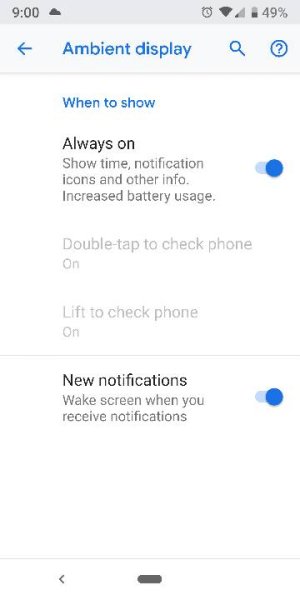Is there a way to wake the phone up when using always on display besides using the fingerprint scanner or the power button? I would like to double tap or swipe the screen but neither works.
wake up from aod
- Thread starter gebco
- Start date
You are using an out of date browser. It may not display this or other websites correctly.
You should upgrade or use an alternative browser.
You should upgrade or use an alternative browser.
Morty2264
Ambassador
Hmm, I am not sure. If you have Always On Display enabled, you will automatically be defaulted to the black screen that shows what notification icons you have. So with AOD on, you can't double-tap from there to see your lockscreen?
So with AOD on, you can't double-tap from there to see your lockscreen?
No.
Photo_Drew
Well-known member
you can double tap to wake but the phone is on the lock screen so you still have to do your code or pattern
you can double tap to wake but the phone is on the lock screen so you still have to do your code or pattern
Double tap does not work.
GSDer
Well-known member
Double-tap works fine for me. Once the device is locked (either from a Power button press or the normal timeout) and the AOD screen is shown, when I double-tap the Lockscreen is shown, at which point I can either drag up from the bottom and enter my PIN or just use the fingerprint reader to unlock the device.Double tap does not work.
Double-tap works fine for me. Once the device is locked (either from a Power button press or the normal timeout) and the AOD screen is shown, when I double-tap the Lockscreen is shown, at which point I can either drag up from the bottom and enter my PIN or just use the fingerprint reader to unlock the device.
Odd. Not my experience at all.
TraderGary
Trusted Member
Double-tap works fine for me. Once the device is locked (either from a Power button press or the normal timeout) and the AOD screen is shown, when I double-tap the Lockscreen is shown, at which point I can either drag up from the bottom and enter my PIN or just use the fingerprint reader to unlock the device.
Precisely how mine works too.
Odd. Not my experience at all.
Have you enabled the double tap feature?
Have you enabled the double tap feature?
Yes
Attachments
Interesting, maybe toggle it off and on see if it gets it going or maybe a restart of the device?
Interesting, maybe toggle it off and on see if it gets it going or maybe a restart of the device?
I've done that. I'm currently installing the October update. Maybe that restart will fix it.
I've done that. I'm currently installing the October update. Maybe that restart will fix it.
Ok
Well look at that. The October update and restart fixed it.
Thanks for everyone's replies.
Glad you got it going again .
Similar threads
- Replies
- 29
- Views
- 2K
- Replies
- 25
- Views
- 1K
- Replies
- 0
- Views
- 3K
- Replies
- 48
- Views
- 6K
- Replies
- 14
- Views
- 2K
Trending Posts
-
-
[FREE][GAME]Share your thoughts about this new game! BallPins
- Started by LakerdaStudios
- Replies: 0
-
Question What does it mean when I see circle with line through it next to a contact's cell number?
- Started by golferchick
- Replies: 2
-
-
If your Android Auto keeps disconnecting immediately or randomly, maybe this will help
- Started by SyCoREAPER
- Replies: 1
Forum statistics

Android Central is part of Future plc, an international media group and leading digital publisher. Visit our corporate site.
© Future Publishing Limited Quay House, The Ambury, Bath BA1 1UA. All rights reserved. England and Wales company registration number 2008885.