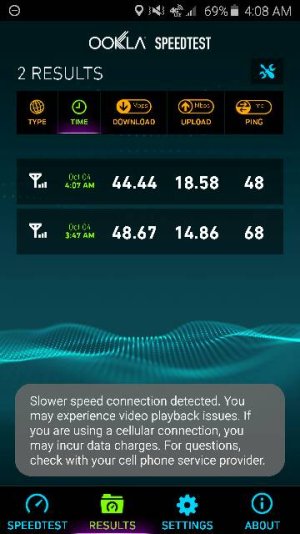- Apr 14, 2015
- 7
- 0
- 0
So I started getting this tonight..saying I have a slow connection... Took a screen shot over speed test on cell data.. Not sure why.. I also did install amazon video. But I Uninstalled it and anything amazon thinking that was it. I have rebooted. Thanks.
Posted via the Android Central App
Posted via the Android Central App