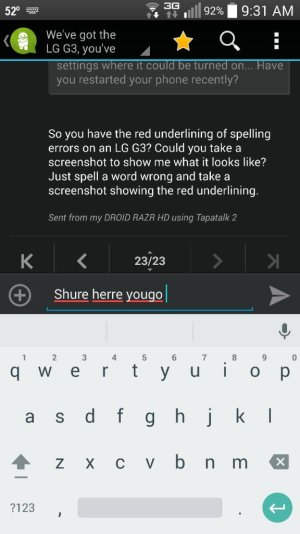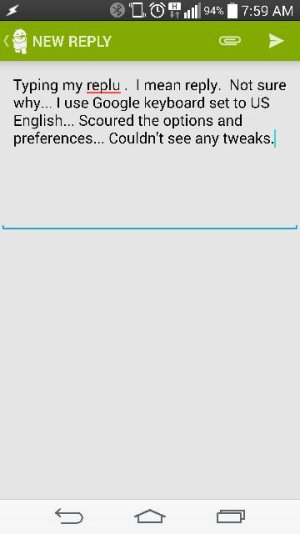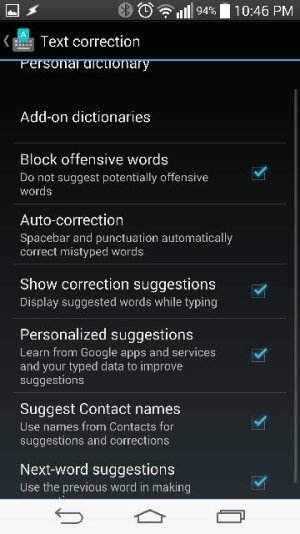Jackson Hellmers
New member
- Nov 18, 2014
- 1
- 0
- 0
I just purchased an lg g3 and was wondering what is the best way to condition the battery? The first day to battery life was terrible, is that usual? Will the battery life get better as it conditions? And what can I do to increase the life?