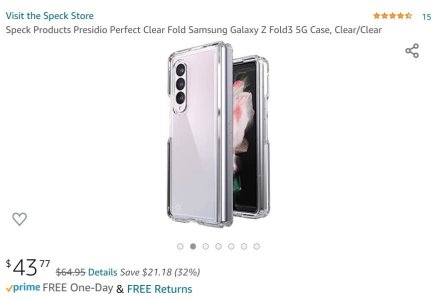Yguideslou
Well-known member
- May 25, 2013
- 406
- 13
- 18
6) The need for the adhesive strips. I ended up having to use them on the Spigen since the left side of the case kept shifting off to the left every time I opened it. Pro tip, cut the adhesive strip portion that would otherwise cover the antenna cover off so there's no strip there; upper right side. Too many reports of the cover being ripped off when removing the case. HOWEVER, I have NOT needed to use the adhesive strips that came with this case. Again, for whatever reason, there's no shifting or anything when I open the phone, it all just fits, and stays on.
Where is the antenna cover and how do you avoid it getting ripped off? I wasn't aware that this was a problem with any case (I'm currently using a Spigen Thin Fit).
Thanks.
Just above the volume rocker.
If you Google Fold 3 antenna cover, you'll find several posts & YouTube videos of this.
So I cut the strip off along that section of any cases.