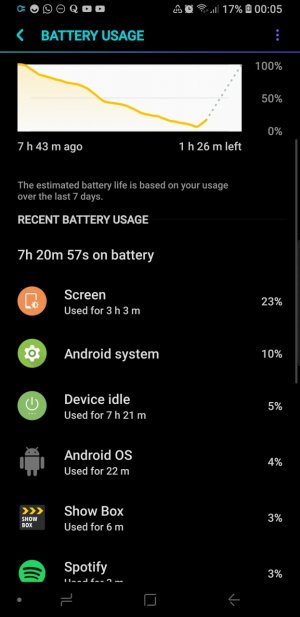- Apr 25, 2017
- 406
- 0
- 0
Hello all, been some time since I have frequented these forums. Life hasn't been so kind as of late. With no computer I found it too much to try and get on forums through my phone so I just gave up. Well I am back at least for this new issue. My battery life on my S8+ has tanked over the past few months.
So only a few months ago I was still getting about a day or so of battery life with my phone. Out of nowhere I am lucky to get a few hours of battery life with my phone. It has to do with an update, whether it was Android, Samsung or Sprint one of them has put through an update that kills battery life.
Why this conclusion? Because I have not put any new apps on my phone in nearly 6 months. I do not use my phone any less or more than I did previously. Just last night before I went to sleep I had went and optimized the phone through settings. My phone was at 36%, I had gotten woken up about 4 hours later and while I was awake I took a quick look at my phone, it was down to 2%. Only a few months ago that 36% would have maybe gone down to 30% by morning and I would still be using my phone half way through my work day before I decided to charge it at 12%-15% where I normally will plug in my phone for charging.
I know the rotten fruit people were putting through battery drain and power drops with older phones to force people to buy their latest and greatest. So now I have to worry about this with Android/Samsung?
Is there anyway to revert back Android 6 months without losing any of my info? Will the phone just keep forcing Android to update? Is this a new issue I just haven't read about yet, since I haven't really researched it?
With all the issues I have had with this phone and sprint I am going to be jumping carriers come contract end and probably going to the Pixel phones.
So only a few months ago I was still getting about a day or so of battery life with my phone. Out of nowhere I am lucky to get a few hours of battery life with my phone. It has to do with an update, whether it was Android, Samsung or Sprint one of them has put through an update that kills battery life.
Why this conclusion? Because I have not put any new apps on my phone in nearly 6 months. I do not use my phone any less or more than I did previously. Just last night before I went to sleep I had went and optimized the phone through settings. My phone was at 36%, I had gotten woken up about 4 hours later and while I was awake I took a quick look at my phone, it was down to 2%. Only a few months ago that 36% would have maybe gone down to 30% by morning and I would still be using my phone half way through my work day before I decided to charge it at 12%-15% where I normally will plug in my phone for charging.
I know the rotten fruit people were putting through battery drain and power drops with older phones to force people to buy their latest and greatest. So now I have to worry about this with Android/Samsung?
Is there anyway to revert back Android 6 months without losing any of my info? Will the phone just keep forcing Android to update? Is this a new issue I just haven't read about yet, since I haven't really researched it?
With all the issues I have had with this phone and sprint I am going to be jumping carriers come contract end and probably going to the Pixel phones.