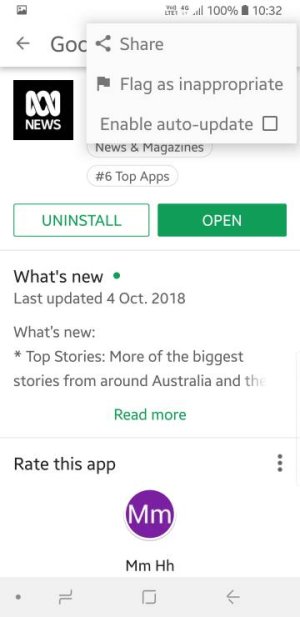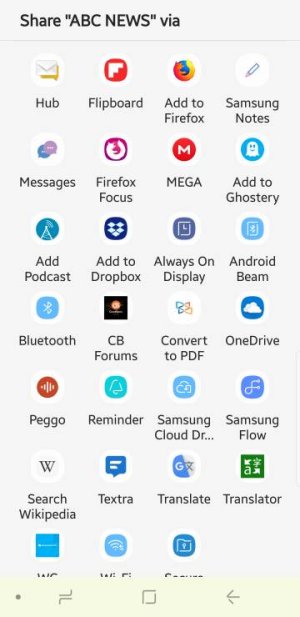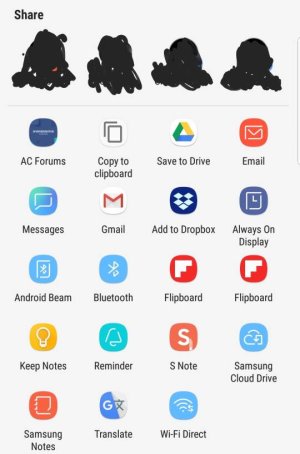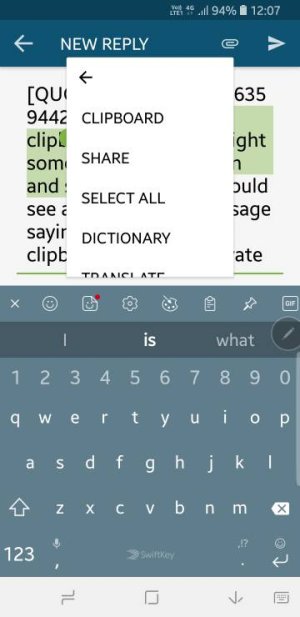- Sep 2, 2016
- 504
- 0
- 0
What's happened to the copy to clipboard option in galaxy apps, and in playstore, it's no longer there!?!?
I note that they've changed where to look for 'share' now : top right of screen, 3 dots. Is that when it got removed
I used to find that option very useful when referring to a particular app. What the heck ¯\_(ツ)_/¯
I note that they've changed where to look for 'share' now : top right of screen, 3 dots. Is that when it got removed
I used to find that option very useful when referring to a particular app. What the heck ¯\_(ツ)_/¯