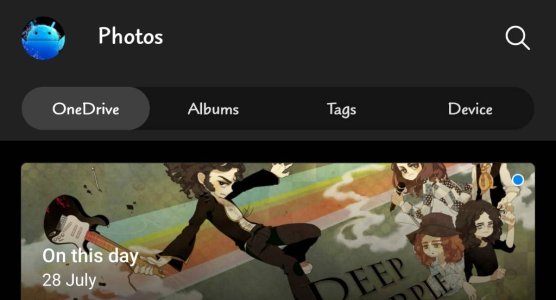A
Android Central Question
I've been wondering this since Samsung ended photo and video sync with their own Samsung Cloud and moved users to syncing Gallery items with OneDrive. I can see my photos and videos through the OneDrive app or desktop browser by going to Photos and there, choosing to see photos from Samsung Gallery. However, I can't find the actual files anywhere.
Not truly relevant, but for those who wonder why someone would want to do this, there are several reasons. One is to be able to organize my photos and videos in folders and subfolders (say by year and month). Albums don't cut it, since they don't allow for nesting. Another reason is so that services that connect to your OneDrive and sync contents with something else (like a NAS) also have access to these files.
Anyone know how to do this?
Not truly relevant, but for those who wonder why someone would want to do this, there are several reasons. One is to be able to organize my photos and videos in folders and subfolders (say by year and month). Albums don't cut it, since they don't allow for nesting. Another reason is so that services that connect to your OneDrive and sync contents with something else (like a NAS) also have access to these files.
Anyone know how to do this?

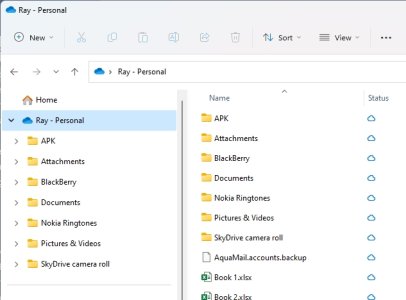

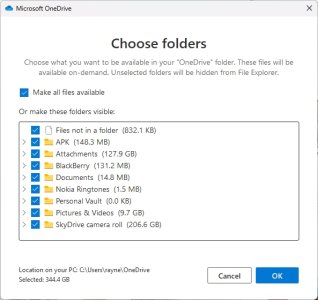
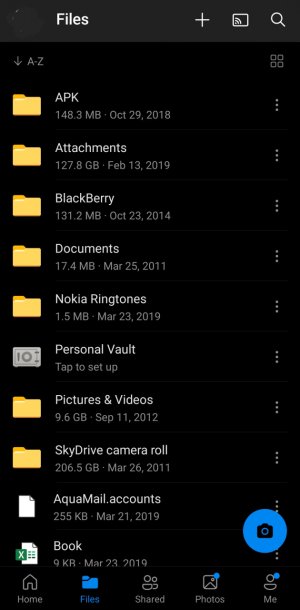
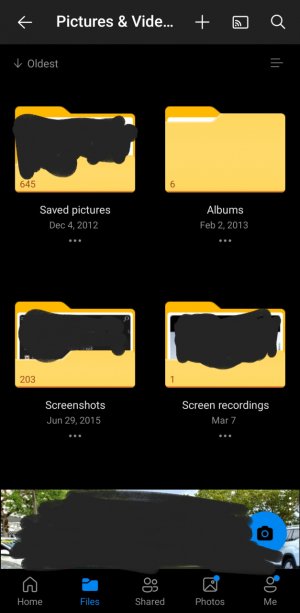
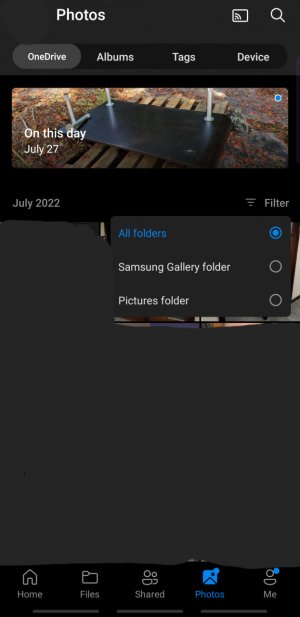
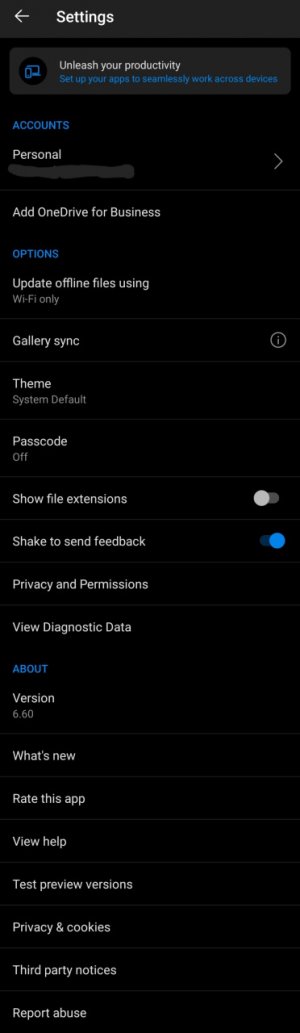
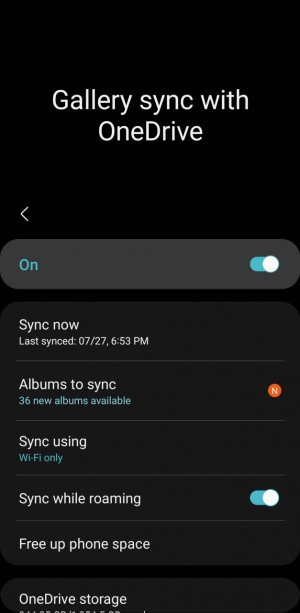
 that's strange , I don't use One Drive , are you using 5gb free version?
that's strange , I don't use One Drive , are you using 5gb free version?