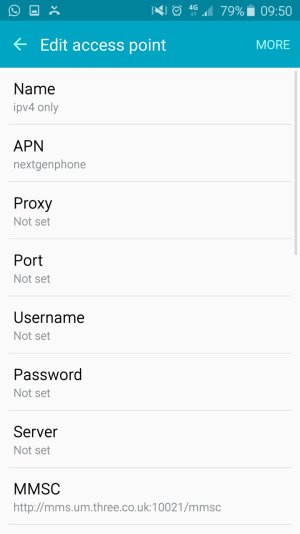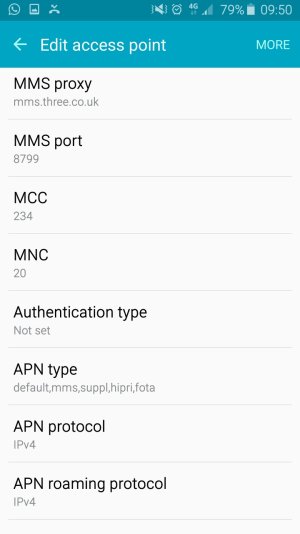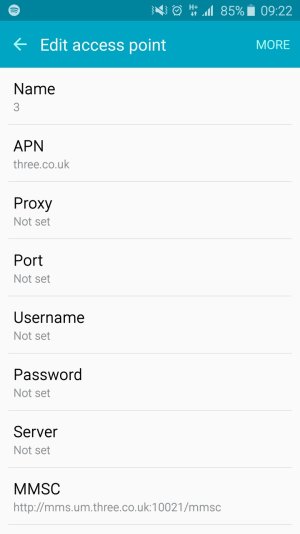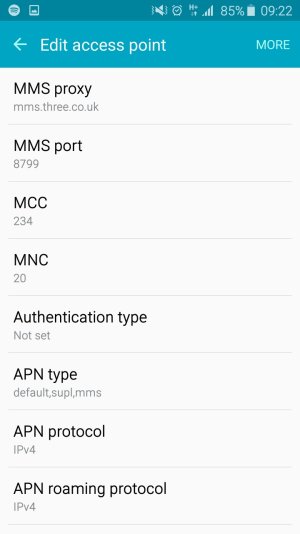To add with regards to the Wifi issue, Samsung is well aware of it and they have rolled out the fix for Verizion and working on it for ATT, when the carriers actually push the fix well you all know how quickly ATT updates the software OTA. I wouldn't expect this to be fixed until M comes out, however I find it funny they are quick to patch the ping socket exploit.
Why aren't I receiving Gmail push notifications on the Galaxy S6?
- Thread starter rjv
- Start date
You are using an out of date browser. It may not display this or other websites correctly.
You should upgrade or use an alternative browser.
You should upgrade or use an alternative browser.
ImTheWolfman
Member
- Aug 31, 2015
- 16
- 0
- 0
Awesome, thanks for the explanation and backstory behind this! Always nice to hear information from the inside. Now after all these settings are made, is anything else necessary (reboot?) and is there any way to turn off the other one or do you just add an APN like that and be done with it?
Giving this a go now to see how it works out. Thanks again.
Giving this a go now to see how it works out. Thanks again.
Wildo6882
Well-known member
- Aug 13, 2010
- 3,360
- 28
- 0
Let me know how it works out for you. I may be ordering one of these soon now if this works.Awesome, thanks for the explanation and backstory behind this! Always nice to hear information from the inside. Now after all these settings are made, is anything else necessary (reboot?) and is there any way to turn off the other one or do you just add an APN like that and be done with it?
Giving this a go now to see how it works out. Thanks again.
ImTheWolfman
Member
- Aug 31, 2015
- 16
- 0
- 0
Let me know how it works out for you. I may be ordering one of these soon now if this works.
Keep in mind Wildo, my issues were mostly fixed even before this. I'm leaning towards my disabling of IPv6 on my home router as being one of the major fixes now though, bearing in mind everything jetspeedz has shared. However, I'll check back in a couple days and let you know.
Wildo6882
Well-known member
- Aug 13, 2010
- 3,360
- 28
- 0
Thanks! I'll have to see if I can change my router settings. I have a router/modem from my ISP, Frontier.Keep in mind Wildo, my issues were mostly fixed even before this. I'm leaning towards my disabling of IPv6 on my home router as being one of the major fixes now though, bearing in mind everything jetspeedz has shared. However, I'll check back in a couple days and let you know.
Tim Caldwell
Well-known member
- May 13, 2015
- 83
- 0
- 0
What I find crazy about all this is that this suggested "FIX" to our home router does nothing to permanently fix the underlying problem. e.g., when we leave the house & connect to other WiFi routers ... What REALLY needs to be addressed is the underlying BUG ... How can we get this issue escalated to Samsung (or Google?) to know that they are aware of the problem & are working on providing a FIX? Is there another web site that anyone knows of that we can all go to and log our complaint ?? I may be wrong but I doubt THIS forum is monitored by Samsung/Google ... This is frankly a serious bug in the release of this new Galaxy firmware ... imho.
anon(153966)
Distinguished
- Feb 1, 2011
- 1,496
- 49
- 0
In addition to Tim Caldwell's comment. To me, this issue doesn't just happen when on WIFI. So the APN 'fix' should help, regardless, right?
Lastly, on another thread, some suggested merely installing the GMail email app. I'm not sure if that app supports the Calendar, Contacts etc. But, if it did\does wouldn't that be a solution, too? I'm guessing that said app delivers email instantly, no?
Lastly, on another thread, some suggested merely installing the GMail email app. I'm not sure if that app supports the Calendar, Contacts etc. But, if it did\does wouldn't that be a solution, too? I'm guessing that said app delivers email instantly, no?
Wildo6882
Well-known member
- Aug 13, 2010
- 3,360
- 28
- 0
I would also be curious to see if changing the APN settings would help out in all situations. This is definitely a more serious issue than most with these phones.In addition to Tim Caldwell's comment. To me, this issue doesn't just happen when on WIFI. So the APN 'fix' should help, regardless, right?
Lastly, on another thread, some suggested merely installing the GMail email app. I'm not sure if that app supports the Calendar, Contacts etc. But, if it did\does wouldn't that be a solution, too? I'm guessing that said app delivers email instantly, no?
Allen Gregg
Member
- Sep 18, 2014
- 14
- 0
- 0
Well, if they push out a fix that WORKS on Verizon then I'll consider getting another one, but not until I hear back that it's out there and everyone's pushes are working as they should.
It was hell taking my Note 5 back to Verizon. They messed up the account and put down I actually got another one instead of a return and I had to "prove" I didn't walk out of the store with another unit. Made me almost switch carriers it was so incredibly insane. That's not Samsung's problem of course, but knowing the hassle I'm not getting a new unit and risking having to take it back to go through that insanity again until I know it's fixed.
It was hell taking my Note 5 back to Verizon. They messed up the account and put down I actually got another one instead of a return and I had to "prove" I didn't walk out of the store with another unit. Made me almost switch carriers it was so incredibly insane. That's not Samsung's problem of course, but knowing the hassle I'm not getting a new unit and risking having to take it back to go through that insanity again until I know it's fixed.
ImTheWolfman
Member
- Aug 31, 2015
- 16
- 0
- 0
I've had the "fix" suggested by jetspeedz on my phone for several days now. So far, I don't think I've missed a single push, wifi or cellular. Keep in mind I also made the change on my router (disabling IPv6). For now, everything is working and I'm pleased!
Tim Caldwell
Well-known member
- May 13, 2015
- 83
- 0
- 0
But that only works while at Home, right? I mean the whole lack of notifications won't work when on another router ...
Hi, thanks for your post.
I'm struggling with my S6 Edge TIM (Italian carrier).
All the push notifications used to work fine at the beginning but then they suddenly stopped after a few weeks.
Now, it does not sync my gmail accounts.
I already tried any possible fix (wiping cache partition, uninstalling all the updates from the play store, deleting all the app data), including your APN settings that, actually, are not different from Three.co.uk (I live in UK).
Please, find attached all my settings (I'm uploading both the APN manually configured and the original by Three). It could be that I'm doing something wrong.
I would really appreciate if someone could help me with this.
Thanks in advance
I'm struggling with my S6 Edge TIM (Italian carrier).
All the push notifications used to work fine at the beginning but then they suddenly stopped after a few weeks.
Now, it does not sync my gmail accounts.
I already tried any possible fix (wiping cache partition, uninstalling all the updates from the play store, deleting all the app data), including your APN settings that, actually, are not different from Three.co.uk (I live in UK).
Please, find attached all my settings (I'm uploading both the APN manually configured and the original by Three). It could be that I'm doing something wrong.
I would really appreciate if someone could help me with this.
Thanks in advance
Attachments
felloffthetruck
Trusted Member
- Mar 31, 2013
- 8,616
- 24
- 38
I don't understand how some phones work just find and others don't. I went 3 Galaxy S6's and finally got one that the push notifications work fine with. Now, I'm going to try the Note 5. 
I've had the "fix" suggested by jetspeedz on my phone for several days now. So far, I don't think I've missed a single push, wifi or cellular. Keep in mind I also made the change on my router (disabling IPv6). For now, everything is working and I'm pleased!
You are welcome.
You would think more Thanks and Likes would be in order on that post lol...
Hi, thanks for your post.
I'm struggling with my S6 Edge TIM (Italian carrier).
All the push notifications used to work fine at the beginning but then they suddenly stopped after a few weeks.
Now, it does not sync my gmail accounts.
I already tried any possible fix (wiping cache partition, uninstalling all the updates from the play store, deleting all the app data), including your APN settings that, actually, are not different from Three.co.uk (I live in UK).
Please, find attached all my settings (I'm uploading both the APN manually configured and the original by Three). It could be that I'm doing something wrong.
I would really appreciate if someone could help me with this.
Thanks in advance
If you are having Sync issues that is a different problem than getting your notifications delayed. Some EU countries have shamefully implemented tighter restrictions on their networks but Italy is not one that I'm aware of. If your phone was working fine prior, I wouldn't change anything, if you however had issues from the start than I would consider changing your APN but based on what you said it sounds like another issue and not Carrier related. I hate this suggestion b/c this is what everyone says but removed your Google account completely and add it back it, do this over wifi so the sync completes faster than test GCM which in theory times out at 28min before the network timeout on IPv6 or 4 depending on which you use.
If you are having Sync issues that is a different problem than getting your notifications delayed. Some EU countries have shamefully implemented tighter restrictions on their networks but Italy is not one that I'm aware of. If your phone was working fine prior, I wouldn't change anything, if you however had issues from the start than I would consider changing your APN but based on what you said it sounds like another issue and not Carrier related. I hate this suggestion b/c this is what everyone says but removed your Google account completely and add it back it, do this over wifi so the sync completes faster than test GCM which in theory times out at 28min before the network timeout on IPv6 or 4 depending on which you use.
Hi,
Thanks for getting back. All the push notifications used to work over the first couple of weeks. Now I don't get any single notification from Gmail. I already deleted and re-added my Gmail account twice also trying to add a different one. I sent myself many test emails making sure that the auto-sync is enabled both at the settings level and also for the Google account.
If I look into my settings, I can see that the last sync has a different date and time depending on the product / application. In particular, Google+ seems regularly updating while Gmail doesn't update from hours and the last sync happened just because I forced it manually.
The last attempt would be doing a factory reset but I would avoid. Any ideas?
Thanks
Your issues is not related to the issue i posted http://forums.androidcentral.com/samsung-galaxy-s6/511026-why-aren-t-i-receiving-gmail-push-notifications-galaxy-s6-6.html#post4663433
Sending you a PM, this should be easy to figure out.
Sending you a PM, this should be easy to figure out.
felloffthetruck
Trusted Member
- Mar 31, 2013
- 8,616
- 24
- 38
Well, if they push out a fix that WORKS on Verizon then I'll consider getting another one, but not until I hear back that it's out there and everyone's pushes are working as they should.
It was hell taking my Note 5 back to Verizon. They messed up the account and put down I actually got another one instead of a return and I had to "prove" I didn't walk out of the store with another unit. Made me almost switch carriers it was so incredibly insane. That's not Samsung's problem of course, but knowing the hassle I'm not getting a new unit and risking having to take it back to go through that insanity again until I know it's fixed.
Hey, Pooper Scooper, Did you note 5 have the push notifications working Fine when you first set up the phone and did they all stop working after a week or so? Just got the Note 5 in and I'm sitting on razor blades waiting for the Push Notifications to come in.
ImTheWolfman
Member
- Aug 31, 2015
- 16
- 0
- 0
You are welcome.
You would think more Thanks and Likes would be in order on that post lol...
Very sorry! Thank you very much for the help! You're awesome!
Similar threads
- Replies
- 2
- Views
- 4K
- Question
- Replies
- 7
- Views
- 15K
- Replies
- 9
- Views
- 1K
- Question
- Replies
- 2
- Views
- 4K
Trending Posts
-
-
-
-
-
Incoming calls problem when on tiktok
- Started by camran
- Replies: 2
Members online
Total: 6,122 (members: 9, guests: 6,113)
Forum statistics

Space.com is part of Future plc, an international media group and leading digital publisher. Visit our corporate site.
© Future Publishing Limited Quay House, The Ambury, Bath BA1 1UA. All rights reserved. England and Wales company registration number 2008885.