You are using an out of date browser. It may not display this or other websites correctly.
You should upgrade or use an alternative browser.
You should upgrade or use an alternative browser.
- Apr 17, 2012
- 32,273
- 23
- 38
Re: why can't i send a picture via text
No worries. Glad you were able to find out what was causing it! .
.
Never mind... I changed my Theme and didn't notice texting app (and looked for it multiple times). Big sorry. Silly me.
Posted via the Android Central App
No worries. Glad you were able to find out what was causing it!
Jaycemiskel
Trusted Member
- Jul 28, 2011
- 2,769
- 4
- 0
Re: why can't i send a picture via text
Yeah, I change themes so often that I don't even look for the icon anymore. I have to look for the text description, otherwise I'll miss it.Never mind... I changed my Theme and didn't notice texting app (and looked for it multiple times). Big sorry. Silly me.
Posted via the Android Central App
Re: why can't i send a picture via text
Messages IS the stock texting app.
I'm looking at your pic and I don't see the Samsung default texting app listed in your pic. THAT, is what I'm saying. Samsung forgot to add it when you are trying to use the Samsung app from the gallery. Other texting apps show up no problem.
Posted via the Android Central App
Messages IS the stock texting app.
Re: why can't i send a picture via text
Appreciate all the replies, but I'm still having some issues :S
I'm using the default texting app, and for some reason one of my friends with iPhone is not receiving the MMS messages I'm sending them.
I just moved over from an Iphone and am (as mentioned before) using a phone purchased from my carrier (TELUS - yup i'm Canadian lol) and double checked all my settings.
I've just been clicking on the paperclip (attach) icon, am I doing something wrong? or is there a way to double check the size of pictures I'm sending?
Appreciate all the replies, but I'm still having some issues :S
I'm using the default texting app, and for some reason one of my friends with iPhone is not receiving the MMS messages I'm sending them.
I just moved over from an Iphone and am (as mentioned before) using a phone purchased from my carrier (TELUS - yup i'm Canadian lol) and double checked all my settings.
I've just been clicking on the paperclip (attach) icon, am I doing something wrong? or is there a way to double check the size of pictures I'm sending?
anon(826501)
Well-known member
- Jun 21, 2012
- 379
- 0
- 0
Re: why can't i send a picture via text

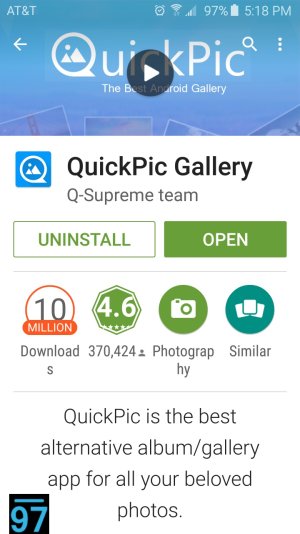
Sent from my SAMSUNG-SM-G920A using Tapatalk
First, disable stock or default messages. Then go to Google Play Store and download Google Messenger, this is a great SMS app that work perfect with photo sending. And last, download Quick Pic app, all your photos taken by you or download will go to this app. Both apps are free and work perfect at my Galaxy S6. Check out the screenshots.Appreciate all the replies, but I'm still having some issues :S
I'm using the default texting app, and for some reason one of my friends with iPhone is not receiving the MMS messages I'm sending them.
I just moved over from an Iphone and am (as mentioned before) using a phone purchased from my carrier (TELUS - yup i'm Canadian lol) and double checked all my settings.
I've just been clicking on the paperclip (attach) icon, am I doing something wrong? or is there a way to double check the size of pictures I'm sending?

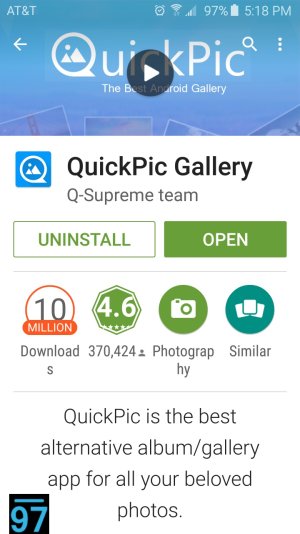
Sent from my SAMSUNG-SM-G920A using Tapatalk
drone3
Well-known member
- Nov 16, 2014
- 630
- 0
- 16
Re: why can't i send a picture via text
Have you tried a different messaging app? Just try Google messenger and see if that fixes the issue
dreaming of electric sheep
Appreciate all the replies, but I'm still having some issues :S
I'm using the default texting app, and for some reason one of my friends with iPhone is not receiving the MMS messages I'm sending them.
I just moved over from an Iphone and am (as mentioned before) using a phone purchased from my carrier (TELUS - yup i'm Canadian lol) and double checked all my settings.
I've just been clicking on the paperclip (attach) icon, am I doing something wrong? or is there a way to double check the size of pictures I'm sending?
Have you tried a different messaging app? Just try Google messenger and see if that fixes the issue
dreaming of electric sheep
sundogtune
New member
- Aug 14, 2015
- 1
- 0
- 0
i have the same problem. i have straight talk on att network. it used to work fine on my old phone (an lg optimus) then it just quit working one day. straight talk was no help!! called like 10 times. i wanted a newer phone so i got a samsung galaxy, still with straight talk using atts network. EXACT SAME PROBLEM!! the phones not the problem! i know my apn is set right. it has be something about atts network. ANYONE HAVE ANY CLUES???? if i have to talk to straight talk one more time, im going to india and strangle somebody !!
I too have the same issue moving to Nexus 5 phone, can' t receive contact card details from iPhone users and can't send large attachments.. I could before.. I'm with TPG in Australia and suspect there is a file size limitation with my plan, something changed when I moved across, or my plan changed coincidentally ( not sure), anyhow contacted TPG and they say I have a file size limit restriction and need to upgrade plan.. Tried to use some shrink size apps for sending out without success, doubt I have any control with iPhone users sending in coming files... Frustrated big time..
Logandarby1993
New member
- Feb 6, 2016
- 2
- 0
- 0
Re: why can't i send a picture via text
My girlfriend has the exact same problem I just bought her phone last week. Please tell me you have found a solutionJust upgraded to Galaxy S6 yesterday and I've tried to send a picture via text message and it wont work. Just show sending with circle spinning. HELP!
I am having the same issue. I have a Samsung S6 Active. AT&T in my provider. Sent picture messages (mms) to friends fine in the morning, then in the afternoon, I started a group message and sent pictures to a friend, and they do not receive the messages. This is me sending to both iPhones and another s6. Has anyone found a solution to this problem? It sounds like calling your provider is of no help.
Miller29429
New member
- Apr 14, 2016
- 1
- 0
- 0
I am having the same problem. Since I upgraded to the S6 I cannot send picture messages to iPhones, my wife has an iPhone and I have tried to send her a lot of pictures and they never go thru, they are marked as sent on my end but she never gets them. It's not just her phone, I tried sending pictures to friends and they don't get them either. I think it has something to do with the photo not being re sized to a smaller image prior to being sent, if you go in your camera options and lower the quality of the photos you are taking, I think they send fine, but I could be wrong. Has anyone else tested this?
lucianus_luciferus
Well-known member
- Sep 11, 2013
- 1,700
- 0
- 36
Re: why can't i send a picture via text
So, I just hope they improve on Marshmallow and iron out the kinks/bugs in the next update.
I have had the exact same problem after updating to Marshmallow, wheel just continuing to spin when trying to send a pic, and not able to receive MMS pictures either. I tried checking and resetting APN (which is definitely set correctly now), deleted the Messages app cache and Data, and plenty of other suggestions I have seen on the net. I stopped short of doing a factory reset as I finally have everything else working and not draining my battery like it did when I first updated. It is with the default S6 "Messages" app that I have used a lot in the past with no problem. I preferred using this Messages app since it is the one that sends notifications to my Gear 2 watch. But I finally gave up. I installed Textra from the Google Playstore and have absolutely No Problem with sending or receiving pictures with Textra as my default app. So, whatever the problem is, it is not a problem if using a dif. msg. app. So far I am not a super big fan of this Marshmallow update. This one has certainly not been smooth and simple, more like starting over, having to go backward before going forward ..... instead of just adding a few extra features ..... As soon as I updated my battery life was cut in half at least, and I had to spend a day searching and testing ways to get that a little more acceptable ... Nothing like updating to the latest OS and getting crappier performance than before! I am usually excited about the latest Android updates, but this one has me remembering the old saying "if it aint broke, don't fix it.Just upgraded to Galaxy S6 yesterday and I've tried to send a picture via text message and it wont work. Just show sending with circle spinning. HELP!
So, I just hope they improve on Marshmallow and iron out the kinks/bugs in the next update.
Last edited:
Hurrycanejohn
Well-known member
- Jul 18, 2013
- 219
- 0
- 0
Re: why can't i send a picture via text
The problem may be a setting on your friends iPhone. My brother and sister-in-law both have the same iPhone and use the same carrier, but when I attach a photo to my text message my sister-in-law receives it without a problem, but my brother only receives the text message. Go figure
Posted via the Android Central App
The problem may be a setting on your friends iPhone. My brother and sister-in-law both have the same iPhone and use the same carrier, but when I attach a photo to my text message my sister-in-law receives it without a problem, but my brother only receives the text message. Go figure
Posted via the Android Central App
Re: why can't i send a picture via text
Sometimes the simplest answer is the correct answer. Pull battery, go into developer options and so on are a few solutions I've read.
Turns out its sooo simple, yet we've all spent hours researching. The answer is to empty out your texts that really mean nothing to you. When it gets close to its maximum storage it simply gives you something else to try and figure out. You'd think in today's world it would just tell you to empty it wouldn't you? Good luck from a rookie!
Appreciate all the replies, but I'm still having some issues :S
I'm using the default texting app, and for some reason one of my friends with iPhone is not receiving the MMS messages I'm sending them.
I just moved over from an Iphone and am (as mentioned before) using a phone purchased from my carrier (TELUS - yup i'm Canadian lol) and double checked all my settings.
I've just been clicking on the paperclip (attach) icon, am I doing something wrong? or is there a way to double check the size of pictures I'm sending?
Sometimes the simplest answer is the correct answer. Pull battery, go into developer options and so on are a few solutions I've read.
Turns out its sooo simple, yet we've all spent hours researching. The answer is to empty out your texts that really mean nothing to you. When it gets close to its maximum storage it simply gives you something else to try and figure out. You'd think in today's world it would just tell you to empty it wouldn't you? Good luck from a rookie!
iamnormanepstein@gmail.com
New member
- Sep 7, 2017
- 1
- 0
- 0
Re: why can't i send a picture via text
I had this same problem on my Note 4 and on my LG V20. Tried lots of messaging programs, reset the phone, etc. Finally tried Facebook Messenger and it works like a charm. I can send photos, videos, directly in the messaging app or from the photo directly. Amazing. Highly recommend Facebook Messenger for anyone having messaging problems on Android.
I had this same problem on my Note 4 and on my LG V20. Tried lots of messaging programs, reset the phone, etc. Finally tried Facebook Messenger and it works like a charm. I can send photos, videos, directly in the messaging app or from the photo directly. Amazing. Highly recommend Facebook Messenger for anyone having messaging problems on Android.
Similar threads
- Replies
- 65
- Views
- 25K
- Question
- Replies
- 8
- Views
- 5K
- Replies
- 6
- Views
- 4K
- Replies
- 3
- Views
- 9K
Latest posts
-
-
[APP][8.0+] The clock that stays — on your TV or Android device. KloqTV
- Latest: Ian Breeden
-
Trending Posts
-
-
-
Samsung A16 camera images are dim all of a sudden with using flash.
- Started by Nocruoro87
- Replies: 6
-
-
Members online
Total: 3,396 (members: 10, guests: 3,386)
Forum statistics

Space.com is part of Future plc, an international media group and leading digital publisher. Visit our corporate site.
© Future Publishing Limited Quay House, The Ambury, Bath BA1 1UA. All rights reserved. England and Wales company registration number 2008885.
