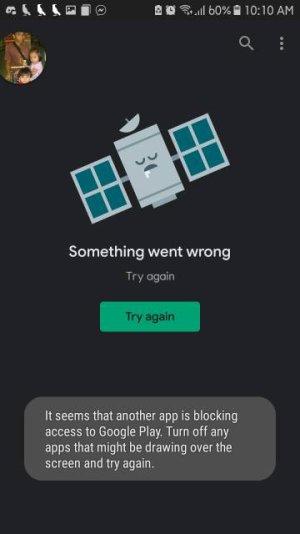A
Android Central Question
I think this has been going on since September. I have no idea why!
For months, I've been getting annoyed since this happened. Battery percentage disappears, brightness at max, ringtones, notification sounds, screen time-out reverts to 30 seconds, and the standard settings.
I've tried doing the one with the three phone icons but to no avail. Can anyone help?
For months, I've been getting annoyed since this happened. Battery percentage disappears, brightness at max, ringtones, notification sounds, screen time-out reverts to 30 seconds, and the standard settings.
I've tried doing the one with the three phone icons but to no avail. Can anyone help?