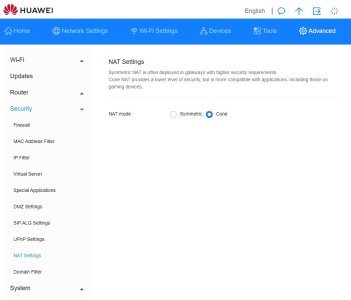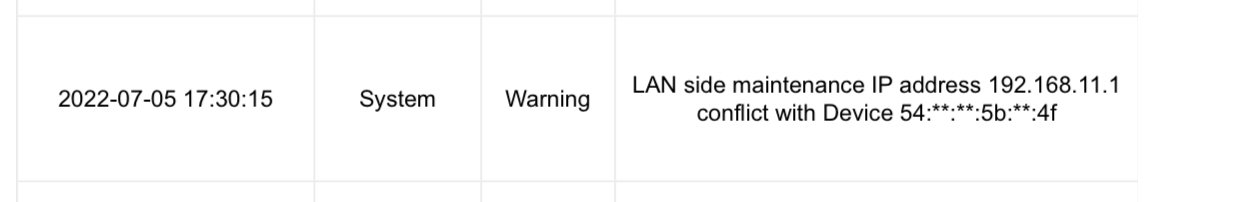A
Android Central Question
My Oppo Find X3 Neo repeatedly stops transferring over wifi. The network stays connected, but nothing will transfer. Turning wifi off and back on again fixes it, but 5-10 minutes later it will stop again. All other devices in the house, including iPhones, Fire TV sticks etc etc are connecting absolutely fine and are totally stable. It's just this phone.
I have tried static IP vs automatic via DHCP, both in the phone settings and as a router DHCP reservation. I've also tried editing DNS servers, disabling auto connect to strongest network, disabling dual wifi networks... nothing works. Every 5-1o minutes, data transfer stops over wifi, though the network is still connected.
My wifi is sent around the house by a Tenda Nova MW6 mesh system in Bridge mode to my Huawei CPE Pro 5G mobile broadband (provided by 3 in the UK). I have a suspicion that some of this might be due to IPv6 - I can't disable it in the router as Three have locked down loads of the settings, and I can't find a place to disable it in the Oppo phone settings either. Apparently Android won't let you.
Does anyone have any magic that might help me out?
I have tried static IP vs automatic via DHCP, both in the phone settings and as a router DHCP reservation. I've also tried editing DNS servers, disabling auto connect to strongest network, disabling dual wifi networks... nothing works. Every 5-1o minutes, data transfer stops over wifi, though the network is still connected.
My wifi is sent around the house by a Tenda Nova MW6 mesh system in Bridge mode to my Huawei CPE Pro 5G mobile broadband (provided by 3 in the UK). I have a suspicion that some of this might be due to IPv6 - I can't disable it in the router as Three have locked down loads of the settings, and I can't find a place to disable it in the Oppo phone settings either. Apparently Android won't let you.
Does anyone have any magic that might help me out?