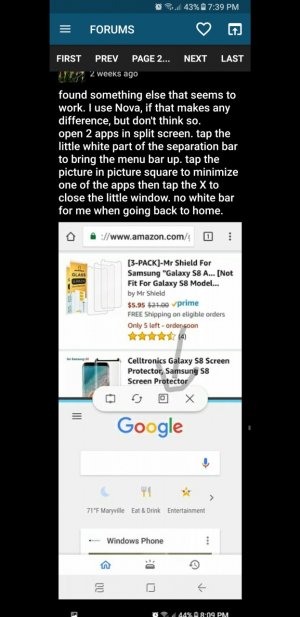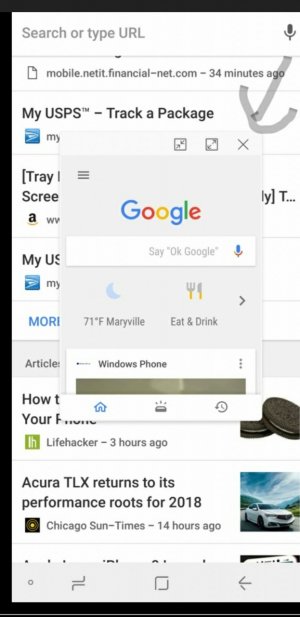- Sep 13, 2017
- 2
- 0
- 0
I just received my Galaxy S8 two weeks ago, and I encountered a problem. Every time I multi-task by opening two different apps on the same screen, and then closing the multi-task by using a hand gesture (sliding the middle of the screen all the way down to the bottom), the navigation bar turns white and stays white no matter if I'm at the home screen or I'm in a third party app, the navigation bar stays white until I restart my phone. Does anyone else have this problem? Is there any way to fix it? Thanks