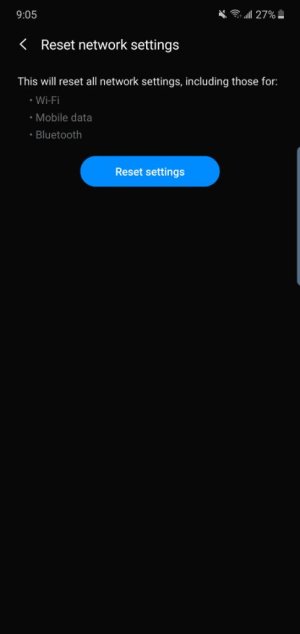I am having a similar problem. Just switched from Huawei Mate SE (Best phone I've ever owned) to a Xiaomi Mi 9t using MIUI version 11.0.1 and Android 9. I have the exact same bluetooth headset that I used for both phones. When bluetooth connected to the Huawei phone and using my headset, all the notification sounds continue to be heard on the phone as well as through the headset. With the Xiaomi, I don't hear any notifications except incoming phone calls on both the phone and the headset simultaneously. This is a problem because whenever my headset is connected but I am not actually wearing it, I have no idea what's going on. This is a huge step backwards. I've searched for answers and I've not found anything useful so far.