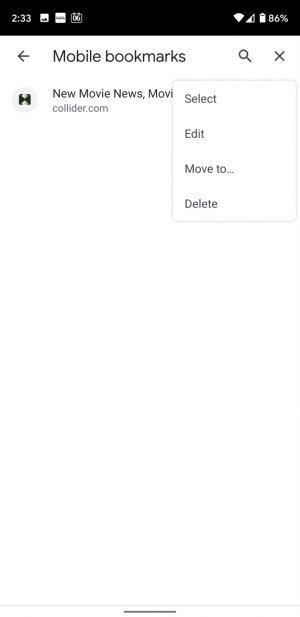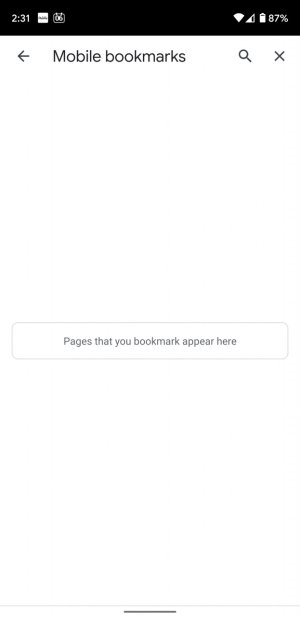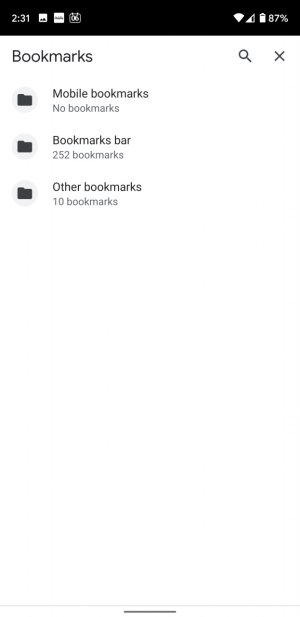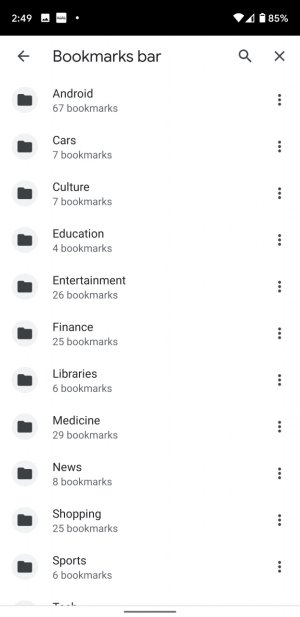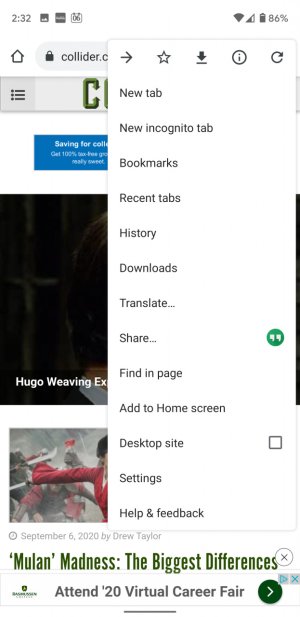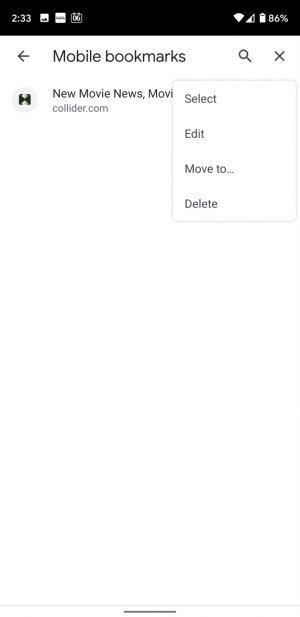In Chrome, there are 3 general bookmark categories: Bookmarks Bar, Other Bookmarks, and Mobile Bookmarks. The Bookmarks Bar is your main desktop bookmark folder, where you can create any number of subfolders. On desktop Chrome, these show up under your URL bar if you turn on the Show Bookmarks Bar option in the Chrome menu. Other Bookmarks is just another bookmark folder, presumably for miscellaneous bookmarks you want to keep separate from the main Bookmarks Bar folders -- this will also show up on desktop Chrome under the URL bar on the far right if you turn on the Show Bookmarks Bar option. Mobile Bookmarks doesn't show up under the URL bar, but is still accessible in desktop Chrome in the settings menu. All of these sync with Chrome on any of your devices, whether they're computers, tablets, or phones.
On mobile Chrome, if you tap the Menu button at the upper right, and then tap Bookmarks, it usually defaults to the Mobile Bookmarks folder:
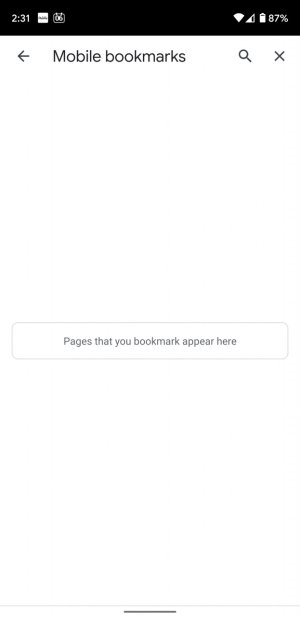
As you can see, I don't currently have any bookmarks there (because I rely on the main Bookmarks Bar folders I created on desktop Chrome). Tapping the left arrow at the upper left will bring you to the main Bookmarks screen that shows your Bookmarks Bar, Other Bookmarks, and Mobile Bookmarks folders:
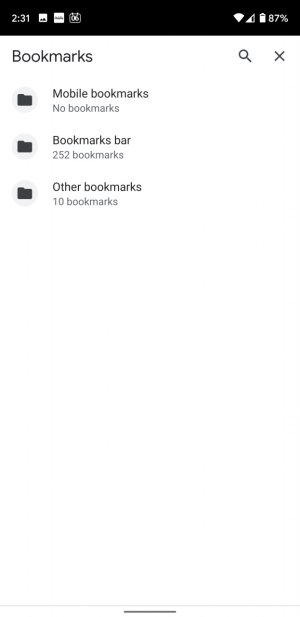
Tapping the Bookmarks Bar then brings up all of the bookmark folders I created on desktop Chrome:
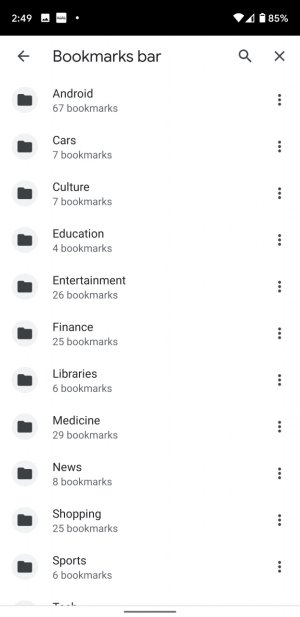
On mobile Chrome, if you want to bookmark a website, tap the Menu button and then the Star icon:
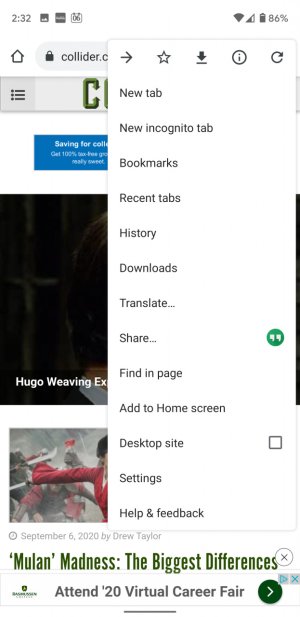
But on mobile Chrome, you can only create bookmarks in the Mobile Bookmarks folder. If you want the bookmark to be in one of the other folders you created in the Bookmarks Bar, then you can move that Mobile Bookmark by tapping the menu button on the right of the listing and select the Move To option: