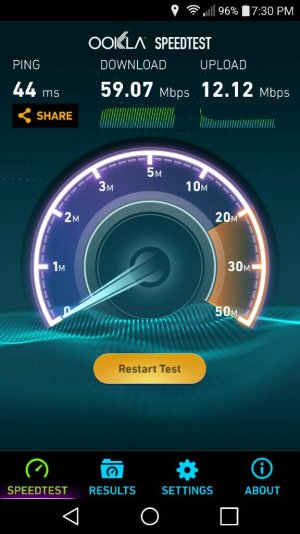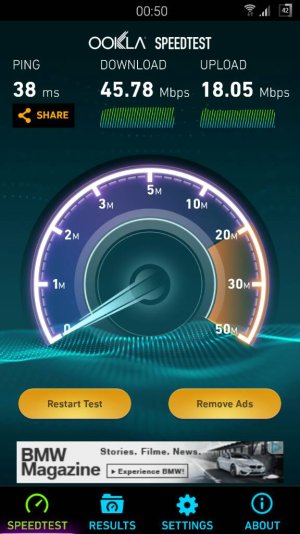Wifi issues?
- Thread starter Gatoralstr
- Start date
You are using an out of date browser. It may not display this or other websites correctly.
You should upgrade or use an alternative browser.
You should upgrade or use an alternative browser.
Duncan1982
Banned
- Oct 21, 2013
- 1,806
- 0
- 0
Ghostrider5000
New member
- Jun 30, 2015
- 1
- 0
- 0
Same issue here! When deactivate the Wifi on my G4 and put it back on the Wifi ist working again. I noticed the problem with differend accesspoints and routers. Anyone got some news here? 
- Jun 9, 2015
- 6
- 0
- 0
My phone also had a microphone pop like sound when saving videos to my sd card only(internal was fine), so I exchanged my phone. Neither has happened on new phone. The 2.4ghz was always fine on my original phone though...
Posted via the Android Central App
Posted via the Android Central App
sswitzer
Well-known member
- Feb 18, 2013
- 1,142
- 0
- 0
I believe that I've solved this problem, at least it's a solution for me 
My new router (less than 1 yr old) has both 2.4GHz and 5GHz... but the G4 is the first device I've had that can handle 5GHz. When I set up my router, I gave the same ssid to both the 2.4GHz and 5GHz.
My understanding is that 2.4GHz is better for long distances or difficult environments (I have "lathe and plaster" walls... the arch nemesis of the WIFI gods), and 5GHz is a cleaner signal, but meant for short distances.
By default my phone was picking up the 5GHz signal, and inside the house that was fine. But when I went to farther reaches of the house or outside, the signal was dropping. It makes sense, given the limitations of 5GHz, but I didn't even realize that the phone was connecting to the 5GHz signal.
So what I did is went into my router control panel and set up the 5GHz with a different ssid; now my phone connects to the original ssid, which is just for the 2.4GHz signal.
The speed is excellent, and I'm not losing my connection.
My new router (less than 1 yr old) has both 2.4GHz and 5GHz... but the G4 is the first device I've had that can handle 5GHz. When I set up my router, I gave the same ssid to both the 2.4GHz and 5GHz.
My understanding is that 2.4GHz is better for long distances or difficult environments (I have "lathe and plaster" walls... the arch nemesis of the WIFI gods), and 5GHz is a cleaner signal, but meant for short distances.
By default my phone was picking up the 5GHz signal, and inside the house that was fine. But when I went to farther reaches of the house or outside, the signal was dropping. It makes sense, given the limitations of 5GHz, but I didn't even realize that the phone was connecting to the 5GHz signal.
So what I did is went into my router control panel and set up the 5GHz with a different ssid; now my phone connects to the original ssid, which is just for the 2.4GHz signal.
The speed is excellent, and I'm not losing my connection.
I have AT&T uverse but had this same issue. This app mentioned in this article fixed my problems. I think it's an issues with my 2wire Uverse gateway.
http://phandroid.com/2015/05/13/comcast-wireless-gateway-lollipop-bug/
For the mega lazy, here is the app link.
https://forums.androidcentral.com/e...pps/details?id=com.dnset&hl=en&token=3Pn1XtWA
http://phandroid.com/2015/05/13/comcast-wireless-gateway-lollipop-bug/
For the mega lazy, here is the app link.
https://forums.androidcentral.com/e...pps/details?id=com.dnset&hl=en&token=3Pn1XtWA
I have had similar problems with an LG G 3 & a Note 4. Even with a replacement N4. I can connect to wifi, and can connect to many different ones, but cannot get out to the Internet although the failure is inconsistent. I suspect it has to do with the upgrade to Lollipop. When I asked Verizon tech support about it, apparently there was tech bulletin about Lollipop issued to Verizon 3 days ago. A fix apparently in the works in the next week or so? In the meantime, does anyone have any suggestions? The phones appear to exhibit an equal opportunity connection failure. It doesn't matter if it's a secure wifi or an open one.
Posted via the Android Central App
Posted via the Android Central App
sswitzer
Well-known member
- Feb 18, 2013
- 1,142
- 0
- 0
I have had similar problems with an LG G 3 & a Note 4. Even with a replacement N4. I can connect to wifi, and can connect to many different ones, but cannot get out to the Internet although the failure is inconsistent. I suspect it has to do with the upgrade to Lollipop. When I asked Verizon tech support about it, apparently there was tech bulletin about Lollipop issued to Verizon 3 days ago. A fix apparently in the works in the next week or so? In the meantime, does anyone have any suggestions? The phones appear to exhibit an equal opportunity connection failure. It doesn't matter if it's a secure wifi or an open one.
Posted via the Android Central App
I have not had this issue with anyone's wifi but my own at-home router (where I fixed it by going to 2.4GHz instead of 5GHz.)
Did Verizon run you through any troubleshooting to eliminate the more obvious issues?
Have you asked them for a new SIM card? I know it seems odd, but check out this thread at XDA WiFix - Fixes regional Wi-Fi problems in And… | Android Development and Hacking | XDA Forums and this question http://androidforums.com/threads/sim-card-wifi-problems.738513/#post-5968770 -- seems bizarre but a SIM card issue will f'up your wifi. But of course I could be on drugs, and you should take this with a grain of salt because I don't really know what I'm talking about
GibMcFragger
Well-known member
- Dec 26, 2010
- 713
- 25
- 28
I started experiencing them today. I did a factory reset and it didn't help. I changed 5GHz channels on my D-Link router, and it seems to be fine now.
sswitzer
Well-known member
- Feb 18, 2013
- 1,142
- 0
- 0
I started experiencing them today. I did a factory reset and it didn't help. I changed 5GHz channels on my D-Link router, and it seems to be fine now.
Good to hear.
GibMcFragger
Well-known member
- Dec 26, 2010
- 713
- 25
- 28
Same issue with a brand new O2 (UK) LG G4. I've factory reset the phone and my router (which is a Netgear R6250). Netgear routers seem to be the common denominator in all of these posts!
Wi-fi shows as connected with full signal but nothing seems to be sent or received. While this is happening, my Nexus 7 and MacBook Pro are happily working away on 5Ghz with no issues. Bizarre.
Going to try shifting from channel 36 to channel 48 and see if that fixes things.
Wi-fi shows as connected with full signal but nothing seems to be sent or received. While this is happening, my Nexus 7 and MacBook Pro are happily working away on 5Ghz with no issues. Bizarre.
Going to try shifting from channel 36 to channel 48 and see if that fixes things.
I was having issues with painfully slow wifi at home with my new G4. It appears the problem was a known issue with IPv6 related to the Comcast modem/router I'm using (I know, I know, I need to buy and not rent). For non-rooted phones, there is a fix that can be found by Googling "comcast wireless gateway lollipop bug" (I don't have enough posts to post links yet), and so far it has resolved the issue.
RedOctobyr
Well-known member
- Jun 7, 2015
- 511
- 0
- 0
How are you guys checking your WiFi speeds? My internet is fairly slow (much slower than my WiFi should be), so I can't simply do a normal internet speed test over WiFi, and learn anything about my actual WiFi speed. It would likely just report my internet connection speed.
anon(782252)
Well-known member
- May 8, 2012
- 4,097
- 1
- 0
How are you guys checking your WiFi speeds? My internet is fairly slow (much slower than my WiFi should be), so I can't simply do a normal internet speed test over WiFi, and learn anything about my actual WiFi speed. It would likely just report my internet connection speed.
I would guess that most people are just using something like SpeedTest but yeah that is an internet test. When I was having Wi-Fi issues when I first got the phone, it was really obvious. Nothing would load on a webpage until I toggled Wi-Fi. I have since changed the channel on the 5ghz band and no issues for weeks now.
You could try this app to check network performance though.
https://forums.androidcentral.com/e...e.android.localwifispeedtester&token=rSHjvZ5z
I keep internet speed meter running in my notification bar so if something is really slow I'll see it immediately.
wilmah
Well-known member
- Dec 20, 2014
- 59
- 0
- 0
I have an Xfinity Tc8305C modem/router from Comcast. It is 2.4 ghz. They told me if i wanted 5ghz i'd have to upgrade my rental- i decided against it since i wanted to buy my own set up eventually. All of my many devices work fine except for my lg g4. It'll work normally for a bit and then slow down horribly. If I restart my g4 three times- it solves the problem. I know it's weird but I've done it many times. One or two restarts doesn't work- makes a difference at three or four. Any suggestions? Id like to resolve this.
Last edited:
RocketFoot
Well-known member
- Feb 11, 2011
- 192
- 0
- 0
I have a Netgear router that runs 2.4ghz and 5ghz. I found that the phone uns better on the 2.4ghz side but the wifi calling only seems to work on the 5ghz side. Anyone able to get wifi calling to work on 2.4ghz?
Similar threads
- Replies
- 3
- Views
- 11K
- Replies
- 7
- Views
- 1K
- Replies
- 7
- Views
- 452
- Replies
- 20
- Views
- 3K
Trending Posts
-
-
Question Google Messages Not Playing Ringtone for New Text Messages
- Started by JamesJoey
- Replies: 8
-
-
-
Forum statistics

Space.com is part of Future plc, an international media group and leading digital publisher. Visit our corporate site.
© Future Publishing Limited Quay House, The Ambury, Bath BA1 1UA. All rights reserved. England and Wales company registration number 2008885.