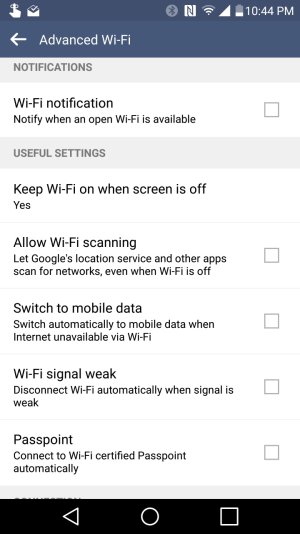jhilker
Trusted Member
- Sep 21, 2009
- 1,740
- 773
- 113
I contacted my carrier, who had nothing, and suggested I contact LG directly. They had nothing on this issue either, suggested I try a reset, and if that didn't work, to check with Sprint repair center. Reset did nothing, and since LG isn't aware of the issue, I'm afraid it may be hardware related. I may need to get a replacement from Sprint.
Sent from my Sprint LG G4 using Tapatalk.
Sent from my Sprint LG G4 using Tapatalk.