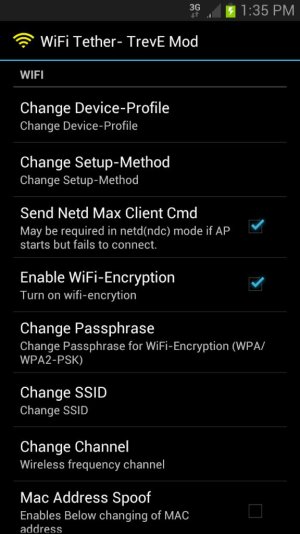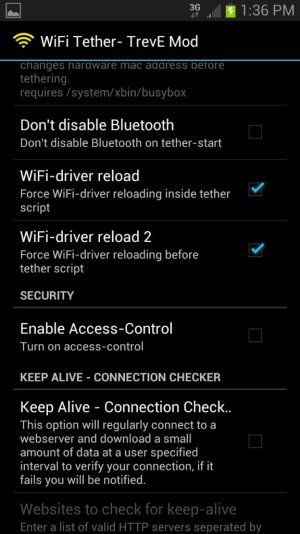four, I sympathize, especially with the 4G service issues, but just to be clear you never have paid for unlimited data including tethering your laptop. That simply isn't, and never has been, a part of Sprint's (or any other major carrier's) "unlimited" plans. The contract you sign specifies what you paid for. If you didn't bother to read or understand it, that's hardly reason to complain about Sprint. Unlimited is clearly defined as using the data on your phone, and the contract clearly excludes tethering.
So the statement "It's NOT about screwing Sprint out of bandwidth, but more about being able to actually use what I've PAID for more than once." is simply inaccurate, as is "I don't think it's unreasonable to be able to use the promised UNLIMITED data". It's hardly Sprint's fault you can't see the tiny screen on the phone. They didn't force you to buy it; you made that choice on your own. They didn't promise you unlimited tethering; you didn't bother to understand what you were paying for.
Blame Sprint for not providing the 4G they "promised." Blame yourself for not understanding what you were buying. I find it ironic that you quote a post complaining that people don't want to read or research any more in support of your rant, when you failed to do exactly those things.
Believe me, Meyer,
I understand exactly what you are saying and the place in which you are saying it ( a place of I've
never been screwed because you've read every word of every contract you've ever signed etc ), so either you are a perfect buyer of service/goods who has never felt short changed. IF so, good for you, but I doubt it.
That said: I've been a customer of Sprint for over TEN years. When they offered 4G, I was pretty fast to buy. My original phone (4G) was a WiMax 4G phone. At the time, I wasn't aware of Sprint's WiMax technology being "temporary". All I knew is that I was buying a "4G" phone. Sprint NEVER EVER told me they'd be dumping WiMax for LTE. They only tell you, "We have 4G", and I don't need to be an expert in 4G technology as an end-user. What I do need is to get what I'm promised and this goes to sales staff. As an end-user, I trust at the POINT OF SALE, what is being told me because at the POS, it's part of the question/answer aspect of making a purchase. By the way, I was told by my sales person at that POS, that my new SG3 was capable of Both technologies. NOT TRUE. My fault again for being dumb about the differences right? It's not uncommon to be swayed by sales staff as this is exactly what they are trained to do. When I made my first 4G phone purchase I lived in an area that was "slated for 4G service within 6 months of that purchase". I trusted the sales person and I was willing to wait. But guess what?, it's been nearly FOUR years and there is still no service in that area. People rely on truthtelling by sales staff, (ya bundle me up as one of the idiots of the world that does trust people), but in short I've been under-delivered on Sprint's service for a long time and dumb as it may be/sound, yes I'm stubbornly waiting to be satisfied, amongst other reasons that I don't need to explain...
As far as the comment about being able to see the screen, yes, it's true that Sprint isn't responsible for my lack of "accomodation" (look it up), but at the same time, when a phone barely works (due to poor bandwidth, and/or poor performance in an area they serve, then YES I have a beef, because I'm SICK of waiting for the phone to deliver, and when I does I'm impatient to have that data displayed, which is heavily map-based. Personally, (and I don't care if you agree or not), I can't see the problem with that "UNLIMITED" data being transferred to ONE DEVICE for those who'd rather peruse it on a larger display. I'm not talking about stealing it to share with multiple users/devices. Understand, this is MHO.
None of what I've complained about has anything to do with "bothering to understand" anything except what they promise at the POS which is effectively what I'm pissed about. But I'm sure your comment will be:, you should have not trusted the sales staff, and you are probably right. I just wonder how much would actually be sold in the world (of any product/service) if all people took that advice should you give it..