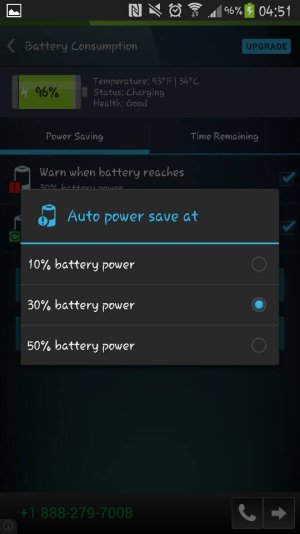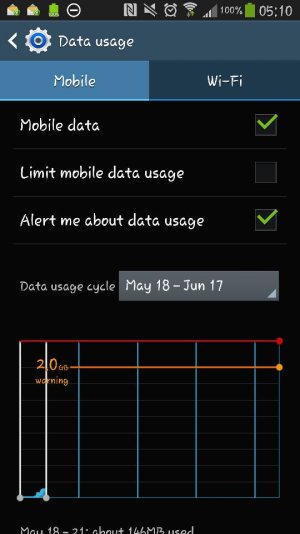Hey everyone. My wife has a note 3 and she has been having an odd bug since she got the phone back in October.
Randomly her phone will disable WiFi , Bluetooth, and screen rotation all at once without any notice or action from her. This is a big deal for us since she has limited data and enjoys using Netflix every night while falling asleep. She has already once gone over her 6 gig monthly limit since her phone will unexpectedly disable WiFi on her and we end up using her data plan for Netflix.
Google has not netted any helpful results, any ideas?
Posted via Android Central App
Randomly her phone will disable WiFi , Bluetooth, and screen rotation all at once without any notice or action from her. This is a big deal for us since she has limited data and enjoys using Netflix every night while falling asleep. She has already once gone over her 6 gig monthly limit since her phone will unexpectedly disable WiFi on her and we end up using her data plan for Netflix.
Google has not netted any helpful results, any ideas?
Posted via Android Central App