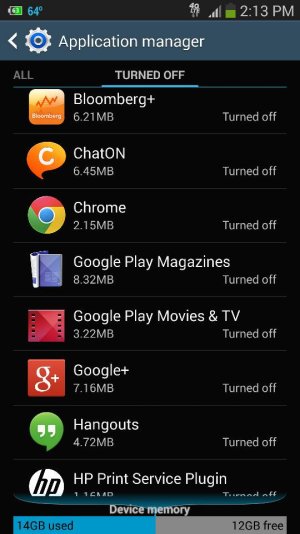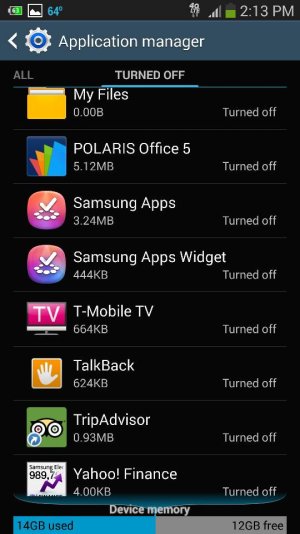I'm not sure if this has been discussed before, but is there a list of Note 3 pre-installed apps that are safe to disable and/or kill on start-up? I'm sure there are some things that have to run in order for the device to function properly, but there are probably others (like bloatware) where disabling them won't hurt anything and might even help save RAM or something. If anyone can post or point me to a list of which apps can safely be disabled, I'd appreciate it. Thanks!
Apps Safe to Disable and/or Kill on Start-up?
- Thread starter Dronak
- Start date
You are using an out of date browser. It may not display this or other websites correctly.
You should upgrade or use an alternative browser.
You should upgrade or use an alternative browser.
dragonsamus
Well-known member
purpil
New member
everything looks good except don't disable Polaris office or my files those are both very important and useful. so everything else but those two
Solrighal
Well-known member
But is there any actual benefit in disabling those apps? In battery life terms or RAM?
Sent from my SM-N9005
Sent from my SM-N9005
power5
Well-known member
I have many of those disabled as well. Plus all the ATT crap they threw on this thing.
What does HP print service plugin do? I tried printing one time to a wifi HP printer and was unable to do so without downloading another app but all the print apps cost money it seems. So what does the HP print service actually do? In my experience it does not even allow printing to an HP printer.
What does HP print service plugin do? I tried printing one time to a wifi HP printer and was unable to do so without downloading another app but all the print apps cost money it seems. So what does the HP print service actually do? In my experience it does not even allow printing to an HP printer.
JellyBeanGurl
Well-known member
I was hesitant to disable Samsung apps.
I mean, how many apps store do we need?!?!?
Sent From My Samsung Note 3 using Tapatalk
I mean, how many apps store do we need?!?!?
Sent From My Samsung Note 3 using Tapatalk
TheMacs
Well-known member
There is a benefit in both terms.
Root, and you can use Titanium Backup to freeze the apps. Back them up first, save a copy to sd card.
Or better yet, get rid of them all together. Lots of apps will let you delete them, so long as your rooted.
While I haven't (yet), you're probably safe turning off Samsung Apps. I believe a lot of folks have deleted a lot of the Sammy apps without any problems.
Of course, the standard disclaimer applies - YMMV, and do any of the above at your own risk.
Root, and you can use Titanium Backup to freeze the apps. Back them up first, save a copy to sd card.
Or better yet, get rid of them all together. Lots of apps will let you delete them, so long as your rooted.
While I haven't (yet), you're probably safe turning off Samsung Apps. I believe a lot of folks have deleted a lot of the Sammy apps without any problems.
Of course, the standard disclaimer applies - YMMV, and do any of the above at your own risk.
androidjohn312
New member
Will turning off the Samsung apps, push services, and Samsung background process interfere with receiving the new 4.4 software update? I'm on at&t with a non-rooted note 3.
Also, the android market seems to have exactly the same apps as the Samsung appstore, is there a major difference between the two that I'm just not seeing?
Posted via Android Central App
Also, the android market seems to have exactly the same apps as the Samsung appstore, is there a major difference between the two that I'm just not seeing?
Posted via Android Central App
TheMacs
Well-known member
Turning off Samsung apps is fine. Not sure you'd want to turn off push / background swervices in general.
But you could turn off everything you want, and just pay attention to the Interweb, and when the updates roll out, turn things back on.
I don't see that Sammy added anything of value to their app store that Google doesn't already have, but others may and will chime in.
But you could turn off everything you want, and just pay attention to the Interweb, and when the updates roll out, turn things back on.
I don't see that Sammy added anything of value to their app store that Google doesn't already have, but others may and will chime in.
anon8380037
Well-known member
Turning off Samsung apps is fine. Not sure you'd want to turn off push / background swervices in general.
But you could turn off everything you want, and just pay attention to the Interweb, and when the updates roll out, turn things back on.
I don't see that Sammy added anything of value to their app store that Google doesn't already have, but others may and will chime in.
I noticed a few days ago in Samsung apps there is a new? category for 'Best S-Pen apps'. Nothing jumped out at me as being worthwhile but I didn't spend time. Could not see similar in Play.
I too would like to ditch all Samsung stuff. Though the Samsung Apps gives me updates to Polaris Office 5, which is only free here in full via Samsung, and Evernote (in Play too) plus all Samsung app updates; though only when I open Sam apps.
Posted via Android Central App
bobsacomano
Well-known member
I've been using Google apps for years and am continuing to do so with note 3. Too much redundancy with all but the S-pen Samsung apps
Sent from my SM-N900T using Tapatalk
Sent from my SM-N900T using Tapatalk
Robert2014
Member
When I check out those apps on application manager I only see the options Force stop, and Uninstall updates. How do I turn an app off?
Hmmm....that is the case for AllShare Cast Dongle S/W.. Others I can turn off I now see.
Still would love to uninstall the At&t "status bar" (if that is what it is called...?)
Hmmm....that is the case for AllShare Cast Dongle S/W.. Others I can turn off I now see.
Still would love to uninstall the At&t "status bar" (if that is what it is called...?)
Last edited:
Michaelbacchi
New member
I've been using Google apps for years and am continuing to do so with note 3. Too much redundancy with all but the S-pen Samsung apps
Sent from my SM-N900T using Tapatalk
brooklyn72
New member
Re: list of apps Safe to Disable and/or Kill on Start-up in rooted sgs4 I545?
I was hesitant to disable Samsung apps.
I mean, how many apps store do we need?!?!?
Sent From My Samsung Note 3 using Tapatalk
Similar threads
- Replies
- 0
- Views
- 345
- Question
- Replies
- 6
- Views
- 796
- Replies
- 7
- Views
- 762
Trending Posts
-
Question Samsung phone black screen and isn't detected by PC
- Started by Regya
- Replies: 1
-
-
S24 pictures... show us how they look!
- Started by Walter Wagenleithner
- Replies: 496
-
uninstall any app using Canta without root
- Started by monkeycsk
- Replies: 17
Forum statistics

Android Central is part of Future plc, an international media group and leading digital publisher. Visit our corporate site.
© Future Publishing Limited Quay House, The Ambury, Bath BA1 1UA. All rights reserved. England and Wales company registration number 2008885.