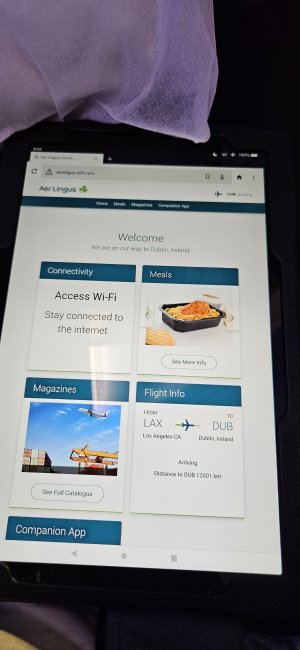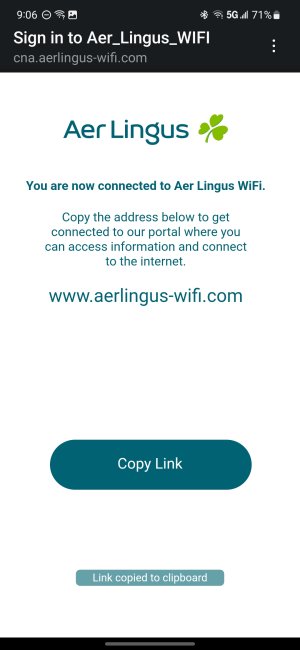I had this issue with my S22 as well. For some reason on planes, after connecting to the wifi, I almost always get the notification that I'm connected but no internet is available. But then I test it out on my tablet and connect to wifi no problem with internet. I've reset the phone, turned off/on wifi, forgot the network and reconnected, everything but keep having this issue.
I know wifi doesn't always work and you have to get to a certain elevation but I have this problem the entire flight, and like I said, the same time my phone doesn't work, my tablet does. I understand that at times you have to log onto the airlines site to approve their BS but I'm not even getting that option either.
Anyone have a similar issue or any ideas on what can be the problem? I have T-Mobile which is frustrating because I'm supposed to have free wifi access with them.
I know wifi doesn't always work and you have to get to a certain elevation but I have this problem the entire flight, and like I said, the same time my phone doesn't work, my tablet does. I understand that at times you have to log onto the airlines site to approve their BS but I'm not even getting that option either.
Anyone have a similar issue or any ideas on what can be the problem? I have T-Mobile which is frustrating because I'm supposed to have free wifi access with them.