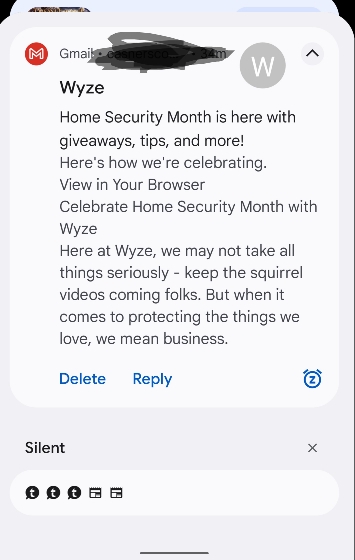Now, I know this is not specifically an Android 12 thing, but I have a question about GMail notification Shade. Maybe it's something I missed, but this is a REALLY annoying thing, at least to me.
I use a few different email clients for different email accounts. When I get an email, I can pull the shade down and look at see if the email is worth opening up and reading or if I just want to delete it. If possible, I will delete it from the notification shade rather than opening up the email client.
HOWEVER, with GMail, I cannot do this. I have the option to Reply or Archive. Is this just a thing that Google does to now allow you to delete them from the notification shade? Is it a setting I missed somewhere? WHY do they make it so much harder to do the things people want to do? I was watching an Android 12 Beta video (and installed it on my Pixel 4) and I cannot set it to allow me to delete from the notification shade.
Anyway, not really a rant (even though it may sound like it), I am genuinely curious why EVERY OTHER email client I use (I have 5) supports this, but not GMail?
Thanks!
I use a few different email clients for different email accounts. When I get an email, I can pull the shade down and look at see if the email is worth opening up and reading or if I just want to delete it. If possible, I will delete it from the notification shade rather than opening up the email client.
HOWEVER, with GMail, I cannot do this. I have the option to Reply or Archive. Is this just a thing that Google does to now allow you to delete them from the notification shade? Is it a setting I missed somewhere? WHY do they make it so much harder to do the things people want to do? I was watching an Android 12 Beta video (and installed it on my Pixel 4) and I cannot set it to allow me to delete from the notification shade.
Anyway, not really a rant (even though it may sound like it), I am genuinely curious why EVERY OTHER email client I use (I have 5) supports this, but not GMail?
Thanks!