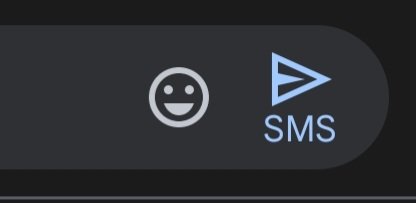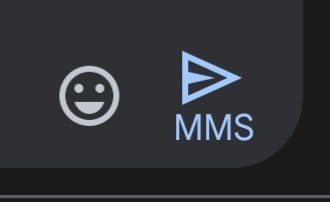I tried just looking up your error code but I get nothing. Usually in cases like this it is important to know the entire message as well as the code. Have you told us what app you're using? I've skimmed the thread a couple of times and don't see it. In the meantime, this is perplexing. You get a text from the person then open the app, not in the pop-up or anything but in the app fully opened, and attempt to reply and the reply fails for area code then for this non-descript error code... The thing you said was changed, I don't find any option worded or listed that way in the Samsung app so it's hard for me to know what changed when you did that. It almost sounds like you said send everything SMS style but if your app was working properly it should have already been able to switch and pick the correct method for the message being sent. Which now makes me think its the app and not the number or the message or any of that.
Let's go back to basics. Let's try clearing the app cache and possibly the app data.
Settings>Apps>your messaging app>Storage>Clear cache/Clear data.
I would clear the cache first and see how things progress. Since this is an issue that you cannot recreate at will it will be harder to know when or if we've made a difference. Or you can do both and then wait and see. Might be the way to go. If there is anything you want to keep or feel you need from your message threads I would get a backup app that saves SMS and MMS and tuck those away before clearing the data. If you were using an app like Next SMS or Textra clearing the data wouldn't be an issue but I'm afraid if you're using Samsung's app that you might loose your messages. With third party apps the message never really leave the base app. They are always there, you just interact with them from a different app. It's kind of like a phone case.
The case covers the volume buttons but you press the case buttons to get results. Everything kind of goes through the base app you just use a different app to do these things. It isn't exactly like that but you get the idea. I just want to be sure that you're protected.
Let us know the results, or if you go forever without it happening again we know what changed.
Best wishes.