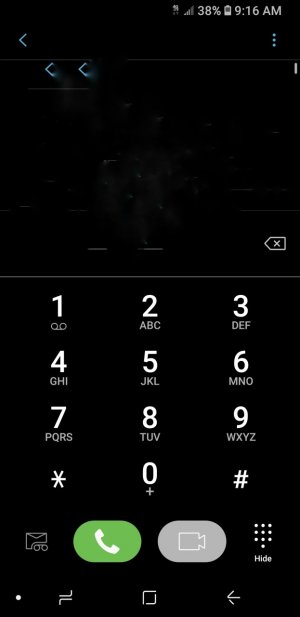The new Samsung text app does NOT allow swiping to call or text a person when on the text page like before on my S8! You now have to go to Phone or Contacts only. Can't swipe the person anymore on the actual text page.
Also, on the S8, when writing a text that you want to delete or made a mistake, there was a menu option on top right (3 bars) that when clicked showed several options including "Discard". NO longer on the S9. On top right now (3 dots, not bars), when clicked, it now shows "Album", Recipients, Add recipients, Block number". No longer can you "Discard" a message you were writing or wish to delete.
Also, on the S8, when writing a text that you want to delete or made a mistake, there was a menu option on top right (3 bars) that when clicked showed several options including "Discard". NO longer on the S9. On top right now (3 dots, not bars), when clicked, it now shows "Album", Recipients, Add recipients, Block number". No longer can you "Discard" a message you were writing or wish to delete.