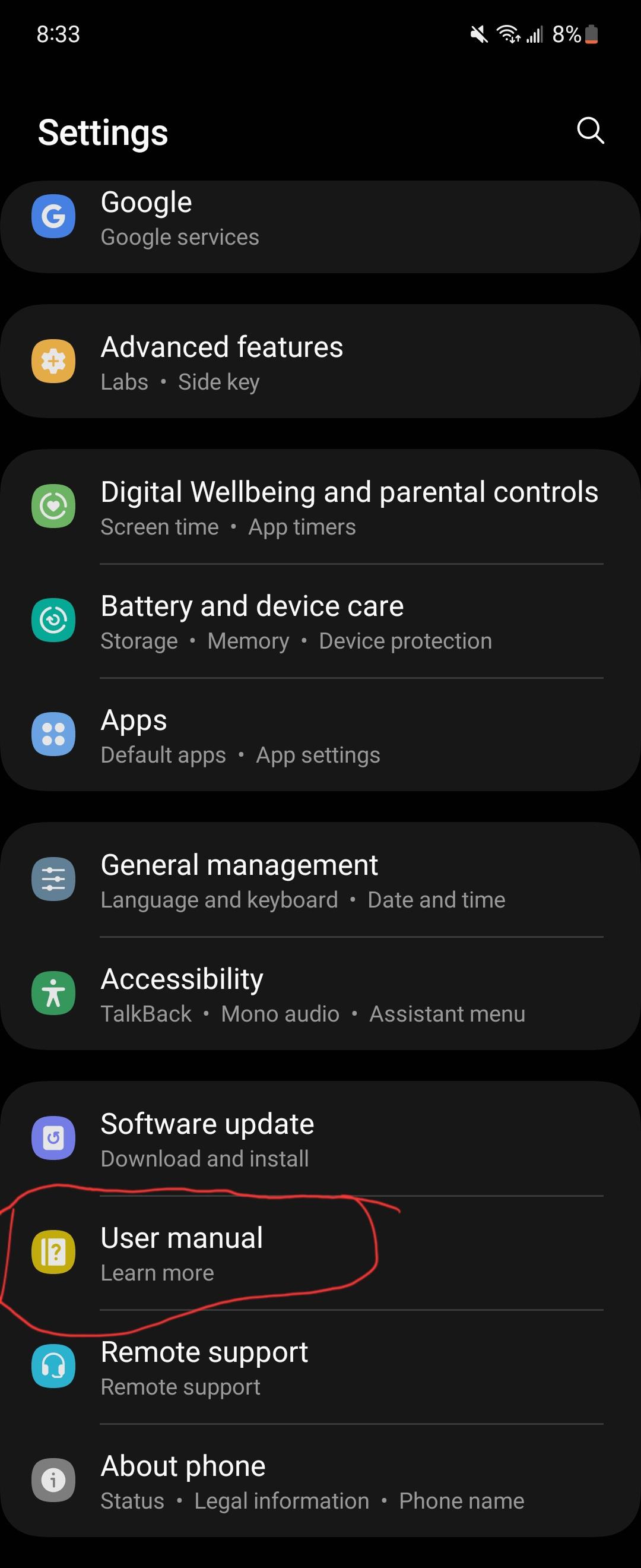I'm not even sure where to begin with this topic.
I keep hearing and seeing people say they can do everything with a mobile phone, yet I fail to see how.
So far, phones are extremely limited.
Take gmail for example, mobile devices are extremely watered down shells of gmail. The computer version has things like: trash, attachments, delete, I can create folders, move emails around, archive them, I can even log out.
but on a mobile device every single option I just listed above that's on a computer, doesn't even exist on the mobile version.
Another example is people keep mentioning various other things that there is no way to do. Such as change the back ground picture on their phone, or move around icons Sorry but those are not possible on a mobile device. and i mean teh options for doing that don't even exist on a phone.
On a computer I can right click and select a myriad of options. You cannot right click on a phone.
If I make a mistake on a phone contact, say I misspell a persons name or out the wrong digit, there is no edit option. Instead I have to delete the contact and start over, and hope I don't make a mistake the second time.
There is no way to download any picture from anywhere and save it unless the website the picture is on, allows for it.
I have no alarm, no music, no way to change anything. none of the features people claim a mobile device is supposed to have
The most annoying part about this is whenever I bring up this subject matter, I'll get asked really stupid questions such as did you do (insert whatever) and I'll have no clue what they're even talking about. They act like I'm supposed to know wtf things and statements such as long press, and swipe mean. I don't wtf they're rambling on about how about. I've been told something I was mentioning is in the settings..To which i replied my phone doesn't have a settings option, at least that I am aware of. I then get told it's in your app drawer...It's then i stop listening to them because i realize they're just going to continue on mentioning things as if I have any clue to wtf they're talking about. No I don't know wtf an app drawer is.
Also people keep saying something about google play store (whatever that means) and they say everyone gets their apps from there..I have to stop them because I don't, the one thing I did download was from the website of the place itself.
How about people ask me if I'm aware of something or do i know what (insert word means) instead of just saying random things to me and having me ignore you.
People look at me and say you're a troll, everyone knows how this stuff is done and then I get blocked.
People need to stop assuming things.
The biggest part about this whole mess is there isn't a single instruction booklet anywhere.
I keep hearing and seeing people say they can do everything with a mobile phone, yet I fail to see how.
So far, phones are extremely limited.
Take gmail for example, mobile devices are extremely watered down shells of gmail. The computer version has things like: trash, attachments, delete, I can create folders, move emails around, archive them, I can even log out.
but on a mobile device every single option I just listed above that's on a computer, doesn't even exist on the mobile version.
Another example is people keep mentioning various other things that there is no way to do. Such as change the back ground picture on their phone, or move around icons Sorry but those are not possible on a mobile device. and i mean teh options for doing that don't even exist on a phone.
On a computer I can right click and select a myriad of options. You cannot right click on a phone.
If I make a mistake on a phone contact, say I misspell a persons name or out the wrong digit, there is no edit option. Instead I have to delete the contact and start over, and hope I don't make a mistake the second time.
There is no way to download any picture from anywhere and save it unless the website the picture is on, allows for it.
I have no alarm, no music, no way to change anything. none of the features people claim a mobile device is supposed to have
The most annoying part about this is whenever I bring up this subject matter, I'll get asked really stupid questions such as did you do (insert whatever) and I'll have no clue what they're even talking about. They act like I'm supposed to know wtf things and statements such as long press, and swipe mean. I don't wtf they're rambling on about how about. I've been told something I was mentioning is in the settings..To which i replied my phone doesn't have a settings option, at least that I am aware of. I then get told it's in your app drawer...It's then i stop listening to them because i realize they're just going to continue on mentioning things as if I have any clue to wtf they're talking about. No I don't know wtf an app drawer is.
Also people keep saying something about google play store (whatever that means) and they say everyone gets their apps from there..I have to stop them because I don't, the one thing I did download was from the website of the place itself.
How about people ask me if I'm aware of something or do i know what (insert word means) instead of just saying random things to me and having me ignore you.
People look at me and say you're a troll, everyone knows how this stuff is done and then I get blocked.
People need to stop assuming things.
The biggest part about this whole mess is there isn't a single instruction booklet anywhere.