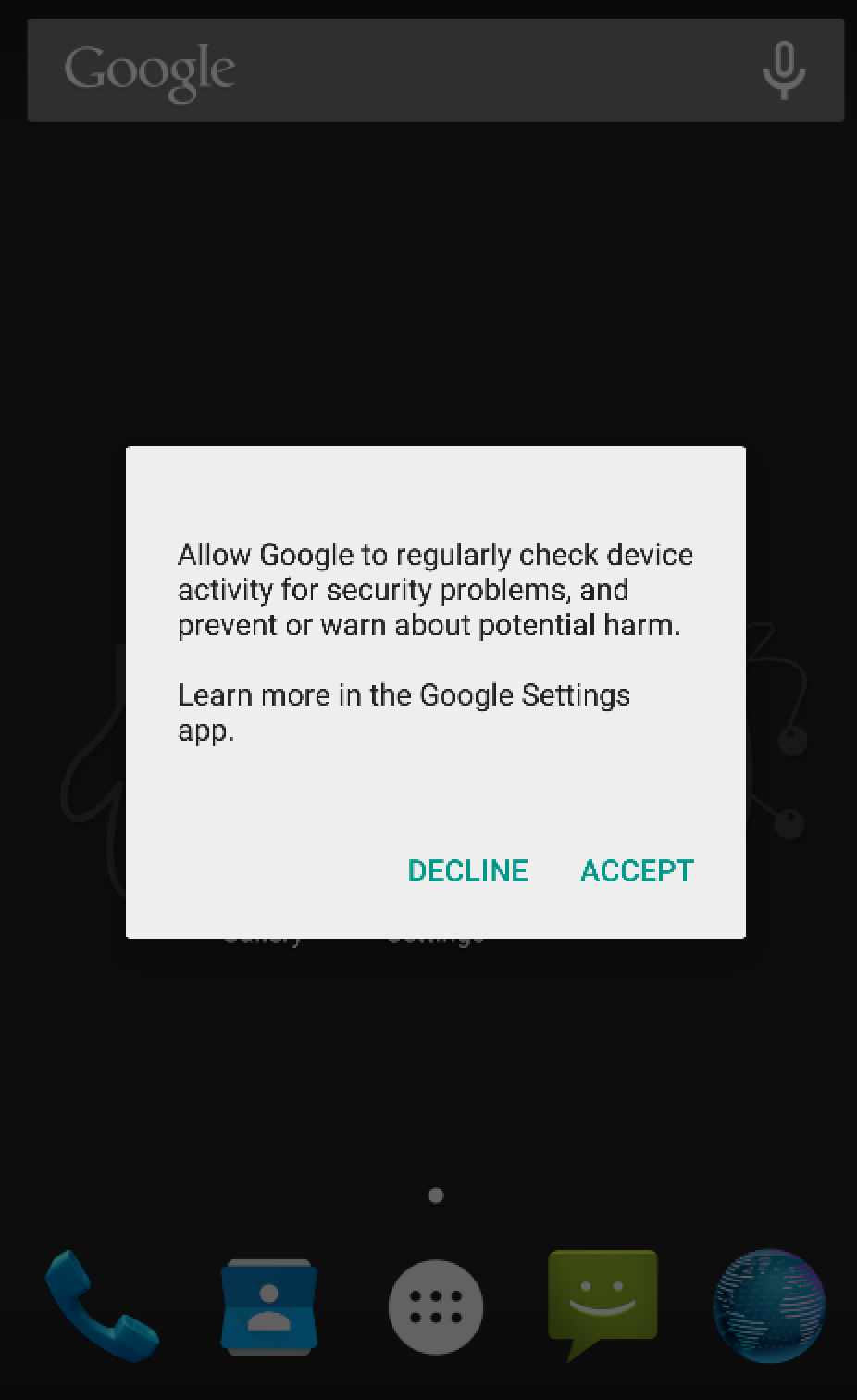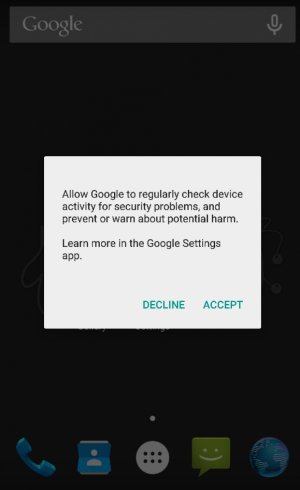A
AC Question
Everytime when I'm installing apps from unknown sources on my Z3, an pop-up shows up asking something along the line of allowing Google to collect data. Idk what for since I always press "Don't accept" when it shows up. Then it shows up again the next time I download an app from unknown sources.
However just a half hour ago, I installed an app from unknown sources and I accidentaly pressed "Accept". And now when I install another app from unknow sources that pop-up doesn't show up anymore! That means Google is collecting data of me WITHOUT I wanted them to do so.
How do I revert this??? Do I have to factory reset my phone to undo this?
However just a half hour ago, I installed an app from unknown sources and I accidentaly pressed "Accept". And now when I install another app from unknow sources that pop-up doesn't show up anymore! That means Google is collecting data of me WITHOUT I wanted them to do so.
How do I revert this??? Do I have to factory reset my phone to undo this?