[How-to] Root Droid Charge**5/19/11**[Windows & Mac] Now with GingerSnap!
- Thread starter DroidXcon
- Start date
You are using an out of date browser. It may not display this or other websites correctly.
You should upgrade or use an alternative browser.
You should upgrade or use an alternative browser.
kmixon32
New member
shka37
New member
Chrono951
New member
anon373781
New member
blzh007
New member
I read somewhere that this wipes your APN number, is that true?[WARN]Gingersnap (along with all other Android modifications) is experimental software and while I have made this as safe as possible, differences in operating environments and natural disasters can cause your device to become unusable. Please make sure you understand this important fact before downloading.
Disclaimer: Neither myself, Android Central or any other member of Android Central are responsible for any disasters that occur as a result of any hack or modification you perform on your device. Your use of this application is at your own risk![/WARN]
With that out of the way, I'd like to introduce you to the Gingersnap Root Utility. Gingersnap is a one-click root utility, much like SuperOneClick or Universal Androot.
The nitty gritty: Gingersnap uses a modified version of the famous GingerBreak exploit to automatically root your Android-powered device and installs the necessary files to maintain a permanent root status.
Pre-use Requirements:
1) You need the .NET 4 Framework. Not the Client Profile, the full .NET 4 Framework.
2) For some reason you need the Visual C++ 2008 redistributable installed. Don't ask me why.
3) You need proper drivers for the your phone. Your video card doesn't work without drivers and neither will your phone.
4) Before running this Utility please make sure your phone is in debugging mode
Instructions:
Credits:
- Download and unzip Gingersnap-V1.2.zip to anyplace on your computer
- Connect your phone to computer in debugging mode
- Open Gingersnap-V1.2 folder
- Double click Gingersnap applications icon
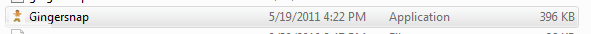
- press GO , sit back and relax
Gingersnap Utility: drewwalton19216801
GingerBreak exploit: C-Skills (Sebastian)
Autoroot shell script (com.sh): Droidxcon, YAY ME!
MAJOR thanks to jondevere for being drewwalton19216801's personal guinea pig!
Think you're ready? The file is attached to this post.
Source Code:
The modified GingerBreak source code is attached to this post. The filename is gingerbreak-mod-gs-src.zip
ytshadow
New member
thanksI read somewhere that this wipes your APN number, is that true?
Brandon.Osborn
New member
riotguy1
New member
mikerrrs
New member
Dille
New member
Thank you, I hope I'll be able to root the HTC sensation in the near future.THanx a bunch for the breakdown.
onetimer87654eat
New member
dsbaciga
New member
Re: GingerSnap One click root
I needed a post to see the files.[WARN]Gingersnap (along with all other Android modifications) is experimental software and while I have made this as safe as possible, differences in operating environments and natural disasters can cause your device to become unusable. Please make sure you understand this important fact before downloading.
Disclaimer: Neither myself, Android Central or any other member of Android Central are responsible for any disasters that occur as a result of any hack or modification you perform on your device. Your use of this application is at your own risk![/WARN]
With that out of the way, I'd like to introduce you to the Gingersnap Root Utility. Gingersnap is a one-click root utility, much like SuperOneClick or Universal Androot.
The nitty gritty: Gingersnap uses a modified version of the famous GingerBreak exploit to automatically root your Android-powered device and installs the necessary files to maintain a permanent root status.
Pre-use Requirements:
1) You need the .NET 4 Framework. Not the Client Profile, the full .NET 4 Framework.
2) For some reason you need the Visual C++ 2008 redistributable installed. Don't ask me why.
3) You need proper drivers for the your phone. Your video card doesn't work without drivers and neither will your phone.
4) Before running this Utility please make sure your phone is in debugging mode
Instructions:
Credits:
- Download and unzip Gingersnap-V1.2.zip to anyplace on your computer
- Connect your phone to computer in debugging mode
- Open Gingersnap-V1.2 folder
- Double click Gingersnap applications icon
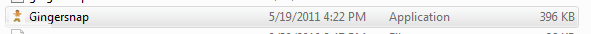
- press GO , sit back and relax
Gingersnap Utility: drewwalton19216801
GingerBreak exploit: C-Skills (Sebastian)
Autoroot shell script (com.sh): Droidxcon, YAY ME!
MAJOR thanks to jondevere for being drewwalton19216801's personal guinea pig!
Think you're ready? The file is attached to this post.
Source Code:
The modified GingerBreak source code is attached to this post. The filename is gingerbreak-mod-gs-src.zip
albrew5
New member
Re: GingerSnap One click root
nice ... I like!![WARN]Gingersnap (along with all other Android modifications) is experimental software and while I have made this as safe as possible, differences in operating environments and natural disasters can cause your device to become unusable. Please make sure you understand this important fact before downloading.
Disclaimer: Neither myself, Android Central or any other member of Android Central are responsible for any disasters that occur as a result of any hack or modification you perform on your device. Your use of this application is at your own risk![/WARN]
With that out of the way, I'd like to introduce you to the Gingersnap Root Utility. Gingersnap is a one-click root utility, much like SuperOneClick or Universal Androot.
The nitty gritty: Gingersnap uses a modified version of the famous GingerBreak exploit to automatically root your Android-powered device and installs the necessary files to maintain a permanent root status.
Pre-use Requirements:
1) You need the .NET 4 Framework. Not the Client Profile, the full .NET 4 Framework.
2) For some reason you need the Visual C++ 2008 redistributable installed. Don't ask me why.
3) You need proper drivers for the your phone. Your video card doesn't work without drivers and neither will your phone.
4) Before running this Utility please make sure your phone is in debugging mode
Instructions:
Credits:
- Download and unzip Gingersnap-V1.2.zip to anyplace on your computer
- Connect your phone to computer in debugging mode
- Open Gingersnap-V1.2 folder
- Double click Gingersnap applications icon
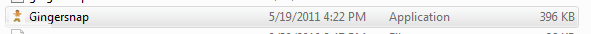
- press GO , sit back and relax
Gingersnap Utility: drewwalton19216801
GingerBreak exploit: C-Skills (Sebastian)
Autoroot shell script (com.sh): Droidxcon, YAY ME!
MAJOR thanks to jondevere for being drewwalton19216801's personal guinea pig!
Think you're ready? The file is attached to this post.
Source Code:
The modified GingerBreak source code is attached to this post. The filename is gingerbreak-mod-gs-src.zip
XenoPhex
New member
BretM3
New member
caribhoneymo3
New member
Re: [How-to] Root Droid Charge**5/19/11**[Windows & Mac] Now with
I haven't got the charge yet, but leaning towards it...thanks for the info
I haven't got the charge yet, but leaning towards it...thanks for the info
dragonstalker
New member
Re: [How-to] Root Droid Charge**5/19/11**[Windows & Mac] Now with
You guys are awesome.. Got my Charge yesterday. Usually only buy HTC make Roms for HTC phones (MT4G specifically) But figured i'd give Samsung one last chance. Thanks for the great Tut.
You guys are awesome.. Got my Charge yesterday. Usually only buy HTC make Roms for HTC phones (MT4G specifically) But figured i'd give Samsung one last chance. Thanks for the great Tut.
rasen
New member
Re: How to root using a Mac
this is great. thanks.[WARN]I do not own a Mac so i am not the best person to ask questions about set up but post questions and i will have people that know much more than me about Mac devices to help answer them.[/WARN]
It's extremely important that you download the necessary files to the proper place.
Download the following file to your Macintosh HD root folder: android-sdk-mac_x86DSC.zip (includes all other files needed)
Open Finder - on your Mac - and double click the "android-sdk-mac_x86.zip" in your Macintosh HD root folder to extract.
FYI -- Regarding Mac Disk Errors:
At various points -- throughout this procedure -- your Mac may display a disk error message like the one below. You can safely click Ignore when you see "The disk you have ejected was not readable by this computer" and click OK when you see "This disk was not ejected properly."
Do the following on your phone:
- If your phone is plugged into your Mac ? unplug it now.
- Then hit the menu capacitive button > settings > applications > development > check USB debugging > then click Ok.
- Plug the phone into your computer (you will leave it plugged in for the duration of this procedure).

Opening Terminal on the Mac:
- Open applications > go to utilities > then open terminal.
- Enlarge the terminal window for easier viewing.
- Syntax notes:
- You do not type the $ before any of the commands below. The $ represents the command prompt and is shown for illustration purposes only.
- To avoid errors, for more complex commands, I recommended copying from this post to the terminal. All you need to do is 1) select the line in this window 2) hit command-c and then 3) hit command-v in terminal to paste it.
- You DO need to type the period in front of each command. For example: the period here: ./adb devices is part of the command. It will not work without it. If you copy and paste lines, as I recommend, it is important to get the period during the selection.
- Unless otherwise specified, you should never see an error after entering a command. If you did, double-check that you just entered the correct thing.
- For the more curious, I will give you a complete rundown of what each command does in post #2.
- Please do not PM me If something doesn't work right, please select, copy, and paste the last several lines of your terminal session into a new post in this thread.

Enter or copy/paste the following ./adb (without the $) lines into terminal:
[note]Code:$ cd .. $ cd .. $ cd and* $ cd tools $ ./adb devicesTerminal should return a result that displays your device (the name will vary from the one shown). If it doesn't show as attached, you will not be able to continue.
[/note]
Code:$ ./adb push su /data/local/su $ ./adb push Superuser.apk /data/local/Superuser.apk $ ./adb push GingerBreak /data/local/GingerBreak $ ./adb push com.sh /data/local/com.sh $ ./adb shell chmod 777 /data/local/su $ ./adb shell chmod 777 /data/local/GingerBreak $ ./adb shell chmod 777 /data/local/com.sh $ ./adb shell
The adb shell command will not put you in the phones internal command terminal. This is represented with "$" prompt. You will now execute the GingerBreak exploit. This make take serveral minutes.
Code:/data/local/GingerBreak
After entering the above command Gingerbreak will do its thing. A successful exploit will end with this,"[!] dance forever my only one"
If it ends in anything else or if it hangs for more than 5 minutes pull your battery and attempt to root again.
After exploit is complete you will have a command prompt that looks like this "#". That represents root access. You will now excute shell script then reboot your phone.
Code:/data/local/com.sh exit exit $ ./adb reboot
Your phone will now reboot. Congrats Enjoy your rooted device
[TIP]check app drawer to see if superuser app is installed,if it is you are rooted[/TIP]
ohrid
New member
Similar threads
- Sticky
- Replies
- 233
- Views
- 126K
- Replies
- 27
- Views
- 14K
- Locked
- Sticky
- Replies
- 3
- Views
- 69K
- Replies
- 1
- Views
- 12K
Trending Posts
-
[Chatter] "Where everybody knows your name ..."
- Started by zero neck
- Replies: 53K
-
News Google wants YouTube Music to be the 'ultimate destination' for podcasts
- Started by AC News
- Replies: 0
-
-
News ChatGPT integration comes to the Nothing Phone 2a and Phone 1
- Started by AC News
- Replies: 0
-
Forum statistics

Android Central is part of Future plc, an international media group and leading digital publisher. Visit our corporate site.
© Future Publishing Limited Quay House, The Ambury, Bath BA1 1UA. All rights reserved. England and Wales company registration number 2008885.


