[How-to] Root Droid Charge**5/19/11**[Windows & Mac] Now with GingerSnap!
- Thread starter DroidXcon
- Start date
You are using an out of date browser. It may not display this or other websites correctly.
You should upgrade or use an alternative browser.
You should upgrade or use an alternative browser.
boricuastock
New member
- Jun 29, 2011
- 1
- 0
- 0
Re: [How-to] Root Droid Charge**5/19/11**[Windows & Mac] Now with
postingPost #1 = Index
Post #2 = FAQ
Post #3 = GingerSnap One click root (Retired Semi Auto root)
Post #4 = ADB rooting (Beginner-Intermediate)
Post #5 = How to root using a Mac (Beginner-Intermediate)
Post #6 = Removing apps once rooted (Coming soon)
Post #7 = How to Unroot
Post #8 = Credits
[warn]The methodS of rooting your Android device as described in the article herein is solely for enthusiasts and not for the faint of heart.
Android Central, Android Police, Team AndIRC and myself disclaim all liability for any harm that may befall your device, including, but not limited to: bricked phones, voided manufacturer warranties, exploding batteries, etc.
THESE METHODS ONLY WORK FOR ED1 BUILD, ANYTHING BEYOND THAT REQUIRE A CUSTOM KERNEL THAT INCLUDES ROOT[/warn]
Re: [How-to] Root Droid Charge**5/19/11**[Windows & Mac] Now with
i need to get a post on here to acces links, please delete thisReserved for future methods2
Re: GingerSnap One click root
New to the forum, but attempting this OneClick tonight! Thanks Droidxcon[WARN]Gingersnap (along with all other Android modifications) is experimental software and while I have made this as safe as possible, differences in operating environments and natural disasters can cause your device to become unusable. Please make sure you understand this important fact before downloading.
Disclaimer: Neither myself, Android Central or any other member of Android Central are responsible for any disasters that occur as a result of any hack or modification you perform on your device. Your use of this application is at your own risk![/WARN]
With that out of the way, I'd like to introduce you to the Gingersnap Root Utility. Gingersnap is a one-click root utility, much like SuperOneClick or Universal Androot.
The nitty gritty: Gingersnap uses a modified version of the famous GingerBreak exploit to automatically root your Android-powered device and installs the necessary files to maintain a permanent root status.
Pre-use Requirements:
1) You need the .NET 4 Framework. Not the Client Profile, the full .NET 4 Framework.
2) For some reason you need the Visual C++ 2008 redistributable installed. Don't ask me why.
3) You need proper drivers for the your phone. Your video card doesn't work without drivers and neither will your phone.
4) Before running this Utility please make sure your phone is in debugging mode
Instructions:
Credits:
- Download and unzip Gingersnap-V1.2.zip to anyplace on your computer
- Connect your phone to computer in debugging mode
- Open Gingersnap-V1.2 folder
- Double click Gingersnap applications icon
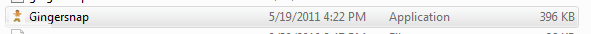
- press GO , sit back and relax
Gingersnap Utility: drewwalton19216801
GingerBreak exploit: C-Skills (Sebastian)
Autoroot shell script (com.sh): Droidxcon, YAY ME!
MAJOR thanks to jondevere for being drewwalton19216801's personal guinea pig!
Think you're ready? The file is attached to this post.
Source Code:
The modified GingerBreak source code is attached to this post. The filename is gingerbreak-mod-gs-src.zip
NoqturnalX
New member
- Jun 29, 2011
- 4
- 0
- 0
ZacJones93
New member
- Jun 29, 2011
- 1
- 0
- 0
colton1118
New member
- Jun 30, 2011
- 1
- 0
- 0
Re: GingerSnap One click root
thank you for this info[WARN]Gingersnap (along with all other Android modifications) is experimental software and while I have made this as safe as possible, differences in operating environments and natural disasters can cause your device to become unusable. Please make sure you understand this important fact before downloading.
Disclaimer: Neither myself, Android Central or any other member of Android Central are responsible for any disasters that occur as a result of any hack or modification you perform on your device. Your use of this application is at your own risk![/WARN]
With that out of the way, I'd like to introduce you to the Gingersnap Root Utility. Gingersnap is a one-click root utility, much like SuperOneClick or Universal Androot.
The nitty gritty: Gingersnap uses a modified version of the famous GingerBreak exploit to automatically root your Android-powered device and installs the necessary files to maintain a permanent root status.
Pre-use Requirements:
1) You need the .NET 4 Framework. Not the Client Profile, the full .NET 4 Framework.
2) For some reason you need the Visual C++ 2008 redistributable installed. Don't ask me why.
3) You need proper drivers for the your phone. Your video card doesn't work without drivers and neither will your phone.
4) Before running this Utility please make sure your phone is in debugging mode
Instructions:
Credits:
- Download and unzip Gingersnap-V1.2.zip to anyplace on your computer
- Connect your phone to computer in debugging mode
- Open Gingersnap-V1.2 folder
- Double click Gingersnap applications icon
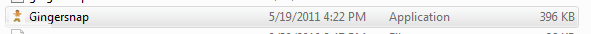
- press GO , sit back and relax
Gingersnap Utility: drewwalton19216801
GingerBreak exploit: C-Skills (Sebastian)
Autoroot shell script (com.sh): Droidxcon, YAY ME!
MAJOR thanks to jondevere for being drewwalton19216801's personal guinea pig!
Think you're ready? The file is attached to this post.
Source Code:
The modified GingerBreak source code is attached to this post. The filename is gingerbreak-mod-gs-src.zip
Re: GingerSnap One click root
Sweettttt[WARN]Gingersnap (along with all other Android modifications) is experimental software and while I have made this as safe as possible, differences in operating environments and natural disasters can cause your device to become unusable. Please make sure you understand this important fact before downloading.
Disclaimer: Neither myself, Android Central or any other member of Android Central are responsible for any disasters that occur as a result of any hack or modification you perform on your device. Your use of this application is at your own risk![/WARN]
With that out of the way, I'd like to introduce you to the Gingersnap Root Utility. Gingersnap is a one-click root utility, much like SuperOneClick or Universal Androot.
The nitty gritty: Gingersnap uses a modified version of the famous GingerBreak exploit to automatically root your Android-powered device and installs the necessary files to maintain a permanent root status.
Pre-use Requirements:
1) You need the .NET 4 Framework. Not the Client Profile, the full .NET 4 Framework.
2) For some reason you need the Visual C++ 2008 redistributable installed. Don't ask me why.
3) You need proper drivers for the your phone. Your video card doesn't work without drivers and neither will your phone.
4) Before running this Utility please make sure your phone is in debugging mode
Instructions:
Credits:
- Download and unzip Gingersnap-V1.2.zip to anyplace on your computer
- Connect your phone to computer in debugging mode
- Open Gingersnap-V1.2 folder
- Double click Gingersnap applications icon
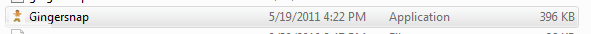
- press GO , sit back and relax
Gingersnap Utility: drewwalton19216801
GingerBreak exploit: C-Skills (Sebastian)
Autoroot shell script (com.sh): Droidxcon, YAY ME!
MAJOR thanks to jondevere for being drewwalton19216801's personal guinea pig!
Think you're ready? The file is attached to this post.
Source Code:
The modified GingerBreak source code is attached to this post. The filename is gingerbreak-mod-gs-src.zip
blackhorse221
Member
- Jun 24, 2011
- 6
- 0
- 0
Re: [How-to] Root Droid Charge**5/19/11**[Windows & Mac] Now with
I had this working great on build ED1, but now I OTA'd to ED4 and it unrooted. I tried using the GingerSnap and doing it by hand/ADB push with no success. Any way to root ED4 without having to flash the ROM?
I had this working great on build ED1, but now I OTA'd to ED4 and it unrooted. I tried using the GingerSnap and doing it by hand/ADB push with no success. Any way to root ED4 without having to flash the ROM?
jdbuckeye2009
New member
- Jul 1, 2011
- 1
- 0
- 0
Re: [How-to] Root Droid Charge**5/19/11**[Windows & Mac] Now with
http://forum.androidcentral.com/dro...s-hacks/93866-how-get-rooted-version-ee4.html
I had this working great on build ED1, but now I OTA'd to ED4 and it unrooted. I tried using the GingerSnap and doing it by hand/ADB push with no success. Any way to root ED4 without having to flash the ROM?
http://forum.androidcentral.com/dro...s-hacks/93866-how-get-rooted-version-ee4.html
jomamaiscool
New member
- Jul 1, 2011
- 1
- 0
- 0
Re: [How-to] Root Droid Charge**5/19/11**[Windows & Mac] Now with
This is awesome, it works really well and is simple
Major kudos!
This is awesome, it works really well and is simple
Major kudos!
kcbroncosfan
New member
- Aug 16, 2010
- 4
- 0
- 0
Re: GingerSnap One click root
I'm hoping this works. I've lost lots of sleep trying to root my Replenish![WARN]Gingersnap (along with all other Android modifications) is experimental software and while I have made this as safe as possible, differences in operating environments and natural disasters can cause your device to become unusable. Please make sure you understand this important fact before downloading.
Disclaimer: Neither myself, Android Central or any other member of Android Central are responsible for any disasters that occur as a result of any hack or modification you perform on your device. Your use of this application is at your own risk![/WARN]
With that out of the way, I'd like to introduce you to the Gingersnap Root Utility. Gingersnap is a one-click root utility, much like SuperOneClick or Universal Androot.
The nitty gritty: Gingersnap uses a modified version of the famous GingerBreak exploit to automatically root your Android-powered device and installs the necessary files to maintain a permanent root status.
Pre-use Requirements:
1) You need the .NET 4 Framework. Not the Client Profile, the full .NET 4 Framework.
2) For some reason you need the Visual C++ 2008 redistributable installed. Don't ask me why.
3) You need proper drivers for the your phone. Your video card doesn't work without drivers and neither will your phone.
4) Before running this Utility please make sure your phone is in debugging mode
Instructions:
Credits:
- Download and unzip Gingersnap-V1.2.zip to anyplace on your computer
- Connect your phone to computer in debugging mode
- Open Gingersnap-V1.2 folder
- Double click Gingersnap applications icon
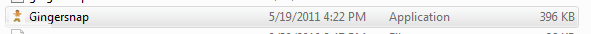
- press GO , sit back and relax
Gingersnap Utility: drewwalton19216801
GingerBreak exploit: C-Skills (Sebastian)
Autoroot shell script (com.sh): Droidxcon, YAY ME!
MAJOR thanks to jondevere for being drewwalton19216801's personal guinea pig!
Think you're ready? The file is attached to this post.
Source Code:
The modified GingerBreak source code is attached to this post. The filename is gingerbreak-mod-gs-src.zip
kcbroncosfan
New member
- Aug 16, 2010
- 4
- 0
- 0
Re: GingerSnap One click root
Why can't I find the file?I'm hoping this works. I've lost lots of sleep trying to root my Replenish!
gblockstudios
New member
- Jun 24, 2011
- 3
- 0
- 0
Re: [How-to] Root Droid Charge**5/19/11**[Windows & Mac] Now with
first tey at this on a replenish did it on my old droid on verizon with no problem :-$
first tey at this on a replenish did it on my old droid on verizon with no problem :-$
Similar threads
- Sticky
- Replies
- 233
- Views
- 132K
- Replies
- 27
- Views
- 19K
- Locked
- Sticky
- Replies
- 3
- Views
- 70K
- Replies
- 1
- Views
- 12K
Trending Posts
-
November Play System Update
- Started by mustang7757
- Replies: 0
-
-
-
-
Podtxt: Android Auto Just Leveled Up — Web Reading and Multilingual Audio Now Possible
- Started by Podtxt
- Replies: 0
Forum statistics

Space.com is part of Future plc, an international media group and leading digital publisher. Visit our corporate site.
© Future Publishing Limited Quay House, The Ambury, Bath BA1 1UA. All rights reserved. England and Wales company registration number 2008885.
