Suddenly after no changes were made, my clock screen saver has turned very dim. I can hardly read it. What happened?
U
U
And are you referring to ambient display when your phone is locked and you see the clock or when you are on the desktop with your phone on. More info pls..Suddenly after no changes were made, my clock screen saver has turned very dim. I can hardly read it. What happened?
U
And are you referring to ambient display when your phone is locked and you see the clock or when you are on the desktop with your phone on. More info pls..
Ambient light is off in the smartphone. I haven't made any changes yet the display is dim in screen saver, clock mode. Here is the screenshot.
There's no screenshot. Be aware if the screen has a defect it won't show on a screenshot. It will only show if it's a software issue
I just reposted the screenshot. I hope it works. https://photos.app.goo.gl/p3AmV9pA36W8oxpF6
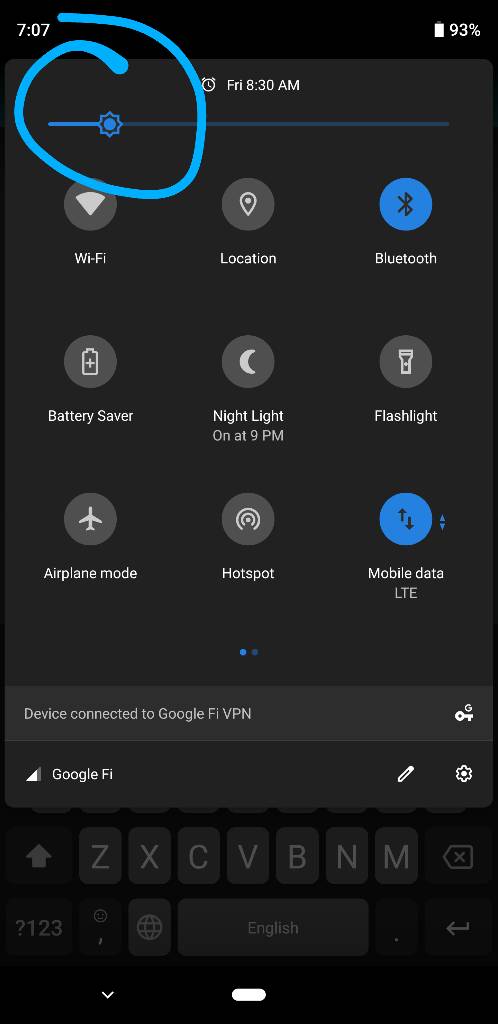
Hard to tell as far as I can tell ambient always on display is on are you referring to the clock being dimmed when the screen is locked or when unlocked and you are using your phone. Btw the phone has adaptive brightness and if you swipe down 2 x from the top and being down the notifications at the top you have a slider that you can adjust as far as the brightness even though you have it set to auto you tweaking it the phone will learn your preference and adopt to your preference like a learning curve. See screenshot attached. Hope this helps. Thank you. //uploads.tapatalk-cdn.com/20190104/1c4a14c9a8584751b308f7f7b409f56a.jpg

Aww yeah he must be talking about either the always on display and being dark which it's supposed too bc he had always on display on or maybe yes as mentioned above is this happening when you dock it to Google pixel stand wireless charger? If so at night it's always dark and during the day if you enabled live photos it will display your photos during the day. I think you might be referring to the screen being dark and dimmer with always on display. Does it look like this?? See image attached. //uploads.tapatalk-cdn.com/20190104/5206b20a65401e7c5659e8da9e04e649.jpg
You might be on the right track. However, I can't find the screen for Sunrise Alarm. I have a Pixel 3. How do I get to that screen?
Once you have your phone docked on the pixel stand on the screen right top it should be gear icon click on it.
I just docked my pixel 3 and there is no icon. What am I doing wrong?


