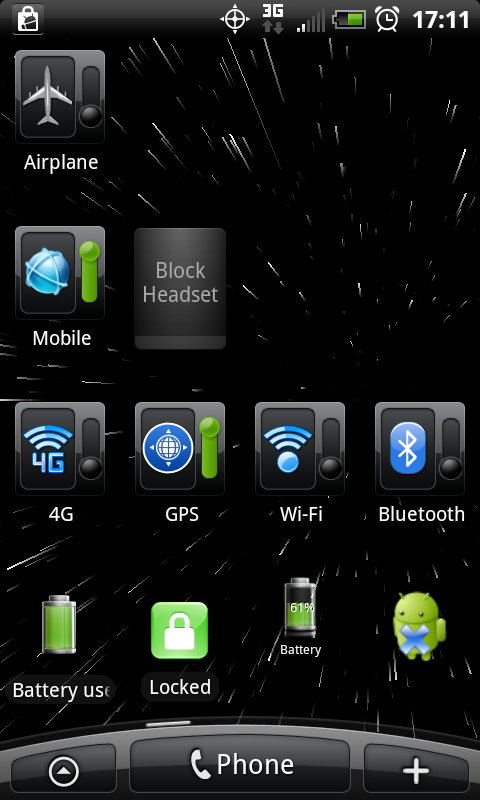So in all the guides I've been reading, people say to make sure you have GPS off if you aren't using it.
I've been diligently following this (along with other things), and right now i'm pretty happy with the battery life on the phone.
In realizing how inconvenient this is though to have to turn on GPS every time I want to do maps somewhere, or an app is trying to figure out my location, I started to wonder if there is much to what people say.
So today I've left my GPS on all day (but not used any apps that would request it) and I don't really see much of a difference in battery life. The biggest difference for me however was turning off Latitude in maps. Without that, GPS only is requested on demand and I can carry on with my day.
Thoughts?
I've been diligently following this (along with other things), and right now i'm pretty happy with the battery life on the phone.
In realizing how inconvenient this is though to have to turn on GPS every time I want to do maps somewhere, or an app is trying to figure out my location, I started to wonder if there is much to what people say.
So today I've left my GPS on all day (but not used any apps that would request it) and I don't really see much of a difference in battery life. The biggest difference for me however was turning off Latitude in maps. Without that, GPS only is requested on demand and I can carry on with my day.
Thoughts?