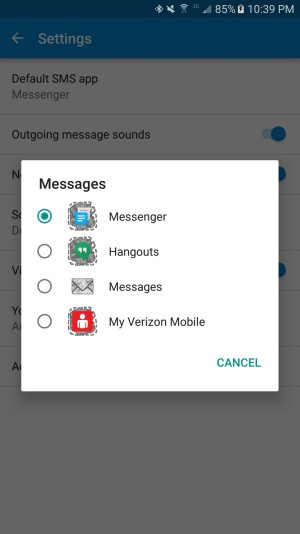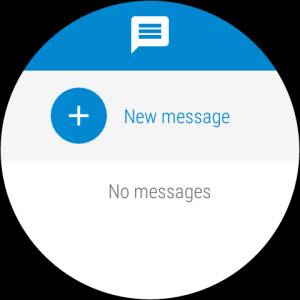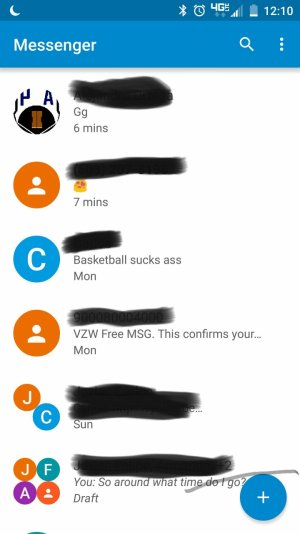I have the OG Urbane 2ND Edition. I followed this guide ;
http://forums.androidcentral.com/lg...messages-att-lg-watch-urbane-2nd-edtiion.html
In order to be able to Call when away from my phone. It works really well. However when I am paired to my phone by Bluetooth it gets all my notification like snapchat, Gmail, etc. But it doesn't get any from The default SMS application (Messenger) nor from Verizons Messages+. Not even from Motorolas stock messaging app that came with my phone.
Because I used the method in said thread, the play audio through watch option is disabled and so is NumberSync(I don't care about that though.) The weird thing was that I had it working when I set it up the first but then had an issue that forced me to factory reset it.
Anyone know how to fix this? Thanks in advance.
http://forums.androidcentral.com/lg...messages-att-lg-watch-urbane-2nd-edtiion.html
In order to be able to Call when away from my phone. It works really well. However when I am paired to my phone by Bluetooth it gets all my notification like snapchat, Gmail, etc. But it doesn't get any from The default SMS application (Messenger) nor from Verizons Messages+. Not even from Motorolas stock messaging app that came with my phone.
Because I used the method in said thread, the play audio through watch option is disabled and so is NumberSync(I don't care about that though.) The weird thing was that I had it working when I set it up the first but then had an issue that forced me to factory reset it.
Anyone know how to fix this? Thanks in advance.