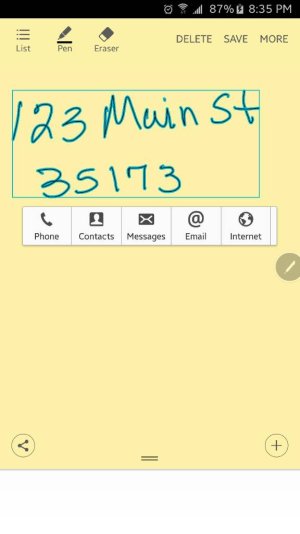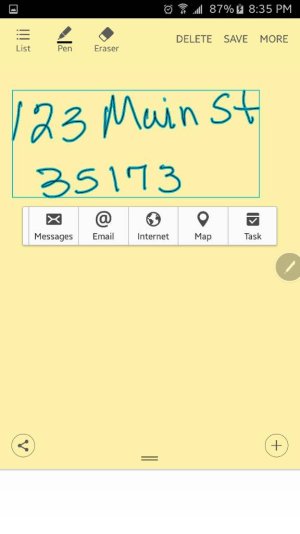With the Note 4, you could use Smart Select and select text on the screen. It gave you the option to extract that text to use some where else. If it was an address, it gave you the option to get directions to that address. If it was a number, gave you the option to call it. Now you can only save it to the gallery, scrapbook or share it as a picture. smh.
Smart Select has been Downgraded.
- Thread starter emcknight23
- Start date
You are using an out of date browser. It may not display this or other websites correctly.
You should upgrade or use an alternative browser.
You should upgrade or use an alternative browser.
Glock23-G4
Well-known member
Press and hold the button on the S-Pen to select.With the Note 4, you could use Smart Select and select text on the screen. It gave you the option to extract that text to use some where else. If it was an address, it gave you the option to get directions to that address. If it was a number, gave you the option to call it. Now you can only save it to the gallery, scrapbook or share it as a picture. smh.
macdarwin
Well-known member
Press and hold the button on the S-Pen to select.
This.
Posted via the Android Central App
Sher the love
Well-known member
Press and hold the button on the S-Pen to select.
This works for many things where you can't normally select text, but on the Note 4, I was able to use smart select on a picture with text and it would do text recognition.
But does not work for pics and text message. This for copying a text. I use to be able to get text recognition from anything even pics
Sher the love
Well-known member
But does not work for pics and text message. This for copying a text. I use to be able to get text recognition from anything even pics
I started a thread about this over the weekend and didn't really get any responses. I don't think it was something people used often and doesn't seem like anyone knows a workaround. I looked for apps in the Galaxy App Store and couldn't find anything.
Kelly Kearns
Well-known member
With the Note 4, you could use Smart Select and select text on the screen. It gave you the option to extract that text to use some where else. If it was an address, it gave you the option to get directions to that address. If it was a number, gave you the option to call it. Now you can only save it to the gallery, scrapbook or share it as a picture. smh.
You can still do it. Write the info, click "More" at the top right, then link to action. It chooses the info with the box and the menu below what you wrote will scroll to the right for more options.
Attachments
Kelly Kearns
Well-known member
I started a thread about this over the weekend and didn't really get any responses. I don't think it was something people used often and doesn't seem like anyone knows a workaround. I looked for apps in the Galaxy App Store and couldn't find anything.
Still works, see my post above.
that's if you use Smart Memo and write down an address or phone number. Before you could do the same thing from the Smart Select feature by selecting a text from a picture, webpage or any app.
Note 4
You’ll find the Smart select option in your Air Command menu. Hover and drag the S Pen over any content that you want to capture and share. It will be stored on a kind of clipboard for later use. It can capture text, links, and images all at once. From the clipboard, you can select from the usual full range of sharing options to send it an email, post to social media, or open it in an app. You can also extract text from Smart select content and share it directly with an app, for example an address that opens in Google Maps, or a date that’s added directly to your calendar.
Note 4
You’ll find the Smart select option in your Air Command menu. Hover and drag the S Pen over any content that you want to capture and share. It will be stored on a kind of clipboard for later use. It can capture text, links, and images all at once. From the clipboard, you can select from the usual full range of sharing options to send it an email, post to social media, or open it in an app. You can also extract text from Smart select content and share it directly with an app, for example an address that opens in Google Maps, or a date that’s added directly to your calendar.
Kelly Kearns
Well-known member
You can still do it. Write the info, click "More" at the top right, then link to action. It chooses the info with the box and the menu below what you wrote will scroll to the right for more options.
that's if you use Smart Memo and write down an address or phone number. Before you could do the same thing from the Smart Select feature by selecting a text from a picture, webpage or any app.
Note 4
You’ll find the Smart select option in your Air Command menu. Hover and drag the S Pen over any content that you want to capture and share. It will be stored on a kind of clipboard for later use. It can capture text, links, and images all at once. From the clipboard, you can select from the usual full range of sharing options to send it an email, post to social media, or open it in an app. You can also extract text from Smart select content and share it directly with an app, for example an address that opens in Google Maps, or a date that’s added directly to your calendar.
Kelly Kearns
Well-known member
I used the smart memo all the time when writing down info and using the map, emailing, adding appt, etc.
Katrina White1
Well-known member
i've sent an email. it was very handy.
Yes it was. I've planned vacations using that. I'd find places to go, clip them, then pull them back up and map, call, etc.
I still have my 4, but bummed to learn it may not be on the 5
Posted via the Android Central App
wch_chip
Member
I also miss this feature. I also started a thread about it. Seems like a waste to have removed it.
russel5150
Well-known member
Check the more button when you are in the action memo and see if those options are what you want.
If you write on action memo and then click more you can link to action..
Also, if you open S note you can download some of stuff that was standard on the previous notes.
Sent with my white Note5 with nonremovable back and no SDcard!
If you write on action memo and then click more you can link to action..
Also, if you open S note you can download some of stuff that was standard on the previous notes.
Sent with my white Note5 with nonremovable back and no SDcard!
nokia4life
Well-known member
You can still do it. Write the info, click "More" at the top right, then link to action. It chooses the info with the box and the menu below what you wrote will scroll to the right for more options.
is there an option to share this to calendar one thing i noticed on my iPhone 6 plus if i got an email with a date in it i could tap the date and it would create an event for that information within the email however on the note 5 i can share but not to the calendar.
Kelly Kearns
Well-known member
is there an option to share this to calendar one thing i noticed on my iPhone 6 plus if i got an email with a date in it i could tap the date and it would create an event for that information within the email however on the note 5 i can share but not to the calendar.
I have never done it from an email, just something I have written on an action memo.
Sher the love
Well-known member
For clarication, I'm pretty sure we're talking about the text recognition in smart select, not handwriting to text conversion in S note or action memo.
Posted via the Android Central App
Posted via the Android Central App
Kelly Kearns
Well-known member
Similar threads
- Question
- Replies
- 0
- Views
- 213
- Replies
- 5
- Views
- 635
- Replies
- 1
- Views
- 638
- Replies
- 8
- Views
- 3K
- Replies
- 6
- Views
- 500
Trending Posts
-
-
-
Question Minecraft 1.20.51 APK on Google Play Store but I can't install it?
- Started by RegDarwin
- Replies: 0
-
Help Needed: Samsung A54 Layout Aligned to Right, Need to Set it Back to Left
- Started by SamBook
- Replies: 1
Forum statistics

Android Central is part of Future plc, an international media group and leading digital publisher. Visit our corporate site.
© Future Publishing Limited Quay House, The Ambury, Bath BA1 1UA. All rights reserved. England and Wales company registration number 2008885.